You can use Chronoforms shortcodes to retrieve form or system info, or generate some data like UUIDs, here is a list of supported shortcodes in Chronoforms v8:
Tutorials for most common features and advanced ones.
Tutorials for most common features and advanced ones.
You can use Chronoforms shortcodes to retrieve form or system info, or generate some data like UUIDs, here is a list of supported shortcodes in Chronoforms v8:
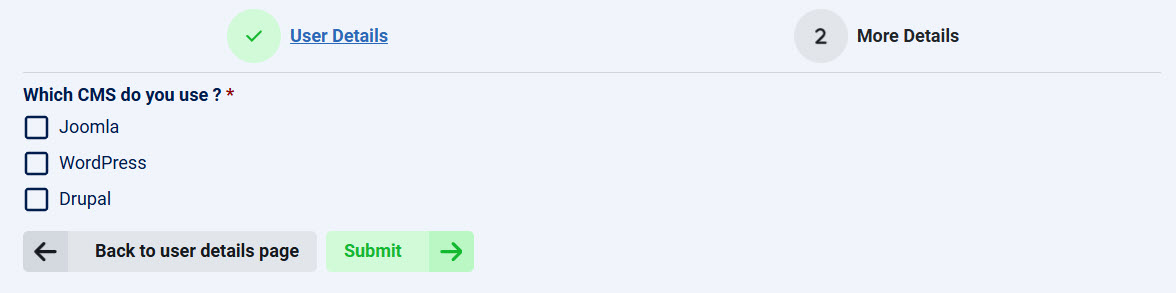
Creating a multi page form could never be easier than how its in Chronoforms8, here is how to do this:

Create PDF files using your Chronoforms8
This is a common error with contact forms in Joomla, let's try to find out why it occurs
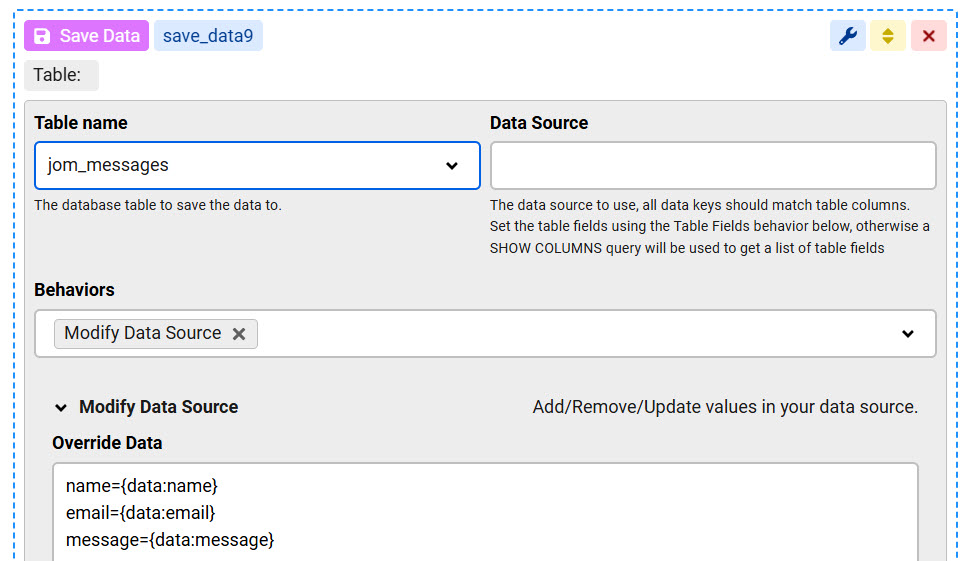
if saving the form data in the forms log is not enough for your needs, you can use the Save Data action to save the form data to a custom database table, this table may already be in your database or you may create it using a database administration tool like PHPMyAdmin or ChronoMyAdmin
In Chronoforms8 you can control the limits between which the calendar is allowed to select dates, here is how to do this:
in ChronoForms v8 you can validate field values using PHP or JavaScript functions, here is how to do it:

Here is how you can export stored form log data to a CSV file

In ChronoForms 8 you can run PHP code, capture the results in a variable then use the results in later actions or views in your form using the {var:php_action_name}, here are the steps to do this:
In Chronoforms 8 you can delay the redirect to allow for other actions to complete before the redirect is started.
Add custom HTML to your Chronoforms using the HTML view
Add a simple math check to your form for extra security against spam bots
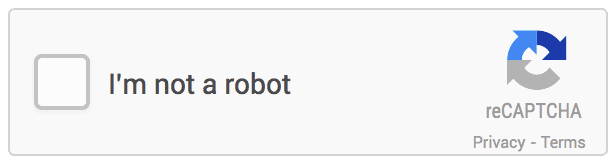

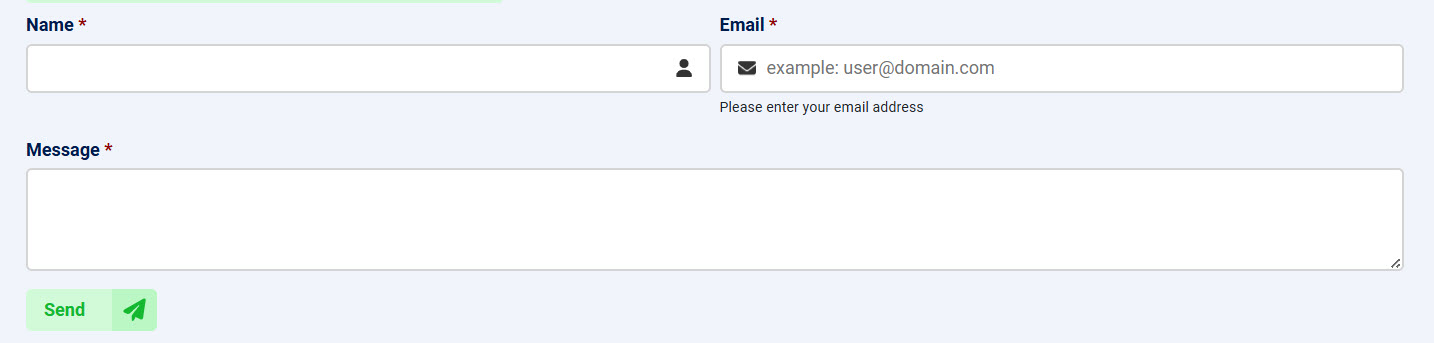
Adding a contact us form in Joomla or WordPress is straightforward with ChronoForms8, a versatile form builder that creates custom forms with email functionality. This step-by-step guide shows you how to build a Joomla contact form that emails form submissions to the site admin, and how to use ChronoForms8 in WordPress too. We’ll also introduce ChronoMails, an extension for advanced email management.
For a detailed overview of ChronoForms8, check this official tutorial.