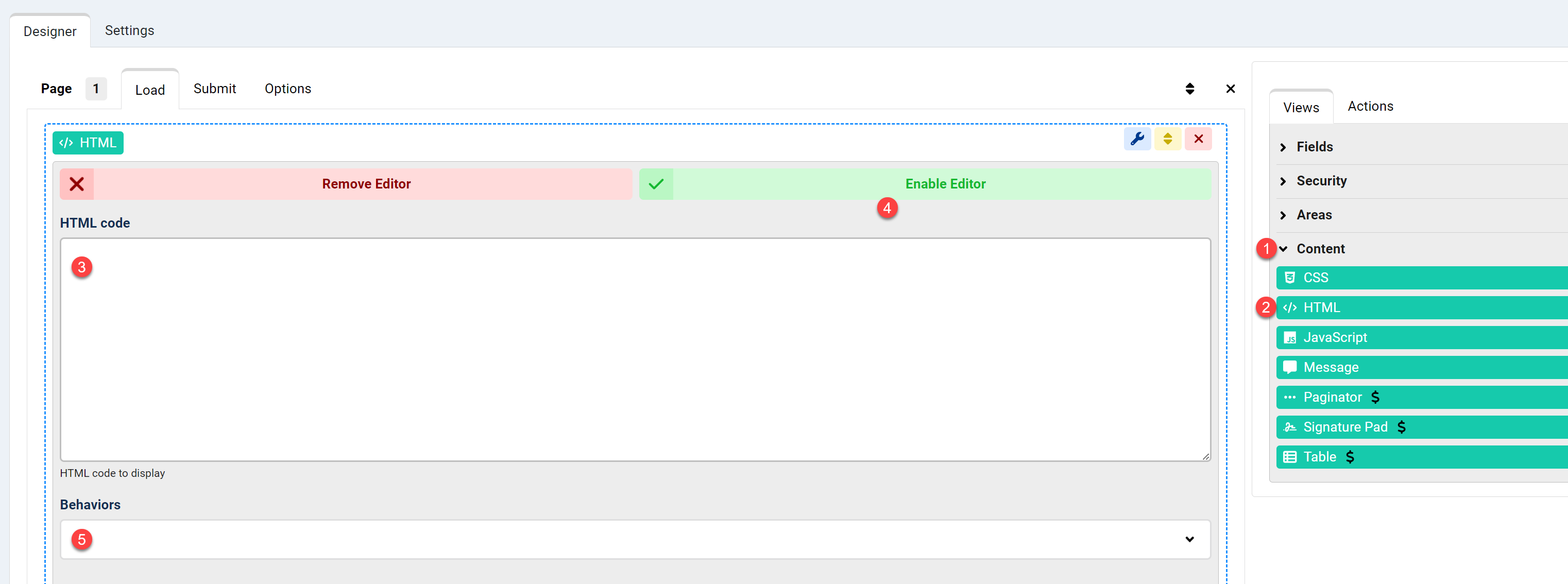Published on
Add custom HTML to your Chronoforms using the HTML view
- Open your form for editing and expand the Views > Content area in the right side panel
- Find the HTML view
- Drag it to your form's Load event (or Submit event if you want to display the HTML on page submit)
- Optional: Enable the TinyMCE editor for visual editing
- Optional: Enable the PHP behavior to run PHP code inside your HTML