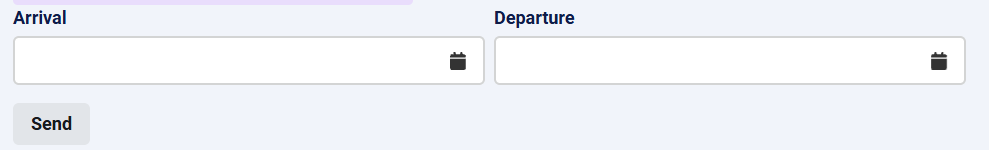
Tutorials for most common features and advanced ones.
Tutorials for most common features and advanced ones.
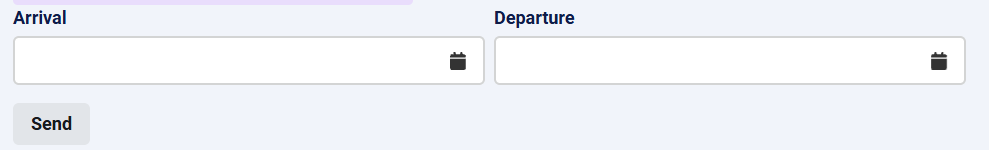
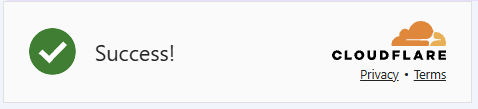
Using the new Cloudflare Turnstile security view is straightforward, but you need to register your website on Cloudflare first, we explain it all in steps.
In some cases a field value may need to be used as an Email recipient, usually a dropdown to choose the contact person or department, although setting the dropdown options as the recipient email address may work, it's unsafe as the email address will be harvested by spam bots.
Using the Virtual field to switch the value for the dropdown is a safer option, here is how.
There are 3 ways to display your ChronoForms 8 on your web page
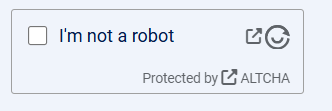
ALTCHA provides privacy-first spam protection with a globally compliant and accessible alternative to Captchas. Protects against spam and abuse without tracking users, complying with GDPR, CCPA, and other regulations while ensuring a frictionless experience.
Adding Altcha to your ChronoForms8 Joomla form is now easier than even using the Altcha security view
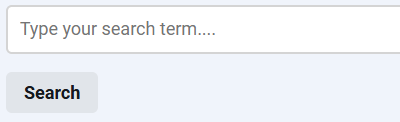
Adding a search box feature for your data listing created in ChronoForms8 is very easy using the List Search behavior available in form fields, we explain how to use this powerful feature to make it easier for your users to find the records they need.
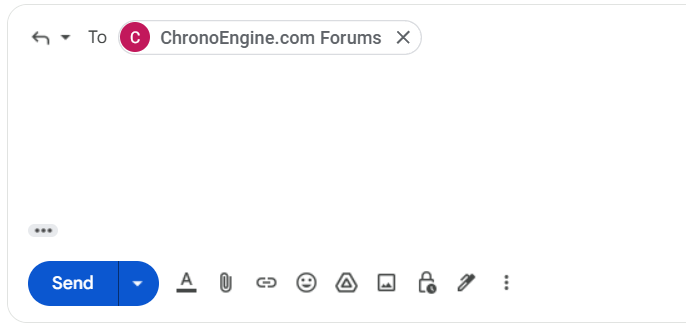
When you receive an email from your form, you want to click reply and have the sender's email address automatically appear in the Email client "To" field, this can be done using the Email action's Reply settings.

Want to install the ChronoForms v8 WordPress form builder to create powerful, mobile-friendly forms in your WordPress website? This step-by-step guide walks you through downloading and installing the ChronoForms v8 WordPress form builder.

Want to install ChronoForms v8 in Joomla to create powerful, mobile-friendly forms? This step-by-step guide walks you through downloading and installing ChronoForms v8 Joomla form builder.
You can setup an Event Listener to Reload the listening field, Reload means replacing the field with a new content from another form page, here are the steps to do setup the Reload listener action correctly:
This complete guide shows exactly how to configure ChronoForms v8 Joomla forms to save submissions directly to Google Sheets, with all necessary screenshots.
We will also explain how to make your Google Sheet editable by others users.

In this tutorial we will show the main concepts in ChronoForms v8 in order to show you how the form builder works
The Event Switcher action can help you run different Views/Actions based on the value of a specific variable, you can define different Views/Actions for each expected value
In order to display some helpful info about the form actions and data, you need to enable the form debug,
A dynamic dropdown is a select field which will update it's options when another field changes, in this tutorial we will show how to do this in Chronoforms8
Here is how to setup the Dynamic Options behavior for the dropdown fields and multi selection fields in ChronoForms v8, the same setup can be used for Chronoforms v7

In this tutorial we will show you how to translate your Chronoforms8 form to different languages

The stripe payment action is very easy to setup, here is how to do this:
In this tutorial we will list records in a database table and show the list in a table using Chronoforms8
Sometimes you need to show/hide/disable/enable fields or sections of your form based on the values of other form fields, here is how to use Triggers and Listeners behaviors to setup custom fields events in Chronforms8