Published on
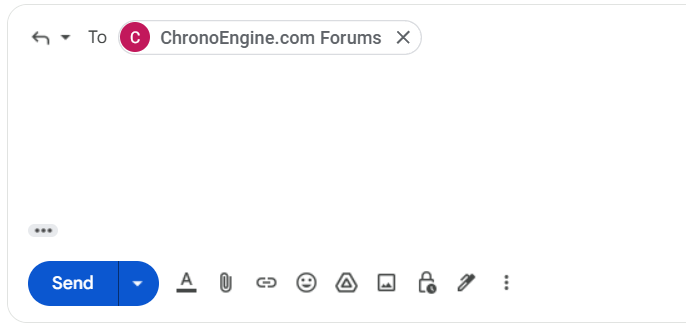
When you receive an email from your form, you want to click reply and have the sender's email address automatically appear in the Email client "To" field, this can be done using the Email action's Reply settings.
In your Email action settings, set the Reply Name and Reply Email to {data:name_field_name} & {data:email_field_name} respectively, here is how it looks like:
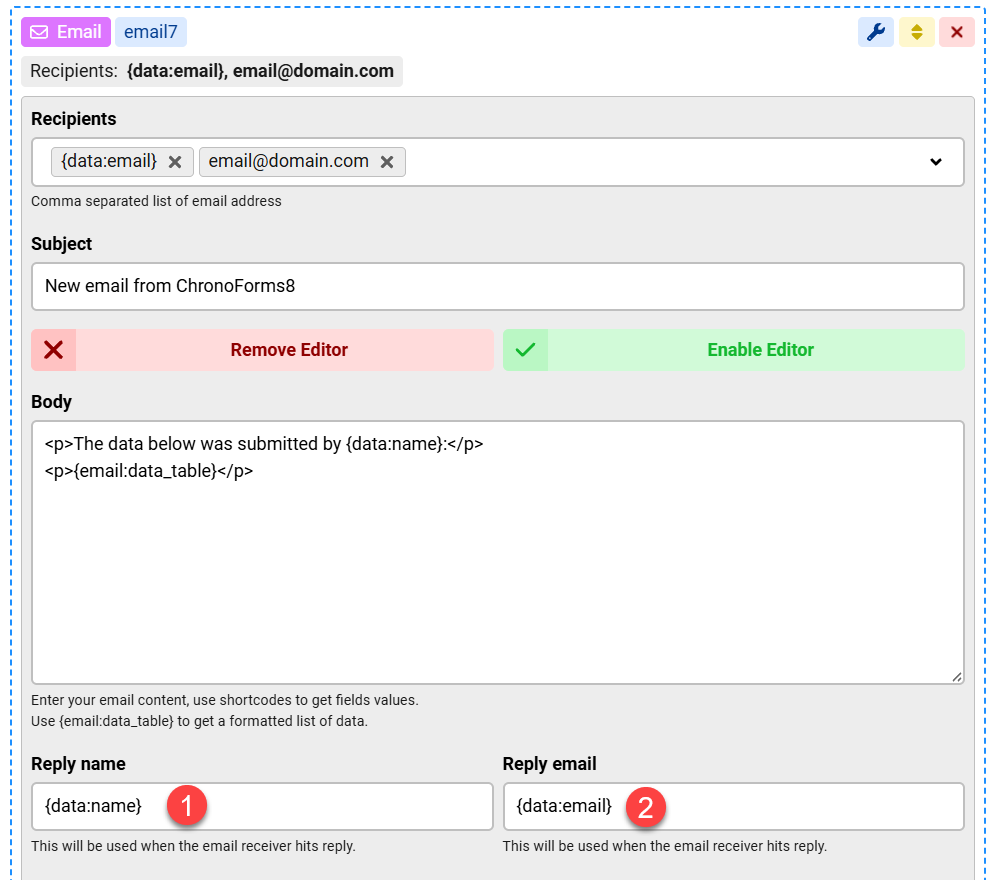
The "name" and "email" strings are the fields names of the Name & Email fields in your form:
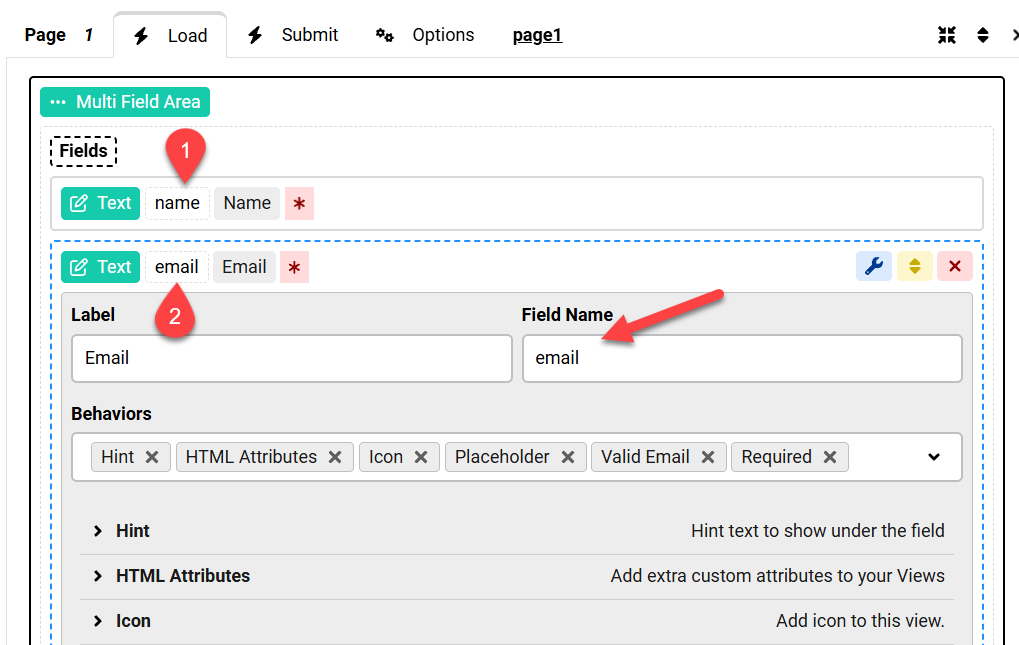


Comments: