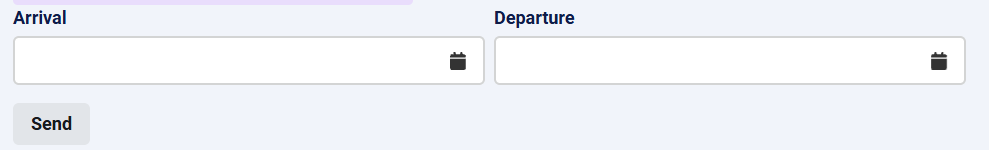
ChronoForms8 Basics
How to create an Arrival/Departure date selection
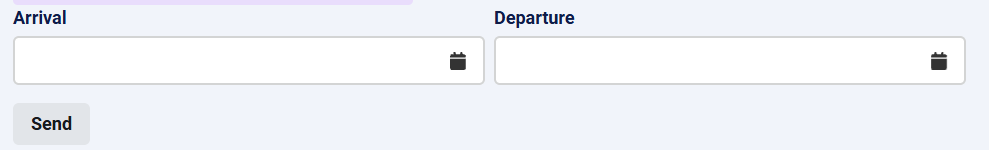
How to protect your form from spam using Cloudflare Turnstile
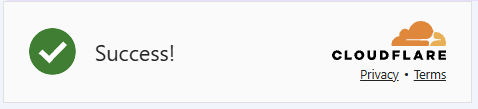
Using the new Cloudflare Turnstile security view is straightforward, but you need to register your website on Cloudflare first, we explain it all in steps.
How to set Email reply address to the Sender's email address
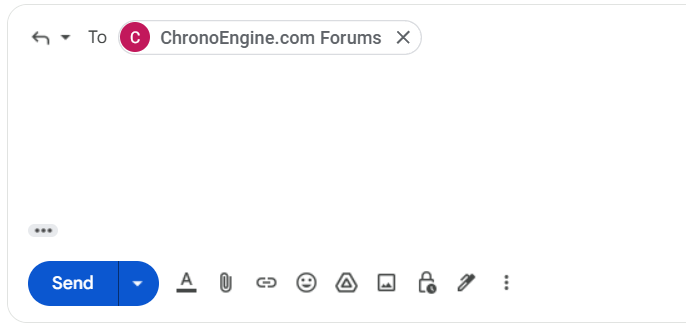
When you receive an email from your form, you want to click reply and have the sender's email address automatically appear in the Email client "To" field, this can be done using the Email action's Reply settings.
How to Create a Contact Form in Joomla or WordPress Using ChronoForms8
Adding a contact form to your Joomla or WordPress website is a game-changer for user engagement and site functionality. Why choose a form over simply sharing your email address? A contact form, built with ChronoForms8, saves time, blocks spam, and gives your site a professional look that builds trust. It lets visitors message you without leaving your site or opening their email app.
Plus, ChronoForms8 can save and read form data to a database for easy tracking, auto-fill details for logged-in users to streamline submissions, and control access so only specific users (e.g., registered members) can use the form, enhancing security and personalization.
How Chronoforms8 works

In this tutorial we will show the main concepts in ChronoForms v8 in order to show you how the form builder works
How to enable and use the Form Debug
In order to display some helpful info about the form actions and data, you need to enable the form debug,
How to create a multi page form in Chronoforms8
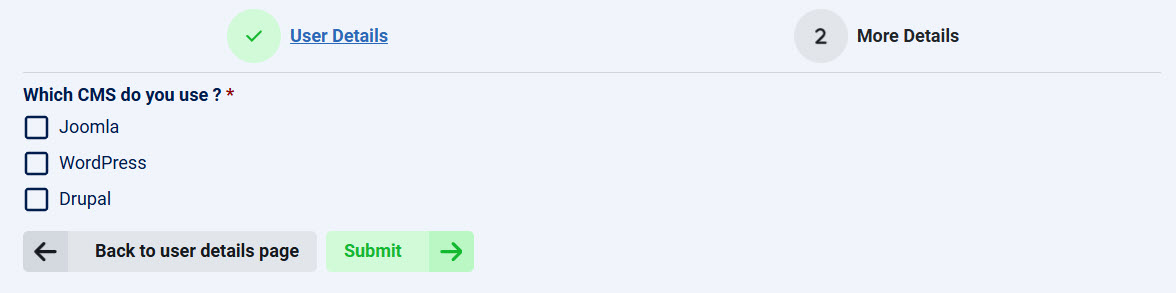
Creating a multi page form could never be easier than how its in Chronoforms8, here is how to do this:
How to setup ReCAPTCHA in your form in ChronoForms8
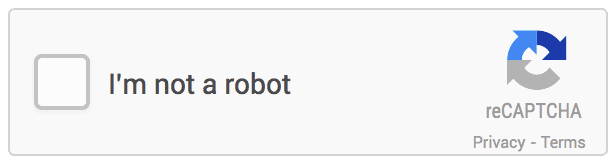
How to save and view the form data in Chronoforms8
How to create a Joomla contact form using Chronoforms 8 in 3 minutes
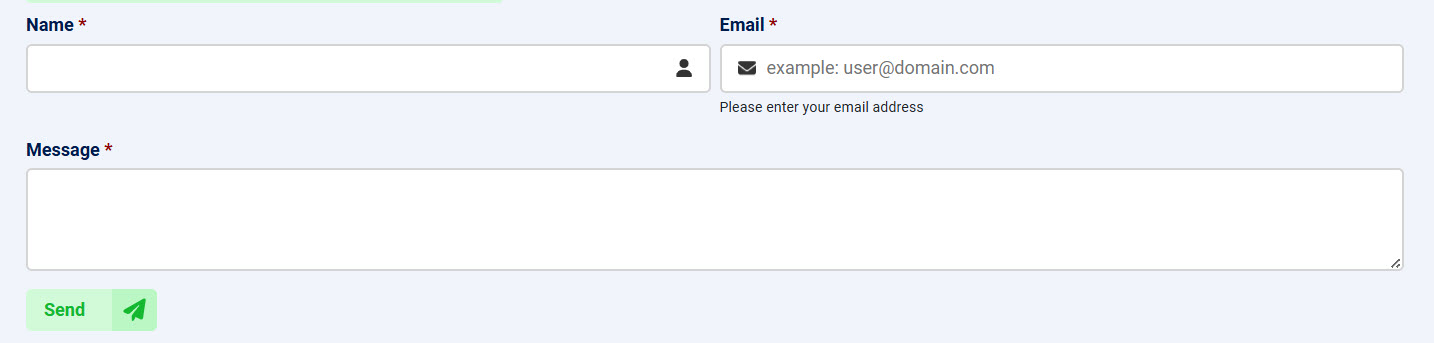
Adding a contact us form in Joomla or WordPress is straightforward with ChronoForms8, a versatile form builder that creates custom forms with email functionality. This step-by-step guide shows you how to build a Joomla contact form that emails form submissions to the site admin, and how to use ChronoForms8 in WordPress too. We’ll also introduce ChronoMails, an extension for advanced email management.
For a detailed overview of ChronoForms8, check this official tutorial.
How to use ChronoForms 8 - Introduction

ChronoForms 8 has a much simpler and easy to use interface than previous ChronoForms versions, in this tutorial we will explain the new ChronoForms v8 interface.
Note: a newer more detailed Visual tutorial of how Chronoforms8 works is here

