Published on
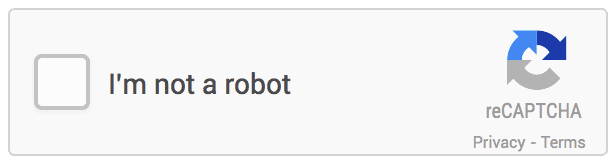
Open your form for editing then expand the Security group under Views on the right side panel
Drag a ReCaptcha view from the right side panel to your form page Load event.
Configure the ReCaptcha view as shown.
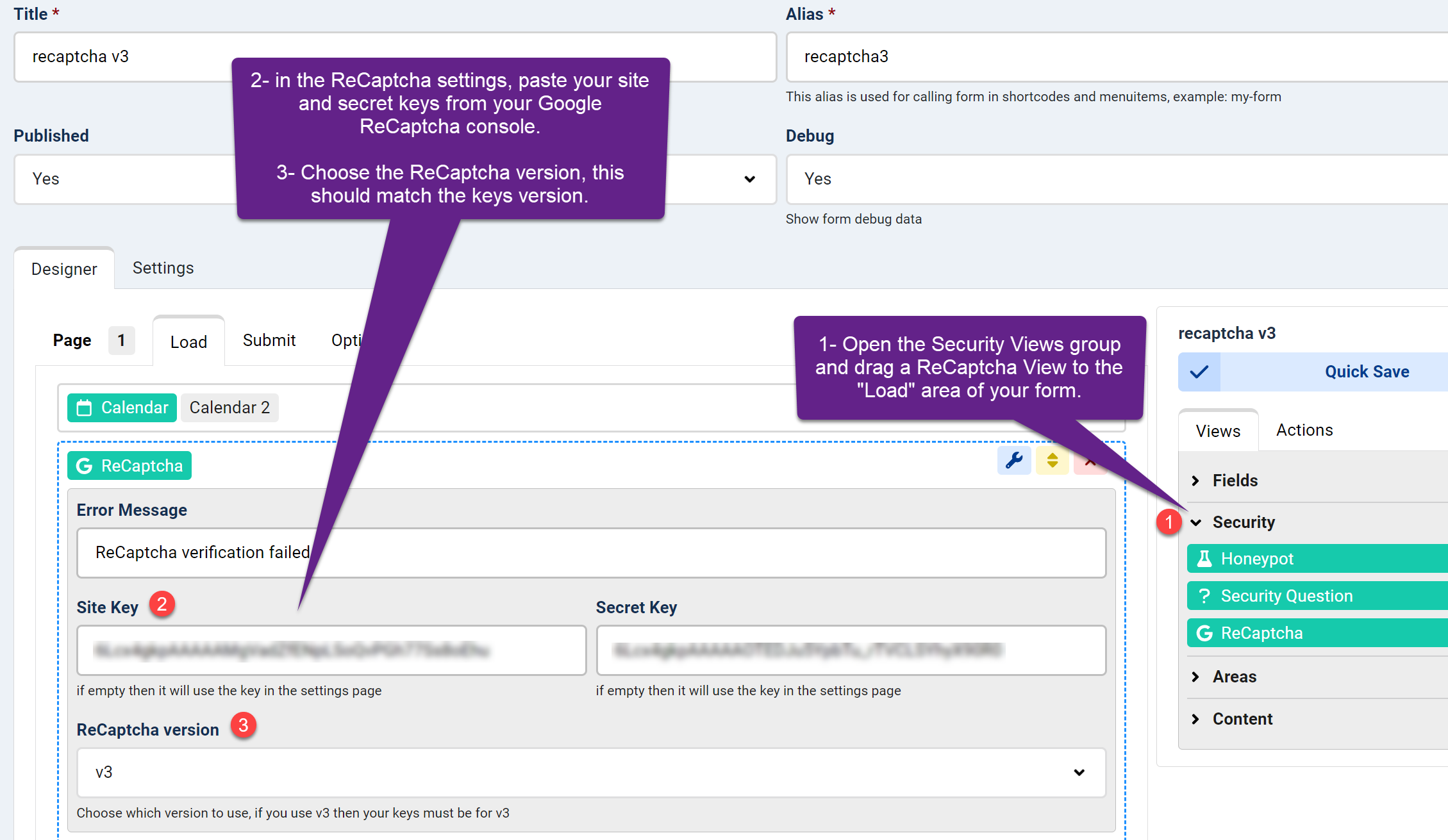
Make sure your Google ReCaptcha keys version match the ReCaptcha version selected here.
You can get your ReCaptcha keys from the Google ReCaptcha Console.


Comments: