Published on
You can setup an Event Listener to Reload the listening field, Reload means replacing the field with a new content from another form page, here are the steps to do setup the Reload listener action correctly:
This is how to setup the field to be reloaded:
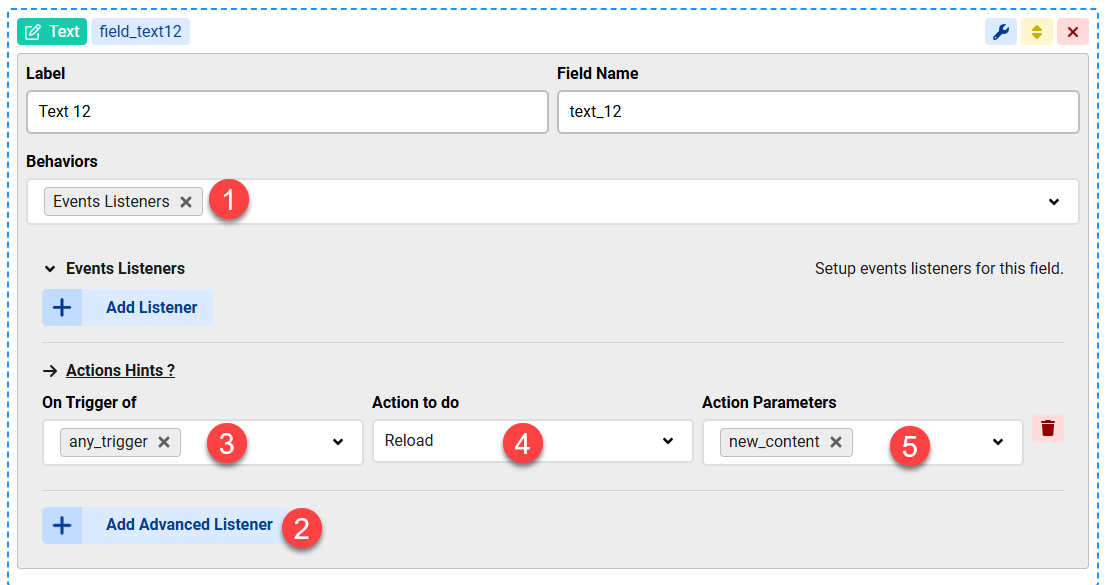
- First we enable the Event Listeners
- We add a new Advanced Listener
- We enter the Event Trigger to listen to
- We choose Reload as the action to run on this listener
- We provide the action parameters, for the Reload action we need to provide the alias of the page to call and get the new content from.
We then need to add another page to the form and change the Page Alias and the Page Group in the Page Options in order for the reload to work:
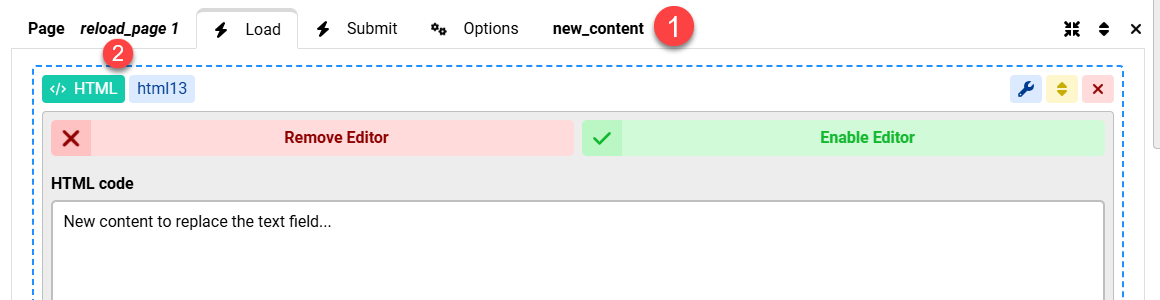
- Page Alias is changed to "new_content" to match the alias we used in the Reload Listener
- Page Group is changed to something unique in this form, this is necessary in order for this page to be accessible directly by the Reload AJAX call.
Now when the trigger named "any_trigger" is processed the Text field will be replaced by the text "New content to replace the text field..."


Comments: