Published on
1- Open your form for editing and switch to the Actions area in the right side panel
2, 3- Switch to the Submit event of your form (on the left side) then drag an Email action from the right side panel to the left side Submit event
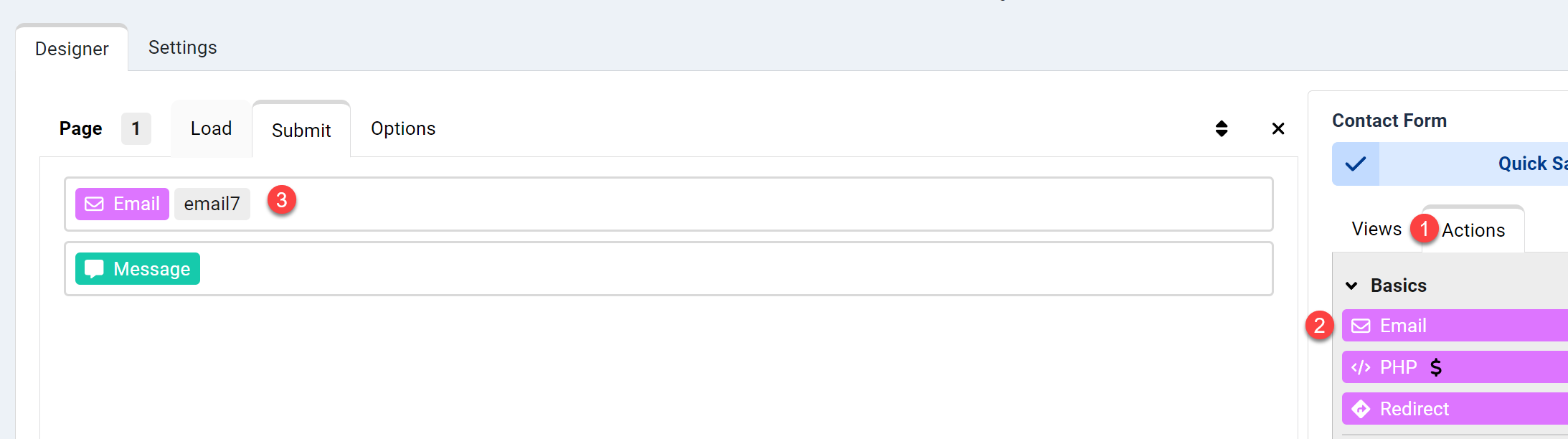
1- Open your form for editing and switch to the Actions area in the right side panel
2, 3- Switch to the Submit event of your form (on the left side) then drag an Email action from the right side panel to the left side Submit event
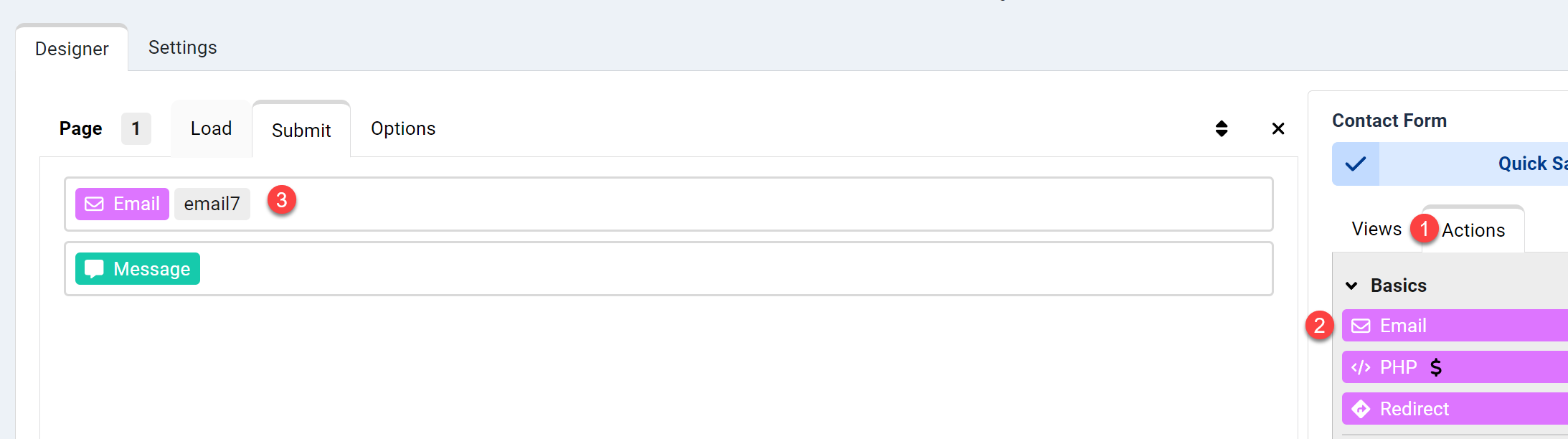
Comments: