Published on

In this tutorial we will show you how to use your own full custom SQL query as a data source for any Chronoforms view, this technique can be implemented in Chronoforms version 6,7 or 8
First, add a PHP action to your form and paste this code:
// Import Joomla's database classes
use Joomla\CMS\Factory;
use Joomla\CMS\Table\Table;
// Get the database connection
$db = Factory::getDbo();
// Create a new query object
$query = $db->getQuery(true);
// Execute the query
$db->setQuery("SELECT * FROM #__chronoforms8");
// Load the results as an array of objects
$results = $db->loadAssocList();
return $results;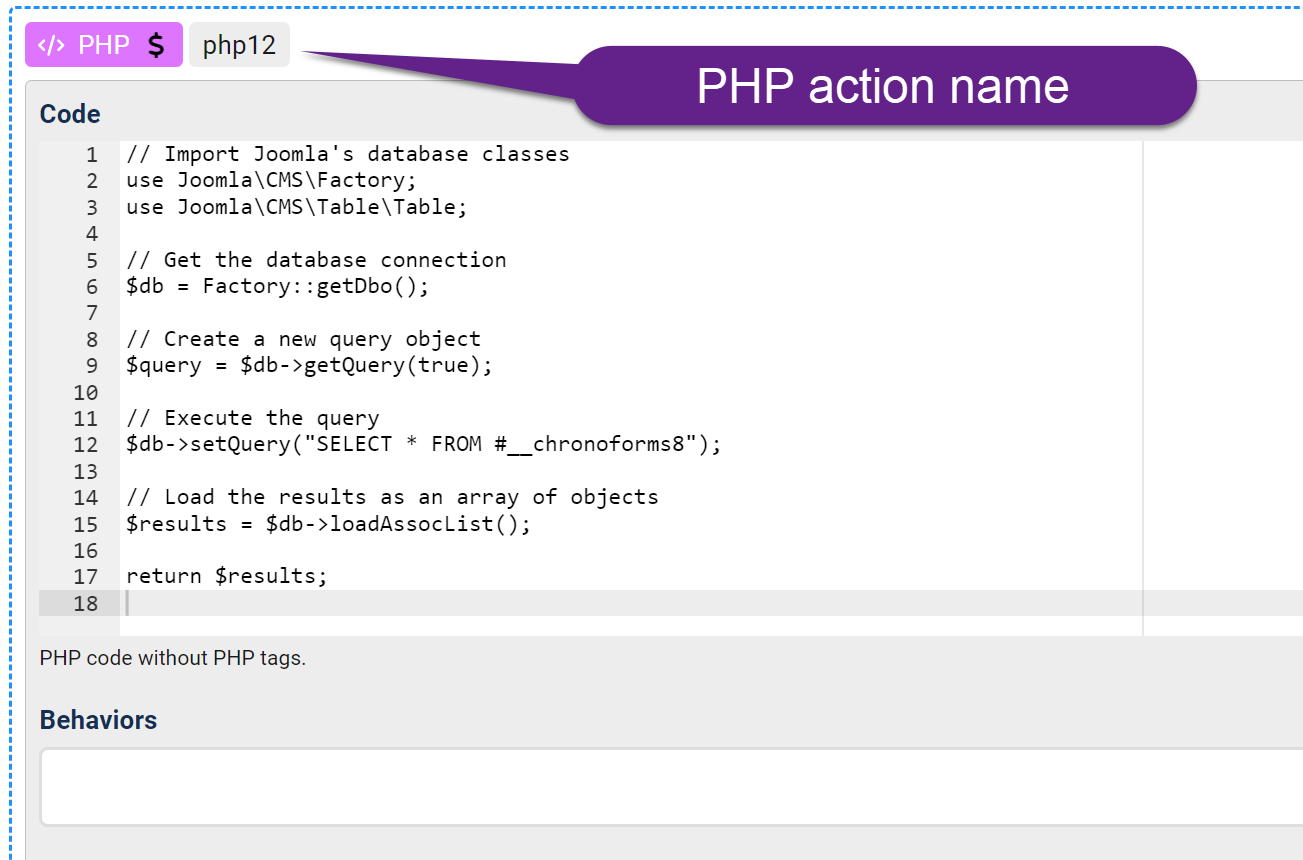
Now you may customize the SQL query to anything you like, and use {var:php_action_name} as your data source in Dropdown, Checkboxes, Radios or Table view or any other lists which need a data source.
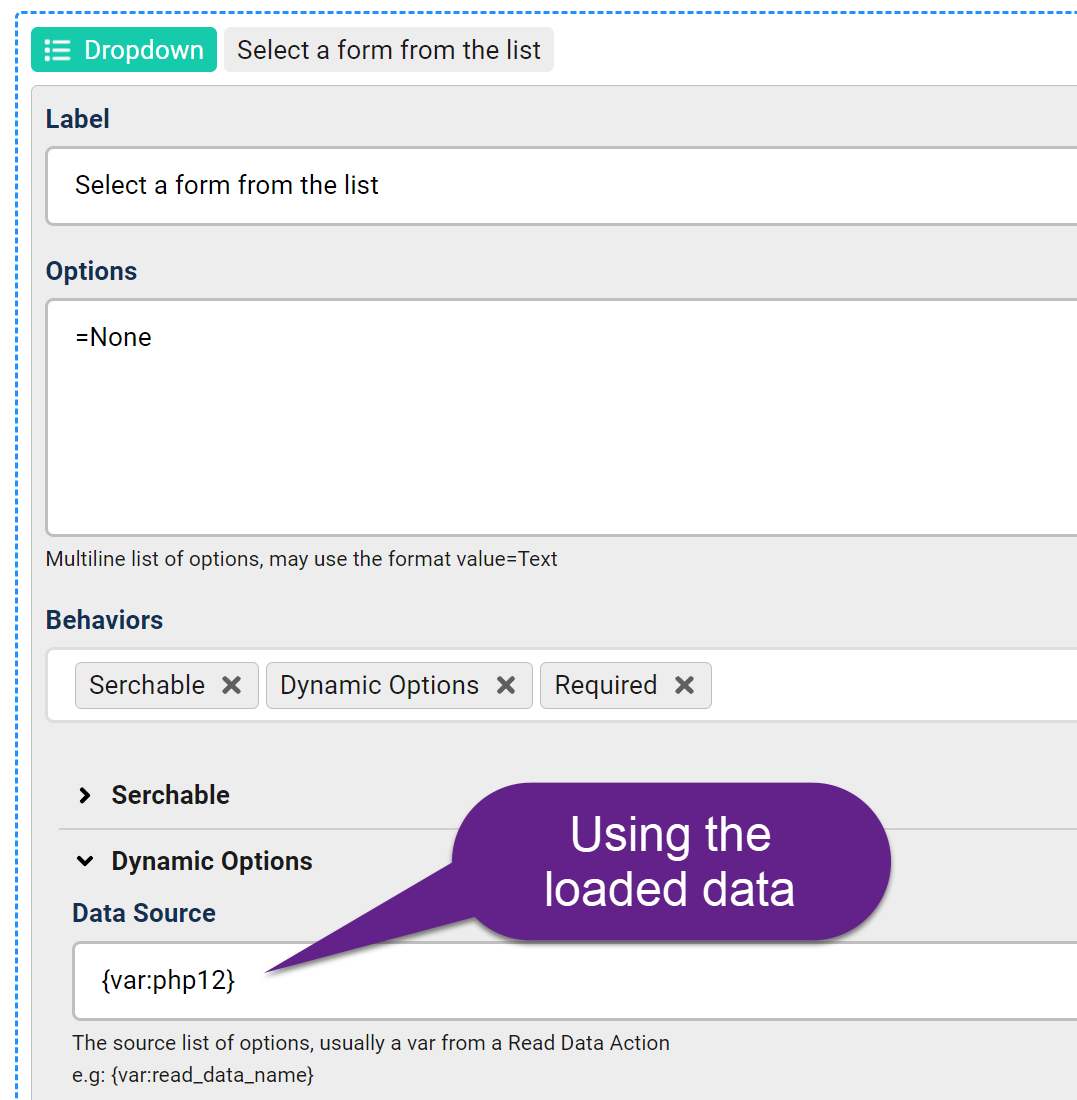


Comments: