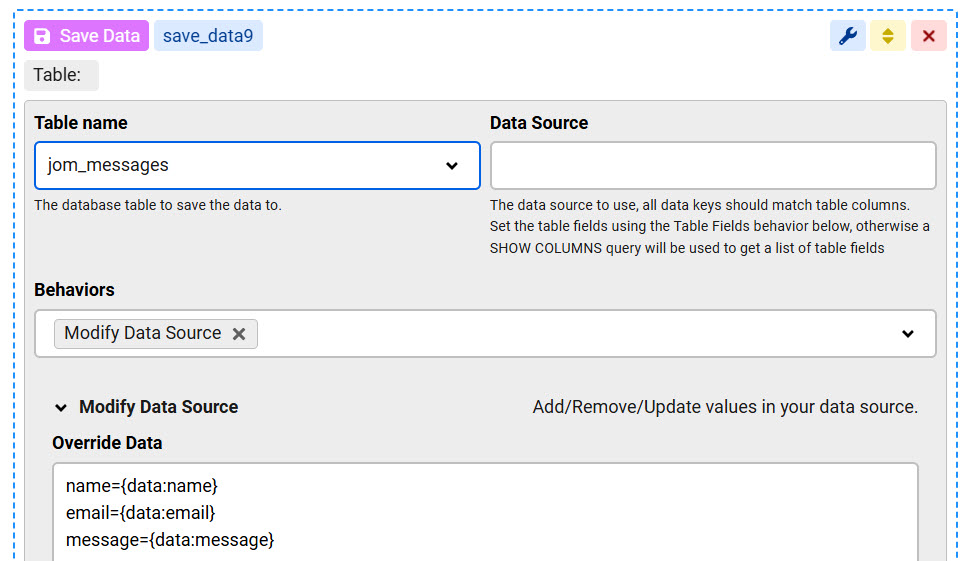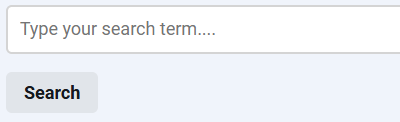
Adding a search box feature for your data listing created in ChronoForms8 is very easy using the List Search behavior available in form fields, we explain how to use this powerful feature to make it easier for your users to find the records they need.