What the new (in CFv4 RC3.4) Container element appears to do is to provide a way of 'grouping' form elements into blocks.
CFv4 Elements and HTML
What is an autoID?
What are form Elements?
How can I put several form inputs in the same row?
By default ChronoForms lays out your form inputs in a single column with each input under the previous one.
If you want to put several inputs into a single row you can use the Multi field row options on the Other tab of most of the form elements.
My multi-select dropdown doesn't republish
I can't add more inputs to my form
If you have problem adding more inputs or actions to your form or you can't create a table and just get returned to the Joomla! Admin page when you try this is most likely because of security settings on your server.These settings limit the number of variables that can be submitted from an Admin page. Because ChronoForms is complex and uses many inputs it can exceed the default limits.
Is there a limit on the number of inputs?
There is no built in limit on the number of inputs or actions that you can have in a ChronoForm.
If you are finding that you can't add any more then you are probably hitting a limit that is set on your server.
My form tabs don't work or look as expected
ChronoForms can help you add tabs to your form, but it will not load the tabs CSS code, and if your template doesn't provide the tabs CSS then your tabs may not work as expected. Here's how to get them to work:
How do I prevent a list of previous results showing?
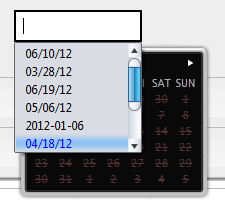
How can I get information about the current page?
If you are using your ChronoForm in a plug-in or module it can be useful to add information about the current page to the form results. Here are ways to add the page URL or title.