Published on
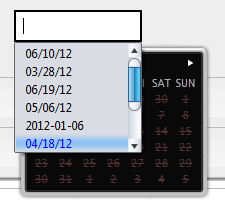
Sometimes when you click into a form input box you will see a drop-down list of previous results appear. Sometimes this is helpful, in other cases, with date-pickers in particular it can get in the way.
This isn't anything that ChronoForms is doing, it's a browser feature. The results are stored locally on the user's computer and aren't coming form the form server.
You can block this where necessary by using an attribute in the input tag: autocomplete='off'
ChronoForms won't let you add this to the Wizard elements directly but you can do it with a small JavaScript snippet. For this you need to add an id to the element in the Wizard ID box e.g. start_date
window.addEvent('domready', function() {
$('start_date').setProperty('autocomplete', 'off');
});
The autocomplete attribute is supported by most current browsers; however it isn't official HTML and pages that use it may fail W3C validation.


Comments: