I need to create an assessment for my company. This would be a multi page test for certification. Can someone point me in the right direction for completing this task.
Thank You
Thank You
Hi Jones,
It depends on some factors, do you like to give the user the option of the back button ? do you like to have every page data saved in case the user quit at some step before completing all steps ? any more details ?
Cheers
Max
It depends on some factors, do you like to give the user the option of the back button ? do you like to have every page data saved in case the user quit at some step before completing all steps ? any more details ?
Cheers
Max
Details? I would like all this. I can't seem to find the answer on how to get this working. I would like to make this a multi page form but without them having to reload the page every time. Only way I know how to do this is with div tags and layers. Unfortunately I haven't found a way to get this to work with ChronoForms. Can you give any advice as to how to make this work?<br><br>Post edited by: justtech, at: 2008/01/18 13:16
I have done this at a website just recently. (Unfortunately - you have to be a member to view the forms...)
here's what I did.
Created a separate form using Chronoforms for each "page". I then created a content item using the tabs&slides mambot from JoomlaWorks - http://www.joomlaworks.gr/ - I love this plugin.
Basically - you load the entire content item, which can have as many tabs in it as you want, then each chronoform goes into a tab. Even though you save the form on each tab, it doesn't need to reload the entire content item.
I have the save button on each form, and a big note that says you must save the form before moving to another tab... (see attached picture and code below)
Hope that helps. <br><br>Post edited by: rodsdesign, at: 2008/01/18 20:22
<br><br>Post edited by: rodsdesign, at: 2008/01/18 20:22
here's what I did.
Created a separate form using Chronoforms for each "page". I then created a content item using the tabs&slides mambot from JoomlaWorks - http://www.joomlaworks.gr/ - I love this plugin.
Basically - you load the entire content item, which can have as many tabs in it as you want, then each chronoform goes into a tab. Even though you save the form on each tab, it doesn't need to reload the entire content item.
I have the save button on each form, and a big note that says you must save the form before moving to another tab... (see attached picture and code below)
<p><font size="3"><strong><font color="#ff0000">Please be sure to click the Update Profile button before moving to another tab.</font></strong></font></p>
<p>{tab=Personal} Please click on each tab to complete your profile. <br />
{chronocontact}seeker_profile{/chronocontact}</p>
<p>{tab=Education - Bible} {chronocontact}seeker_bible{/chronocontact}</p>
<p>{tab= - Secular} {chronocontact}seeker_otheredu{/chronocontact}</p>
<p>{tab=Ministry Background} {chronocontact}seeker_ministry{/chronocontact}</p>
<p>{tab=Theology} {chronocontact}seeker_theology{/chronocontact}</p>
<p>{tab=Ministry Style} {chronocontact}seeker_ministrystyle{/chronocontact}</p>
<p>{tab=Contemporary Issues} {chronocontact}seeker_contemp{/chronocontact}</p>
<p>{tab=Positions} {chronocontact}seeker_position{/chronocontact}</p>
<p>{tab=Resume} {chronocontact}seeker_resume{/chronocontact}</p>
<p>{tab=Video/Audio} {chronocontact}seeker_video{/chronocontact} {/tabs}</p>Hope that helps.
 <br><br>Post edited by: rodsdesign, at: 2008/01/18 20:22
<br><br>Post edited by: rodsdesign, at: 2008/01/18 20:22
Hi rodsdesing,
That's a neat solution - and the site has some intersting scripts thank you🙂
I think it should be possible to use a simple script to get a multi-page form, I'll have a look at the code that Joomla uses in the back-end and see if that will work with ChronoForms in the front end.
Bob
That's a neat solution - and the site has some intersting scripts thank you🙂
I think it should be possible to use a simple script to get a multi-page form, I'll have a look at the code that Joomla uses in the back-end and see if that will work with ChronoForms in the front end.
Bob
Hi justech and rodsdesign,
Here's an example of a very simple Tabbed form implementation in Joomla 1.0.x using the built in tab code. I've just split the parts of the test form across four tabs. Here's the html:
Bob<br><br>Post edited by: GreyHead, at: 2008/01/19 17:07
Here's an example of a very simple Tabbed form implementation in Joomla 1.0.x using the built in tab code. I've just split the parts of the test form across four tabs. Here's the html:
<?php
$tabs = new mosTabs(1);
$tabs->startPane( 'test_form' );
$tabs->startTab( 'Tab 1', 'tab_1' );
?>
Name: <input name="name" value="" type="text">
<?php
$tabs->endTab();
$tabs->startTab( 'Tab 2', 'tab_2' );
?>
E-mail: <input name="email" value="" type="text">
<?php
$tabs->endTab();
$tabs->startTab( 'Tab 3', 'tab_3' );
?>
{imageverification}
<?php
$tabs->endTab();
$tabs->startTab( 'Tab 4', 'tab_4' );
?>
<input name="submit" value="Submit" type="submit">
<?php
$tabs->endTab();
$tabs->endPane();
?>
Bob<br><br>Post edited by: GreyHead, at: 2008/01/19 17:07
This topic is locked and no more replies can be posted.

