I've used Chronoforms for a little while - and love it!!
On a new form however, I just can't get validation to work...
Code:
any help would be really appreciated - this needs to go live today...
Post edited by: rodsdesign, at: 2007/11/07 20:48<br><br>Post edited by: GreyHead, at: 2007/11/07 20:59
On a new form however, I just can't get validation to work...
Code:
<tr>
<td width='130'><font color='red'>*</font>Your Name: </td>
<td width='270'><input type="text" name="name" value=""></td>
</tr>
<tr>
<td><font color='red'>*</font>Email:</td>
<td><input type="text" name="email" value="" size='30'></td>
</tr>
<tr>
<td><font color='red'>*</font>Confirm Email:</td>
<td><input type="text" name="email_confirmation" value="" size='30'></td></tr>
<tr>
<td>City: </td><td><input type="text" name="city" value="" size='30'></td>
</tr>
<tr>
<td>Country: </td>
<td><input type="text" name="country" value="" size='30'></td>
</tr>
<tr>
<td><font color='red'>*</font>Male or Female</td>
<td>
<input type='radio' name='female' value='no' />Male<br>
<input type='radio' name='female' value='yes' />Female
</td>
</tr>
<tr>
<td>Request: </td>
<td>
<textarea rows="7" columns="320" name="message">
</textarea></td>
</tr>any help would be really appreciated - this needs to go live today...
Post edited by: rodsdesign, at: 2007/11/07 20:48<br><br>Post edited by: GreyHead, at: 2007/11/07 20:59
Hi rodsdesign,
This looks OK to me . . . maybe the field names are case sensitive - have you tried with them lowercase?
Is the page live? If so that a link might help see what's happening?
Bob
This looks OK to me . . . maybe the field names are case sensitive - have you tried with them lowercase?
Is the page live? If so that a link might help see what's happening?
Bob
I switched to lowercase throughout... no difference.
the site is "live" - http://events.hutchcraft.com/pray-for-me/
I looked at the source code and it seems to be right - but any help will be appreciated!
thanks
the site is "live" - http://events.hutchcraft.com/pray-for-me/
I looked at the source code and it seems to be right - but any help will be appreciated!
thanks
Hi rodsdesign,
There's a js snippet
Bob
There's a js snippet
<script language="javascript">
document.ChronoContact_checkincheckout.fromname.focus();
</script>Bob
i was messing with javascript validation - removed it - no change
Hi rodsdesign,
I think there's a line missing from the trigger script (and a little typo too) don't know where these are coming from as I though ChronoForms added them automatically.
I think there's a line missing from the trigger script (and a little typo too) don't know where these are coming from as I though ChronoForms added them automatically.
<script type="text/javascript" >
new Validation(this); // <-- this line is missing
function formCallback(result, form) {
window.status = "validation callback for form '" + form.id + "': result = " + result;
}
var valid = new Validation('my_form', {immediate : true, onFormValidate : formCallback});
</script>
well.... I'm going to uninstall and re-install... see if that fixes it..😟 needed this today... but I really appreciate your efforts.
I'll let you know what happens.
Rod
I'll let you know what happens.
Rod
well.. i'm going to re-install - when the download page is working again...
thanks - I'll let you know
thanks - I'll let you know
Hi rodsdesign,
Download appears to be OK but the latest versions have been moved into the Categories folders.
Bob
Download appears to be OK but the latest versions have been moved into the Categories folders.
Bob
well...
I uninstalled the old version
installed the newest...
was still missing the line of code from chronocontact.html.php - so I inserted it...
still not validating😟
this is really strange - but I really need this to work... and I'd rather not find another form software - this has always worked for me and I like it...
I changed the validation to lowercase and no spaces after the comma.
I appreciate you working with me on this...
Rod
I uninstalled the old version
installed the newest...
was still missing the line of code from chronocontact.html.php - so I inserted it...
still not validating😟
this is really strange - but I really need this to work... and I'd rather not find another form software - this has always worked for me and I like it...
<table width='400'>
<tr>
<tr><td colspan='2'>Thanks for taking the time to contact us with your prayer request. All fields marked with a '<font color='red'>*</font>' are required.<br><br></td></tr>
<td width='130'><font color='red'>*</font>Name: </td><td width='270'><input type="text" name="name" value=""></td></tr>
<tr><td><font color='red'>*</font>Email:
</td><td><input type="text" name="email" value="" size='30'></td></tr>
<tr><td><font color='red'>*</font>Confirm Email:</td><td><input type="text" name="email_confirmation" value="" size="30"></td></tr>
<tr><td>City:</td><td><input type="text" name="city" value="" size="10"></td></tr>
<tr><td>Country: </td><td><input type="text" name="country" value="" size="20"></td></tr>
<tr><td>Gender:</td><td><input type="radio" name="female" value="yes"> Female<br>
<input type="radio" name="female" value="no" checked> Male</td></tr>
<tr><td>Request: </td><td><textarea rows="7" columns="80" name="message"></textarea></td></tr>
<tr><td colspan='2' align="left"><br>Please enter the letters from the image below for verification:<br><br>{imageverification}</td></tr>
<tr><td colspan='2'><input name="submit" value="Submit"
type="submit"></td></tr></table>I changed the validation to lowercase and no spaces after the comma.
I appreciate you working with me on this...
Rod
Hi Rod,
Some module is using the jquery library, this will interfere with the js library for validation and cause errors😟
no current known fix for this unless you unpublish this module so the jquery file is not loaded at the form page!
Sincerely,
Max
Some module is using the jquery library, this will interfere with the js library for validation and cause errors😟
no current known fix for this unless you unpublish this module so the jquery file is not loaded at the form page!
Sincerely,
Max
Hi guys,
thanks so much for sticking with me on this one. While not a fix, I was able to create a non-jquery version of the banners and everything works.
Appreciate you guys!
Rod<br><br>Post edited by: rodsdesign, at: 2007/11/08 19:41
thanks so much for sticking with me on this one. While not a fix, I was able to create a non-jquery version of the banners and everything works.
Appreciate you guys!
Rod<br><br>Post edited by: rodsdesign, at: 2007/11/08 19:41
This topic is locked and no more replies can be posted.

