Hi,
importing a backup of a CF7 form with the restore function of CF8 I detect the following issues:
- Javascript - Names are gone. I gave all my Javascripts a name, but it seems that this isn#T possible any longer in CF8?
- PHP - Names are gone. It seems that I have to set them in the "Disable/Name" section, correct?!
- Read Data - Model Name gone and Select criteria false, maybe set to default "First matching record"?! Should have been "All Matching Records"!
- "Query Fields" - Where is it?
- Save Data - Action, Data Sets - Where is it!
aso. ...
I think it makes no sense to list all things here!
Did I wrong to restore it? Is there another way to import?
And...is there any handout or mapping file what feature/functions in CF7 maps to a new labled feature/function in CF8 in every action?
Have no idea how I can move my complex CF7 form to CF8 the correct way as it seems to be a complete new story now!
Appreciate any support how to process in an economic way as no customer will pay me this effort!
Thank you very much for your support!
BR IWOXX
Hi iwoxx
Yes, not every small detail will be imported, but the majority will be imported
I can add those missing features for you, can you create a v7 form with those missing items and attach it here and list the missing features you want ?
Hi Max,
thank you for your offer. I will go through the CF7 form and let you know my findings.
During this process I will try to move to a CF8 form to see what is somewhere else now. Example: Seen "Run condition" in another place now!
Is there a private link to provide the form to you? It is very complex, consists of some special features that I don't want to publish!
And I do not have the time to build a new lite version.
Why do I want to move to CF8: The original issue is that the CF7 form does not run under PHP 8.2.xx any longer. There is one part "Save Data", where I want to save a NEW ORDER into the database. All other "Save Data" operations are working and the data arrive in the DB tables. But not this one. It grays the browser window and never comes back. When I remove it from the form, it responds. I tried many things to get an idea what could be the reason, but never found! Under PHP 8.0.xx runs like a charm!
My hope is now to be up-to-date with the current CF8 and ged rid of this issue!
Many thanks for your support!
Best regards
IWOXX
Hi iwoxx
Did you try the v7.0.12 update for the saving issue ? it's intended for Joomla 5 support but it works fine here on php 8.2
https://www.chronoengine.com/downloads/chronoforms/chronoforms-v7/chronoforms-v7-extension-plugin
if possible I would prefer a small form with the features which are not imported correctly, you can attach any forms here and mark the attachment as "Private", there is a checkbox for that
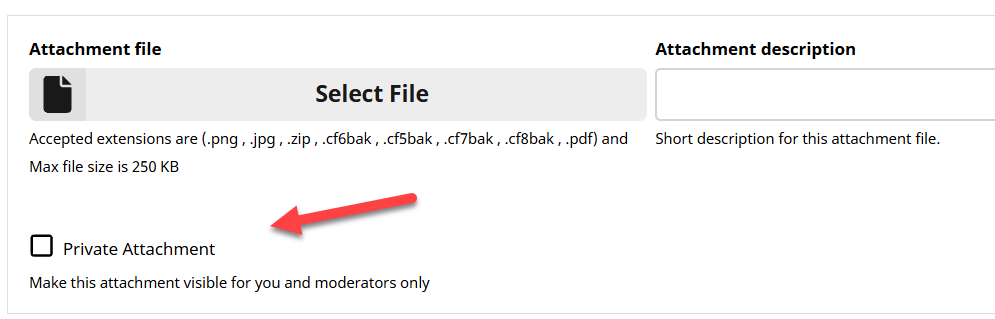
v8 will also make your form better organized, in v7 you had to run submit actions of one page into the next page, but in v8 there is a "submit" event for each page to keep things in order.
Hi Max,
thank you for the info!
I am still on Joomla 4.4.14 as I thought to first solve the PHP 8.2 issue with the form.
Not to change too much things at the same time!
Once again I installed chronoforms_v7.0.12.zip on it, but the same!
Do you mean that Joomla V5 should solve the issue then?
BTW I attached the section of the form that is struggling. No rocket sience I think!
Kind regards
IWOXX
Hi iwoxx
Are you saying that when you submit the form while this "Save Data" action is there then the form will not submit ?
this is on the frontend, correct ? does it happen when you test the form in the admin area too ?
Hi Max,
Yes, after submit the browser window gets grayed and it never comes back.
It is in an extra browser window. No matter what browser I use Chrome, Edge or Firefox!
I tried to open my form in CF7 now for admin or front test. I get the following error:
"...
#1064 You have an error in your SQL syntax; check the manual that corresponds to your MySQL server version for the right syntax to use near ')' at line 3
..."
I do not know whether my form can be really tested inside the CF component as the form section displaying depends on the user and his/her ACL logged in and the type of module he/she selected. I have user and manager of the order form!
How and where could I check, what SQL command is constructed in the background?
I have DEBUG ON and if I remove this section, I get the last Save Data SQL for "module" data displayed in the debug section correctly and the form is finishing as expected.
With the failure section inside, I get nothing except a grayed and blocked browser window!
See attachments (submit before/after)!
I am thinking of deleting the section and trying to set it up from scratch to be sure not to have any artefacts in it from my buildings. I mean from the past, where you put something in, throw it out again and again until it works as expected! No idea!
Kind regards
Dieter
Hi iwoxx
if the page does not clear the loading animation then some server error or JavaScript error occurred after the loading started.
You can open the browser console and find the error, you can post that here and I will let you know.
But generally if it's just one form with the problem then you can import it to v8 on the same website and have it working on v8 while other forms stay on v7
Hi Max,
sorry for the late reply. Here is what the form is showing as the manager of an order after submitting (not grayed in the browser):
Warning: Undefined array key "fieldname" in/var/www/vhosts/iwoxx.de/iwoxx.de/_stage_/nc/administrator/components/com_chronoforms7/chronoforms/functions/upload/upload_output.phpon line139Warning: foreach() argument must be of type array|object, null given in/var/www/vhosts/iwoxx.de/iwoxx.de/_stage_/nc/administrator/components/com_chronoforms7/chronoforms/functions/upload/upload_output.phpon line157Warning: Undefined array key "fieldname" in/var/www/vhosts/iwoxx.de/iwoxx.de/_stage_/nc/administrator/components/com_chronoforms7/chronoforms/functions/upload/upload_output.phpon line139Warning: Undefined array key "fieldname" in/var/www/vhosts/iwoxx.de/iwoxx.de/_stage_/nc/administrator/components/com_chronoforms7/chronoforms/functions/upload/upload_output.phpon line139Warning: Undefined array key "fieldname" in/var/www/vhosts/iwoxx.de/iwoxx.de/_stage_/nc/administrator/components/com_chronoforms7/chronoforms/functions/upload/upload_output.phpon line139Warning: Undefined array key "fieldname" in/var/www/vhosts/iwoxx.de/iwoxx.de/_stage_/nc/administrator/components/com_chronoforms7/chronoforms/functions/upload/upload_output.phpon line139
This is since I switched to PHP 8.2! And as I already stated as a normal user the browser is grayed out after submit but showing the same in the server protocol
- Other information:
- Updated to Joomla 5 before. No change!
- Now on a new provider with Maria DB instead of MySQL - No change!
- Removed all from the Save Data section except 2 standard fields to save - No change!
- After removing the whole Save Data section, the browser comes back (no blocking any longer).
Thank you for your support!
KRDieter
Hi Max,
First of all a Happy New Year to you!
Please can you tell me where I could see the fired SQL commands by ChronoForms V7? So I could investigate a bit more where it comes from!
Thank you very much!
Kind Regards
Dieter
Hi Dieter
Happy new year and apologies for the late reply.
All processed code for Save Data will be under this file:
/administrator/components/com_chronoforms7/chronoforms/functions/upload/save_data_output.phpif it's PHP update that caused all this mess then moving to v8 is also a good option.
Hi Max,
Thank you for the feedback. After some investigation, I found also another little bug in my code, and repairing all the PHP warnings and errors, it seems, that something is worse with the file upload I guess.
I do not have the save_data_output.php in this directory, please see my screenshot. The latest "*output.php" is the "upload_output.php"!
Attached the server log entry, the filezilla dir and the form backup itself!
Not sure what is bad in relation to a PHP update 8.0 (OK) to 8.1 (Failed).
I am uploading 2 files in the end to the server inside the form.
You will better know what is going on here.
Kind regards
Dieter
Hi Dieter
Apologies, the correct path should be:
/administrator/components/com_chronoforms7/chronoforms/functions/save_data/save_data_output.phpPlease try that and let me know.
The error log is all about the upload which is not related to the Save Data issue you are saying is the source of all the trouble.

