Hi Max,
I discovered today that a form that was working before, doesn't work anymore today. It has been a while since I last tested this form, so I cannot say since which Chronoforms version it's broken.
I have a dropdown with event triggers:
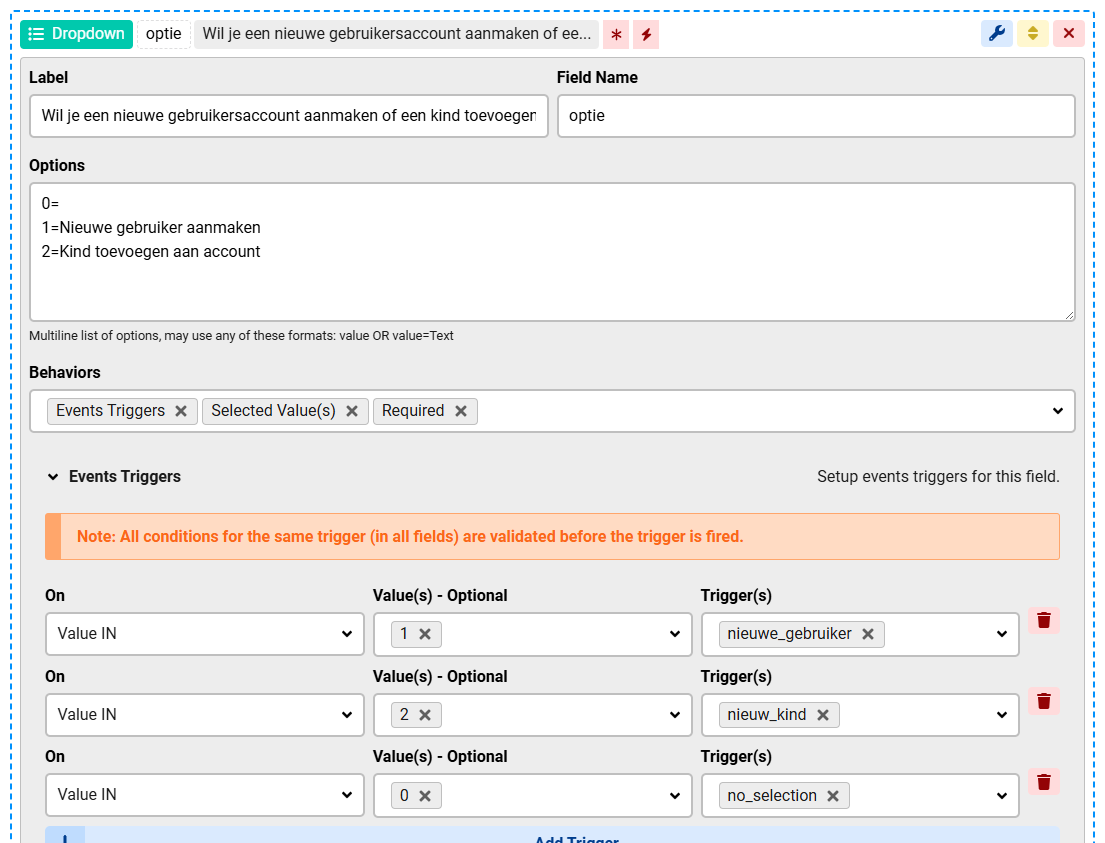
Then there are 2 containers that are each shown or hidden by using event listeners. So basically, the chosen option in the dropdown defines which container is visible.

But I noticed it is not working anymore. When I choose an option in the dropdown it doesn't show or hide the containers.
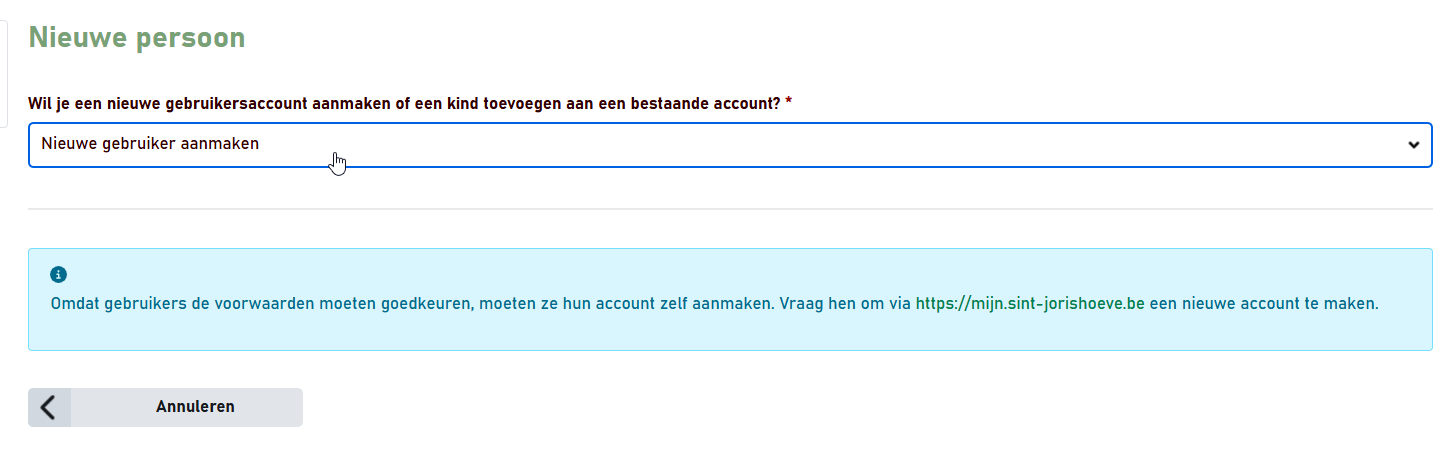
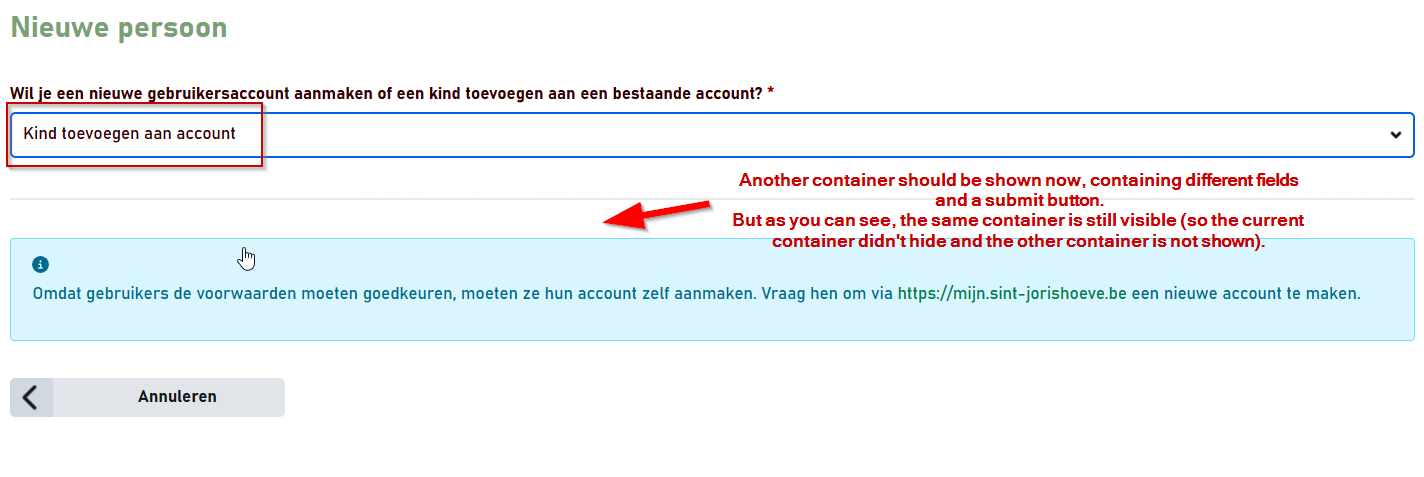
Could you please help me? Do I need to change the configuration or is it a bug?
Best regards,
Bart
Hi Bart
Only this dropdown in this form defines these triggers ? because if other elements define the same trigger then all conditions in all elements must be met before the trigger is actually called.
Hi Max,
You're right, there was another event trigger with the same name on another page in the form. I changed the name of the trigger and now it works fine.
Strange however that the form was working correctly before. I don't remember having changed anything.
But anyway, it is solved now. Thanks for the help!
Best regards,
Bart
Hi Bart
Great news, glad it's fixed.
As per the warning in orange, all trigger conditions must be met, but there was a bug earlier applying this, this existed at specific versions, when the bug was fixed later that affected existing forms.

