Hi Max,
In an earlier topic in which I asked how I could log the e-mails sent by Chronoforms, you invited me to try Chronomails. So that's what I did today and I believe the ideas behind this tool are great.
I installed the extension and created a mail layout.
- Here I'm missing the possibility to add my company logo in header or footer directly included in the e-mail. I mean, I can of course put the logo on my website and add it as a URL in the mail content, but most e-mail clients block external images by default so most of the time it won't be visible. This is not a show-stopper.
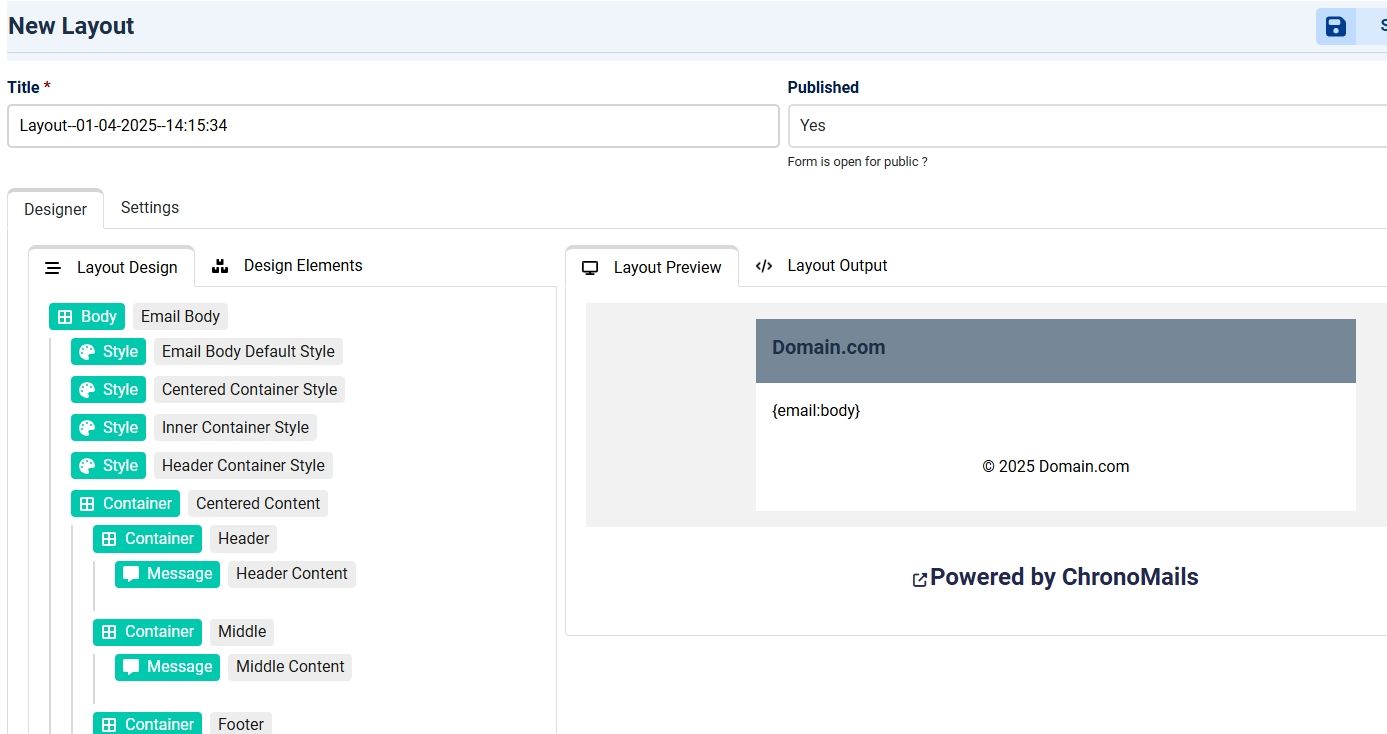
- I don't seem to be able to remove the "powered by chronomails" text under the footer. So I tried validating the installation, but I get the message that I can only do it with validation keys from 2025 on. So I made a new order, but it seems there is only 1 validation key per account so it didn't change. I could however remove the ad with a 10-days trial validation.
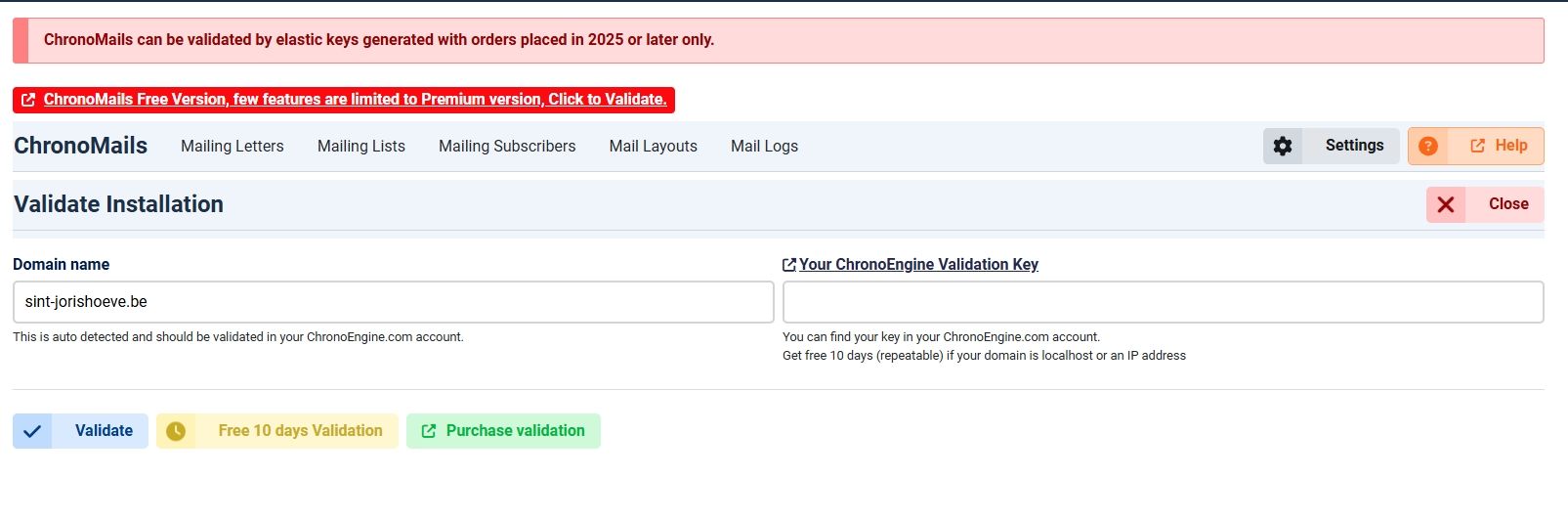
- I still activated the mail layout and it was set for com_chronoforms8 and com_users. But when I try to login in the front-end, it goes wrong with com_users when sending the 2-factor authentication code to my email address. The SMTP settings (in global settings) should be correct, as it works fine without Chronomail enabled.

So in the end I had to disable the mail layout again.
This was my test layout (very simple):
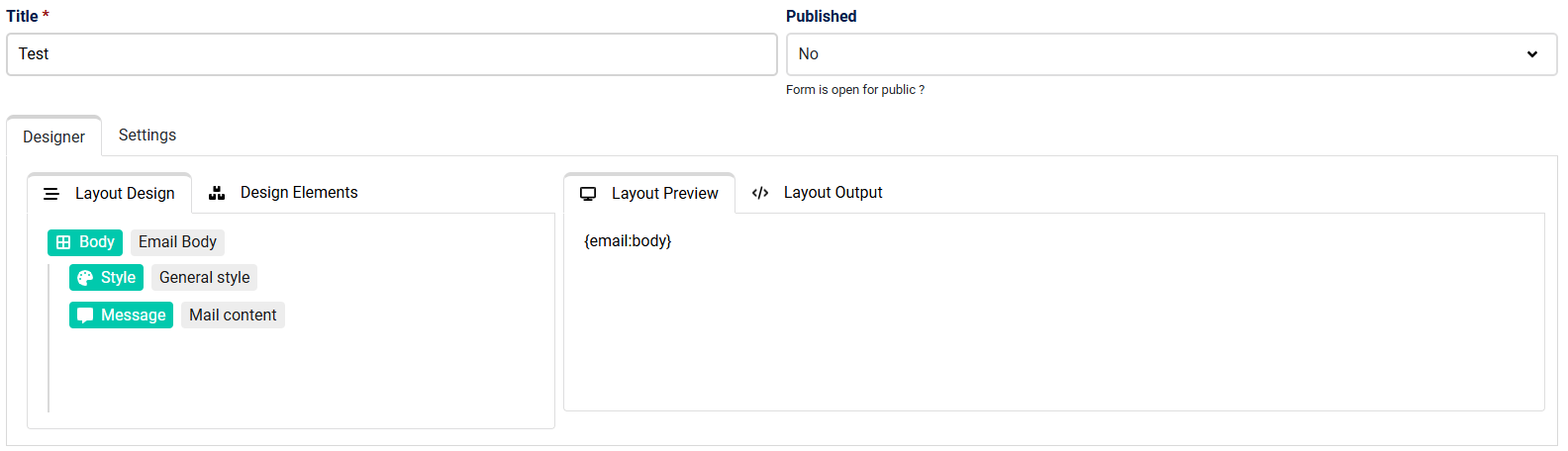

Best regards,
Bart

