Hello Max
I'm working on replacing my ChronoForms V7 forms with the new version of ChronoForms V8.0.43.
In version CF V7 there was the "Events" function, with which the attributes of a subsequent input field could be set according to the previous value, e.g. to
• Disable Field(s) / Enable Field(s)
• Disable Field(s) Validation / Enable Field(s) Validation
• Clear Field(s).
Example (graphic)
Unfortunately I'm not able to recreate this function in version CF V8.0.43. Therefore my question(s):
• Is this not (yet) possible with the current version of CF V8?
• If it is possible, is there a description / example.
Thank you very much for your efforts.
Peter48
Hi Peter
Yes, both are available in v8 under the Events Listeners in your field behaviors:
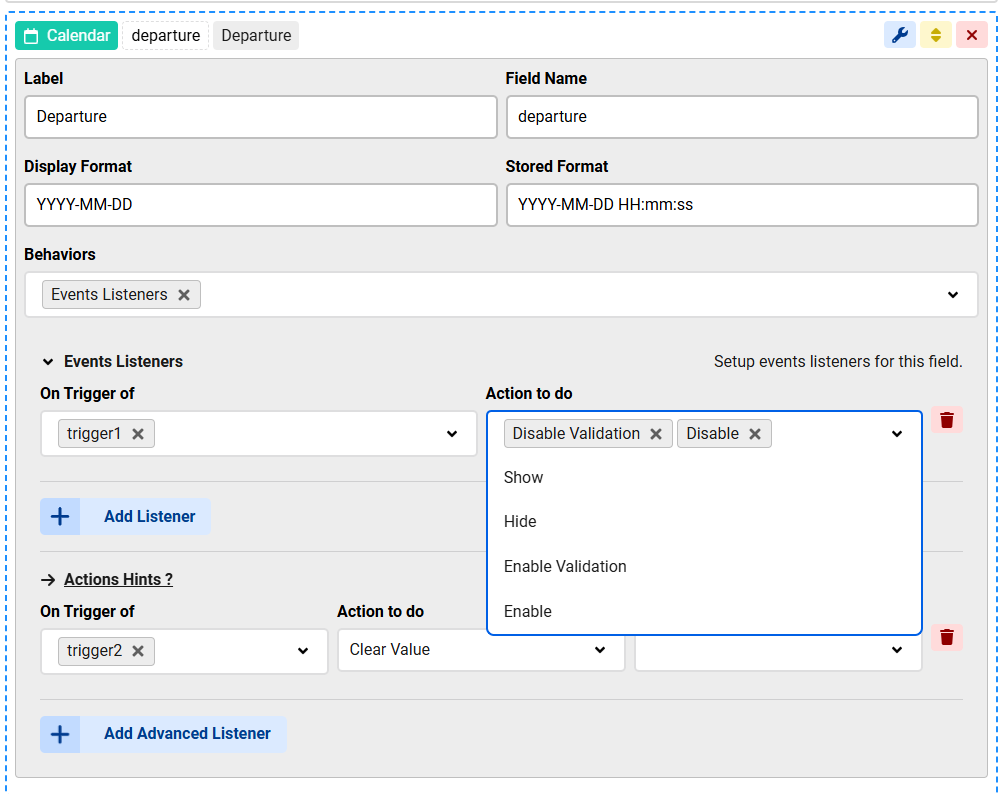
but you need to setup the triggers first, if you need to disable field validation by default then you need to setup a trigger on "Document Ready" and use it to disable the Validation, then you may enable it later on a different trigger
There is also a full tutorial here:
Hello Max
Thanks to your tutorial I was able to reconstruct/recreate this function in CF V8. It works perfectly.
Thank you very much for your support and the prompt response.
Peter
No problem! :)

