Hi Max,
I have an issue with the paginator. I used to have set the number of items to show to 100 while I was creating the website. Now I've set it back to a smaller number (25) in Joomla global settings.
In my table, still only 1 page is visible (thus I can only see 25 records). I have to manually add the "start_at" parameter to the URL to see the rest of the data.
Is there anything I can do to solve this?
Best regards,
Bart
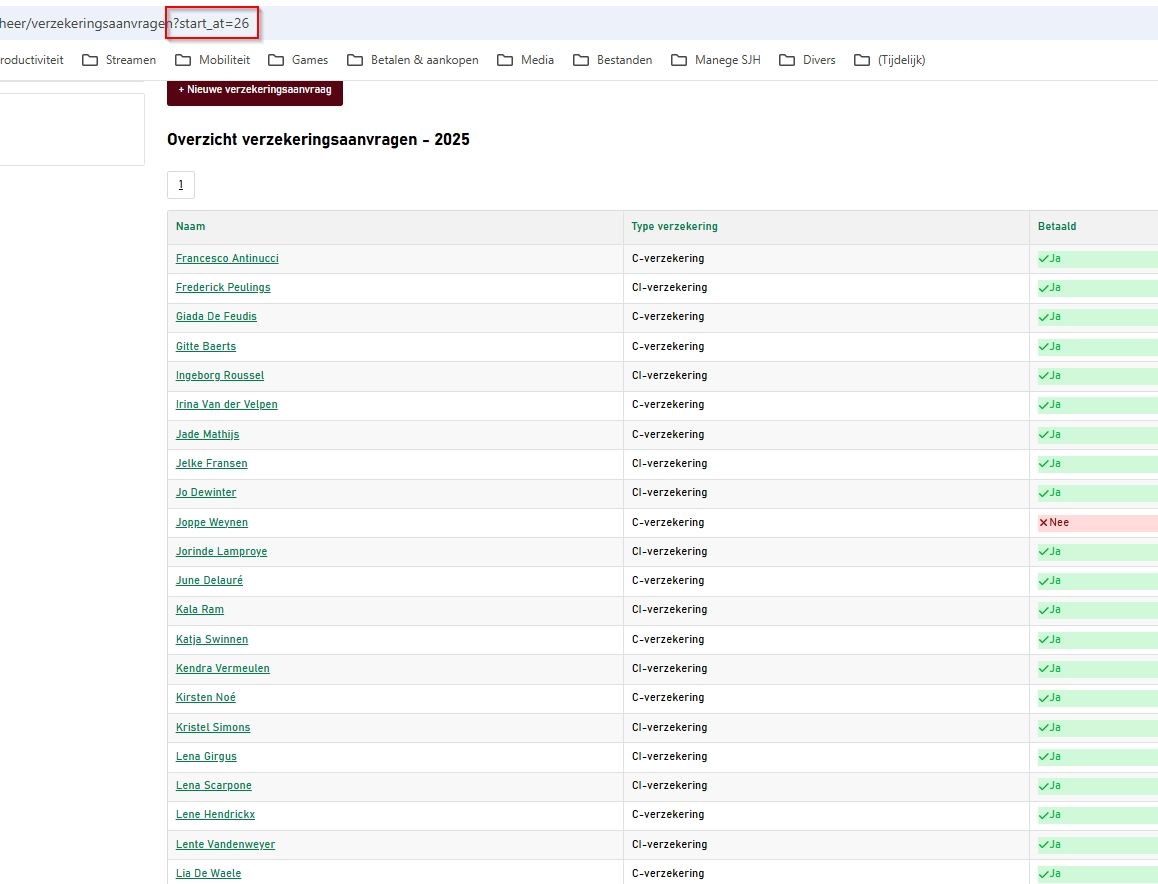
Hi bart
are you using the "Paginator" view or you are using the Table view only ? you should use the Table view and set the limit in the "Read Data" action
Can you post screenshots of your Table view and Read Data settings ?
Hi Max,
I'm using the table view indeed. Please see the screenshots below.
The strange thing is that the paginator is only showing 1 page even though the read data result contains more data for more pages. And I'm sure somewhere in the past it showed all the pages correctly.
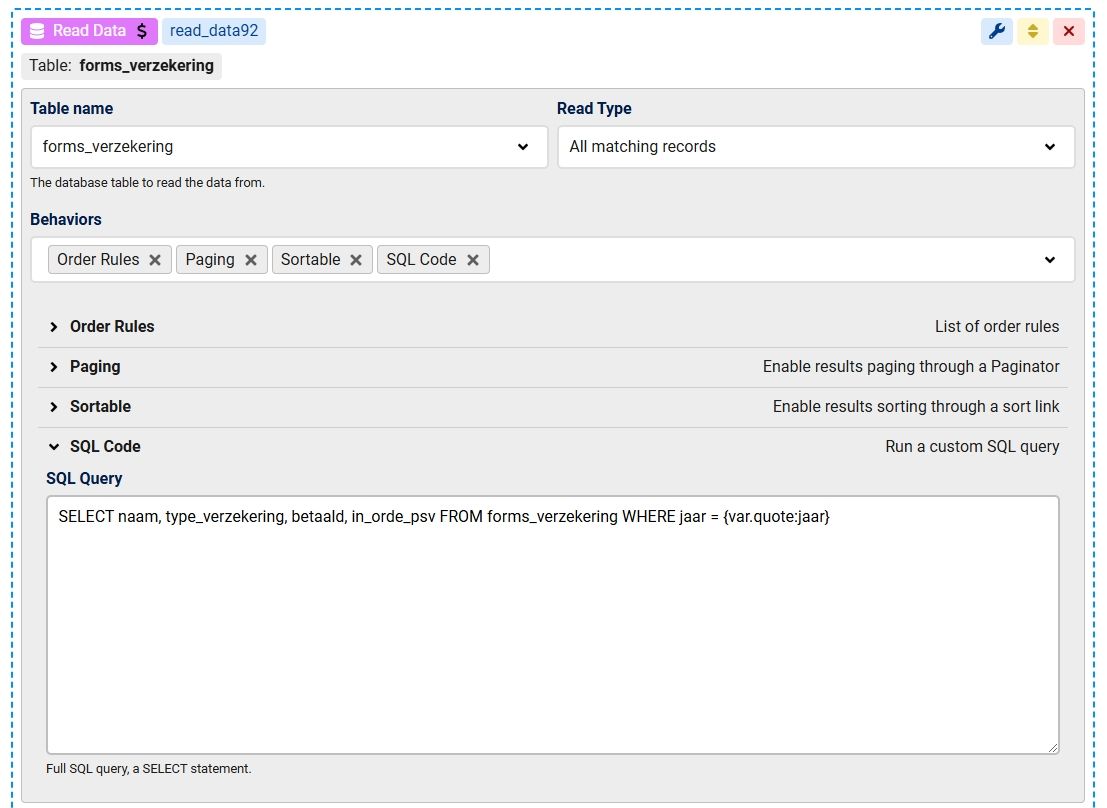
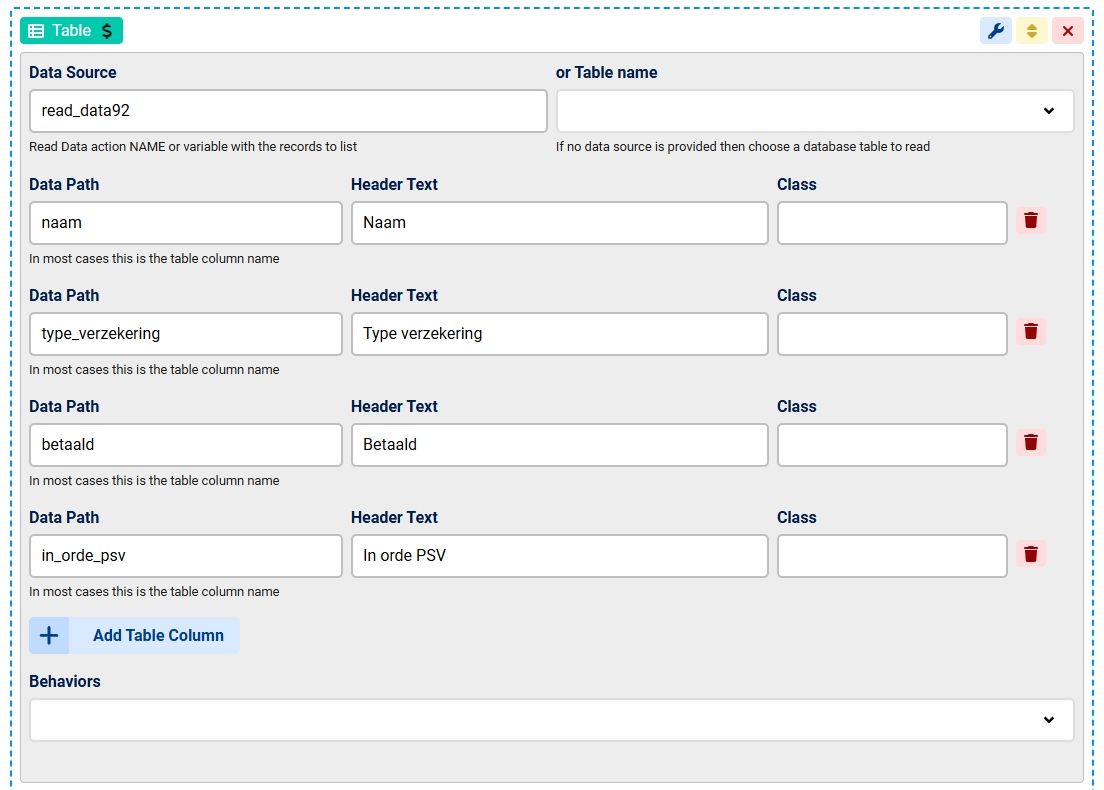
in Read Data you need to set the Limit behavior and you need to set the Read Type to "All matching with Count"
Hi Max,
Thank you, it works now.
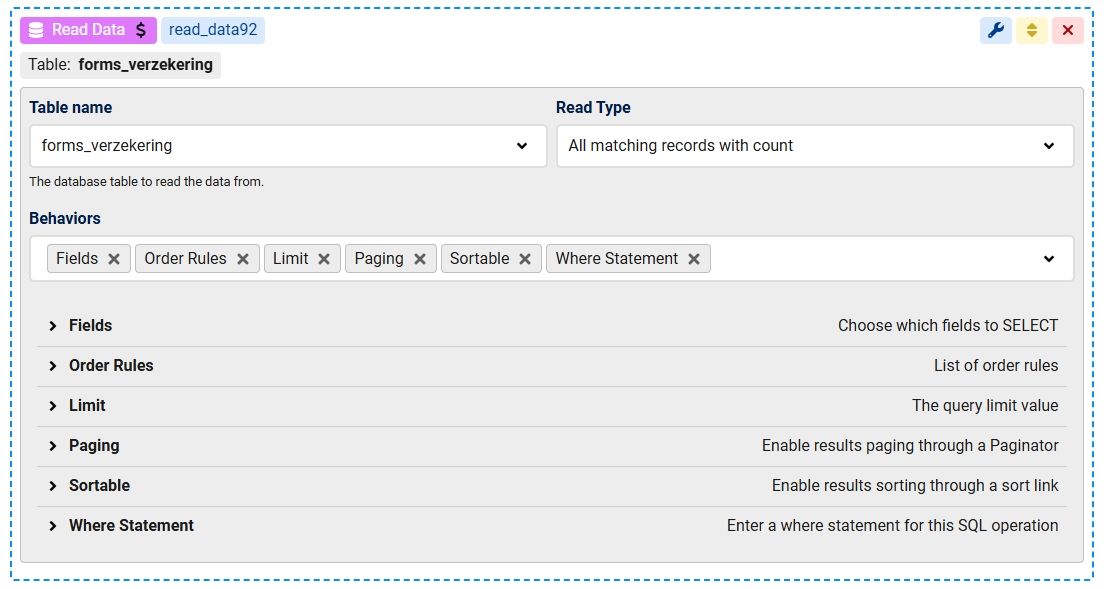
Hi Max,
I'm sorry to bother you once more, but it is still not working correctly for one of my tables.
For this one I have a more complex query as I am combining data from 2 database tables. Here Chronoforms is showing 5 pages, while there are only 2 pages with data.
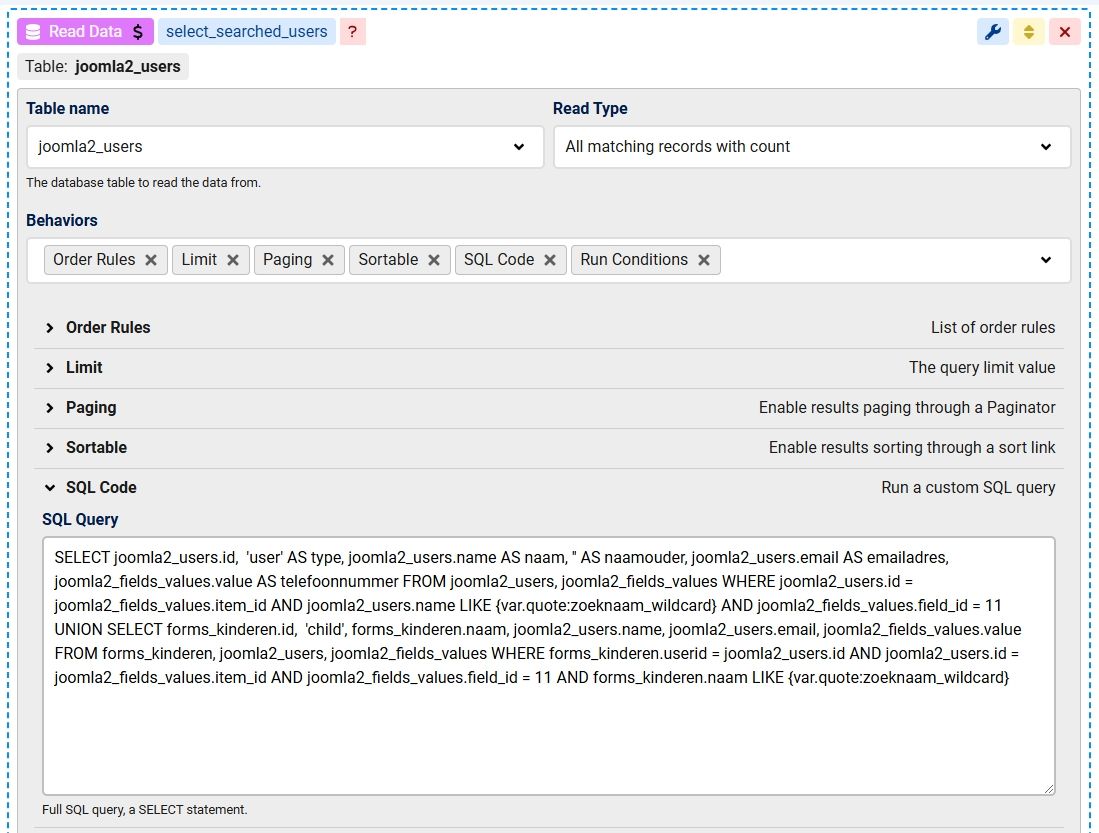
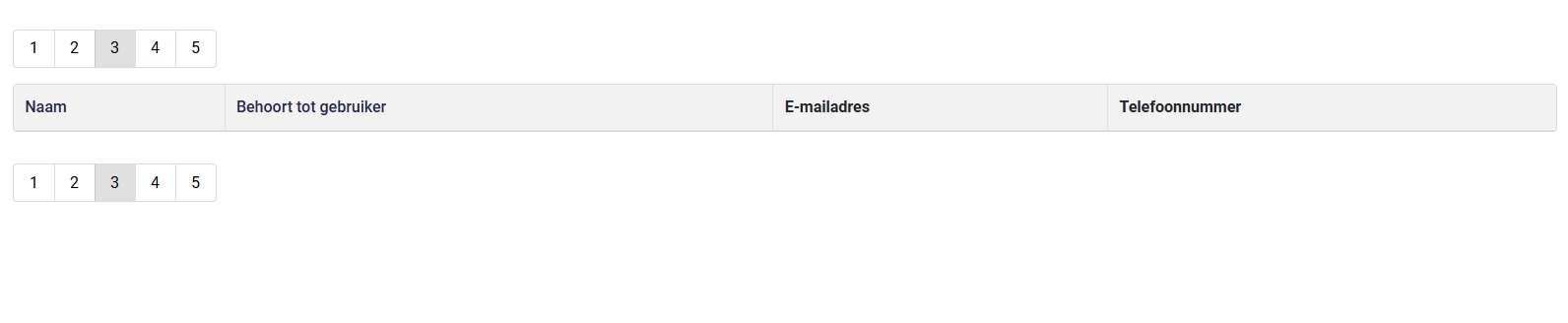
there is a problem, All matching with count will NOT return the correct count if you have a full SELECT query
in this case you need to get the count in the same query and then set the count variable yourself (you can find it in the debug) using a PHP code action after read data
Hi Max,
Thank you. I managed to solve it indeed by manually correcting the count variable with PHP.
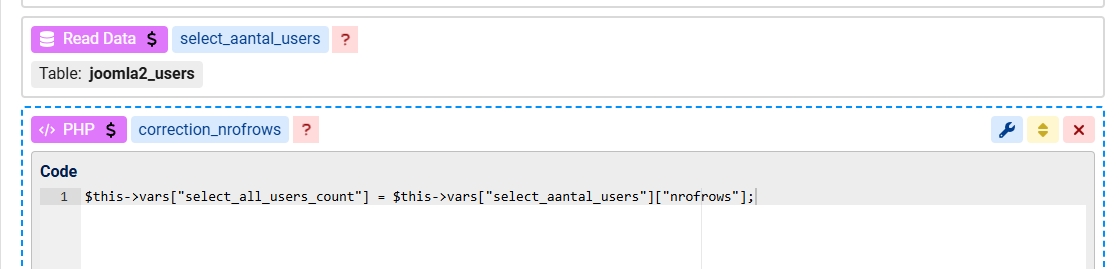
great, it's better to use the set and get functions instead:
$this->set("count", $this->get("read_data.field"));
