Hello
I would like to display the anti spam suggestions (see screen) "Please select image" in the form in different languages. How and where can I translate the image suggestions?
Thanks for your help.
Hi Annette
Your form is so simple, why do not you need import it to v8 and use the "Security question" instead ?
if you want to keep v7 then you can use the locales shortcodes, e.g: {l:cup} in the v7 global settings page and add the translations to your form locales
Hi Max
Thank you very much for your answer. This is an existing form, which I have only copied for two new languages because these languages were newly added for the website. I will definitely switch to V8 in the future :)
Where exactly do I have to enter the locales shortcodes and what do you mean exactly with "and add the translations to your form locales".
Many thanks for your help.
Regards,
Annette
Hi Annette
In v7: Form Settings > Advanced Settings > Locales > Add new Locale Dictionary, this is where you will define the language strings and use them in your v7 global settings for the icons
However, it's just easier for you now to backup this form and import to v8 on the same website (can be installed with v7), and work on the form there, if you need to translate the v8 form then you can follow this tutorial:
Hi Max
Thanks for your answer.
Please excuse my additional question, but the string, for example for cat {l:chat} does not seem to be correct in V7. Something is missing as I get on the french form an error message on the website. What exactly should the string be?
Hi Annette
In the locales area you need to have:
cat=chatthen in your Global Settings or anywhere else in your form: {l:cat}
that will print the translated "cat" string based on the active language
Hi Max
I added in the locales area
moon=lune
flag=drapeau
futbol=football
fish=poisson
cat=chat
dog=chien
heart=coeur
apple-alt=pomme
cloud=nuage
coffee=cafe
phone=phoneBut what do you mean with "then in your Global Settings or anywhere else in your form"? Where in the Global Settings or on which position in the French form do I have to add {l:cat} and so on?
Hi Annette
in v7 settings you can find the list of icons and the text to place your locales tags:
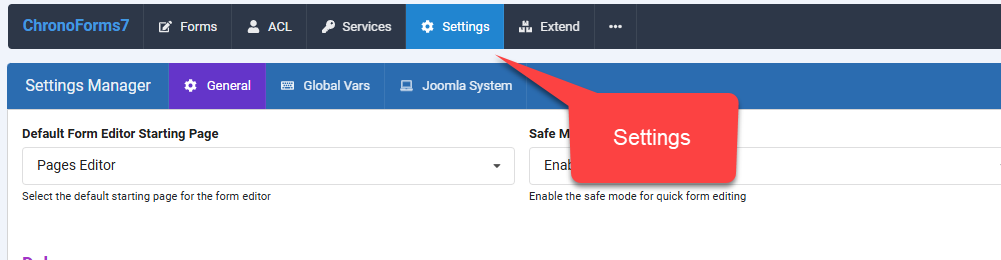
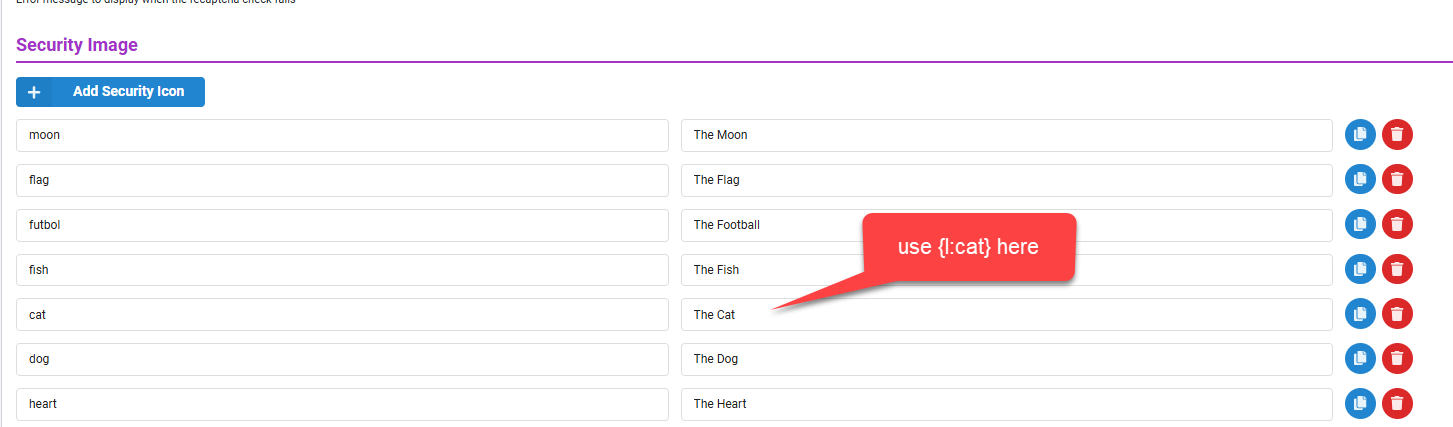
Hi Max
Thanks for the hint. I already did this for the other languages, but it didn't replace the name in the frontend, it added it and then randomly displayed the corresponding names in German or French, which is not how it should be.
Don't I also have to enter the tags such as {l:chat} somewhere in the French form so that it is translated?
I'm really sorry that I can't understand and implement your help properly.
Hi Annette
if you use {l:cat} in global settings then "chat" will be displayed when french language is activated on the website, try to set the website default language to french and you should have "chat" used instead of {l:cat}

