Hi! I'm following your tutorial called "Create a Table List in ChronoForms 8," and I'm having problems when I try to add the behaviors "Rows Per Page" and "Count Source" to the table. When I click the dropdown, I only see "Expand," "ACL," "Wizard Settings," and "Run Condition." I have paid for ChronoForms 8 Premium, so I think this should work. Am I doing something wrong?
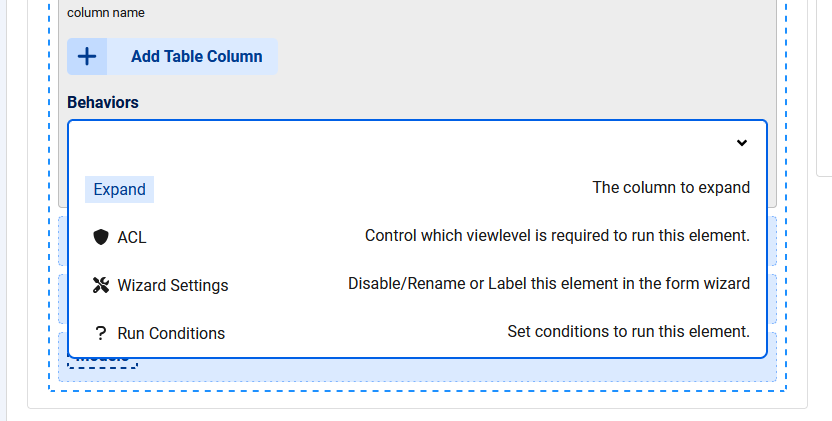
Hi
In the latest update these settings have been moved to the Read Data, what you should do now is configure them under Read Data then in your Table settings you should set the Data Source to the name of the Read Data action
Let me know if you need more assistance with this
I have updated the tutorial to show the new changes:
https://www.chronoengine.com/faqs/chronoforms/chronoforms8/create-a-table-list-in-chronoforms8
Hi Max,
Thank you for the above tutorial.
I would like to add a new column with some links to update, delete or view the data contained in that row, is it possible?
Do you have any ideas how to achieve that?
Thank you in advance.
Giuseppe
Hi Giuseppe
I have updated the tutorial to show how to edit/update the record, The way to view or delete is the same, just let me know if you have can not do it
Thank you very much Max now I can show data from a table and edit those records (CRUD).
I have another question for you.
Is it possible to post data in json format, using for example a web app, and get back a response in json format?
I was thinking that I could use another page that I can call api, setting it's grouping name as api and then post to it the data in json format, am I wrong?
I tried using postman, I get http 200 response but I see a lot of html in the response.
Do you think is it possible to do something like this?
Thank you in advance.
Giuseppe
if the only problem is to getting back the response without any other html (json only) then add this parameter to your link:
output=ajaxthis will terminate any other output except the output from the Views/Actions in your page
Hi Max, thank you very much.
The response you gave me was what I was searching for.
Giuseppe
Great, thank you for the confirmation! 😊

