Hi Max,
Converting forms from 7 to 8. in 7 I would use a Text Node to convert a column in a table to a link to a second form. for example {var:Lname}, however that method does not work in 8. I have tried just using Lname but that does not work either. The table displays correctly except for the Lname column. suggestions on how I can achieve this? I am trying to replicate the old "OUTPUT" in the table that appears to have been eliminated in the latest update to v8 :
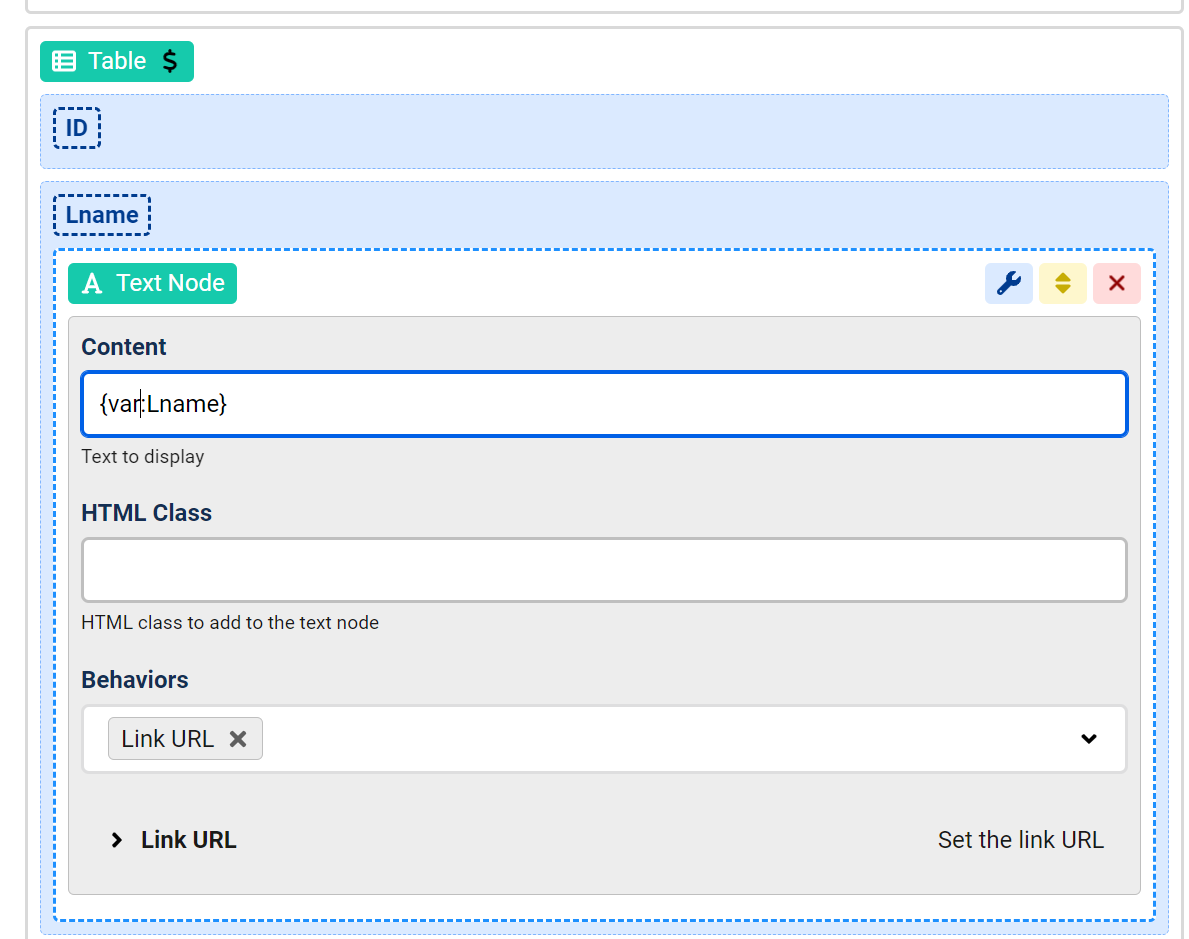
inside each table row a variable named "row" will be set with the row values, so you need to use {var:row.COLUMN} or {var:row.Lname} I guess ?
Hi, my question is related to this topic:
In CF 7 it is easy to edit the data record in the row in an edit form (Page name: edit) using a text node via an edit icon in the table column.
To do this I can add the parameters to the URL (screen1).
Does this work differently in CF 8? I cannot access the edit form for the data record (screen2).
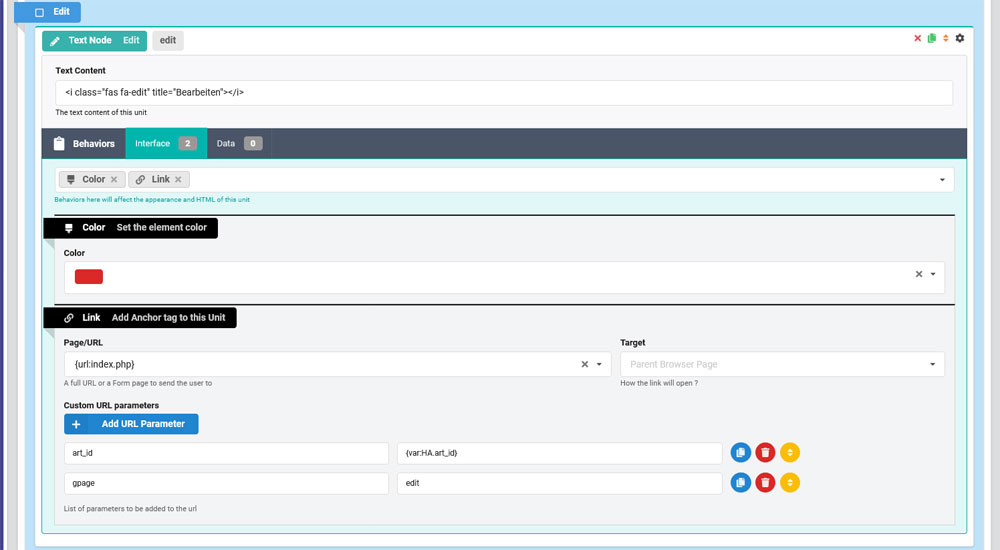
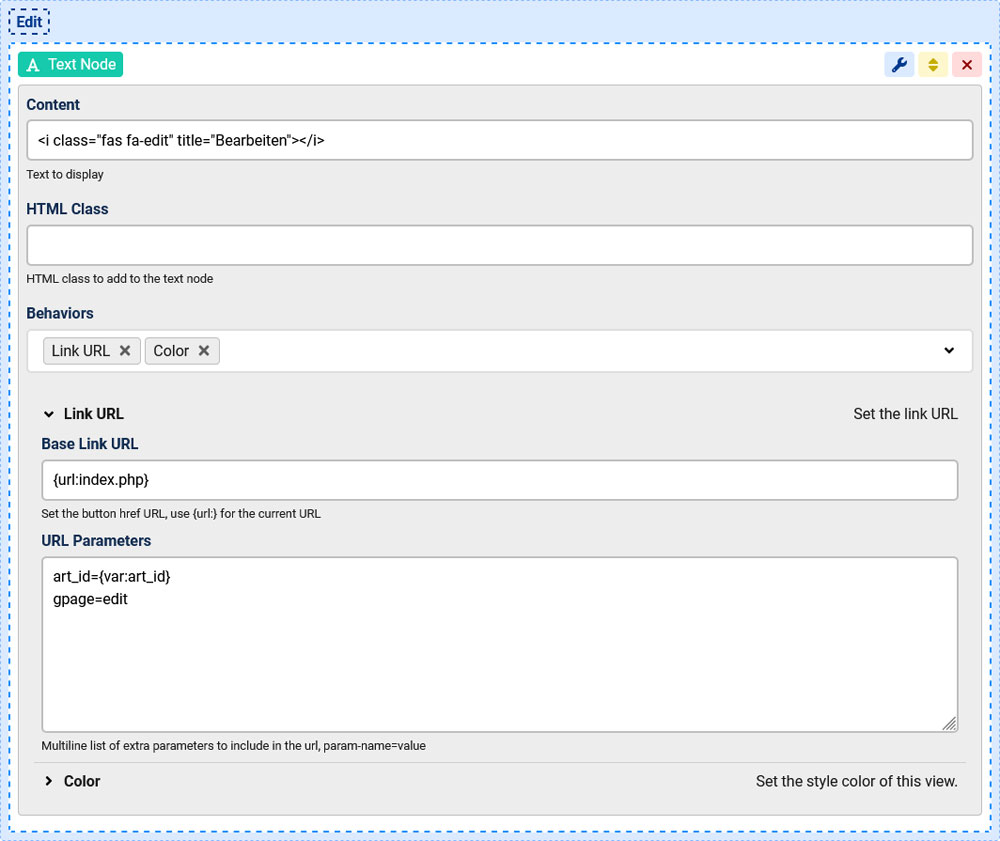
YES!
Perfect, thanks so much Max! I have now finally figured out how to rebuild my cf7 forms in cf8. Just missing the "clear" option in the button field. You Rock!
-Admiral
Fredolino,
In my case I had to add a where statement in read_data block for the second page. For me it was ID={data:ID} for you I think it would be in your gpage ?
...What I actually mean is that in CF8 the extra URL parameters, as in CF 7, are no longer included in the URL. In order to edit one record from the table, I always have to pass the ID of the relevant record with the URL.
And also the page where the editing form is.
URL first page with table and Text Node for edit-icon: .../index.php/redaktionsbereich/hauptliste-bearbeiten
URL Parameter in Text Node:
art_id={var:art_id}
gpage=edit
URL with parameter to edit page (CF 7 Version): .../index.php/redaktionsbereich/hauptliste-bearbeiten?art_id=-1&gpage=edit
@Admiral, hopefully the clear setting will be added in the next update
@Fredolino, The answer is just as I posted earlier, you need to use {var:row.art_id} in the parameters and your base url can be "index.php" without {url:}
Base Link URL: index.php
and
URL Parameter: {var:row.art_id}
is only: /index.php/redaktionsbereich/hauptliste-bearbeiten2?view=form&=
Sorry, this is how the URL is displayed correctly:
gpage=edit
art_id={var:row.art_id}
In CF 7 I got to the edit page with the editing form.
In CF 8 the URL unfortunately doesn't work. The browser shows the correct URL but I'm still on the table page.
That's not correct.
yes, in v8 you should use:
chronopage=editbut in v7 it was:
gpage=editmh...I can't get to the edit page with either URL.
You can test my test page with the one CF 8 form live.
Maybe the form doesn't work because it was imported?
You can test my test page with the one CF 8 form live.
the following settings are working for me when listing forms in the #__chronoforms8 table:
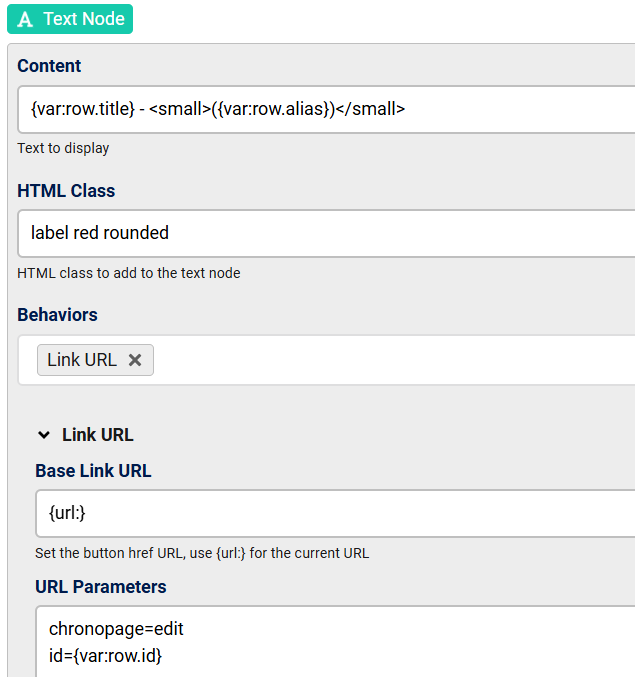
Too bad,
unfortunately it doesn't work with the imported CF 7 form...
what do you get as the "href" param of the link then ? can you copy the link and paste here ?
The URL in CF 7 and CF 8 are identical in the browser.
..../hauptliste-bearbeiten?art_id=-1&gpage=edit
..../hauptliste-bearbeiten?view=form&art_id=1&chronopage=edit
That's why I don't understand why the link doesn't work in the CF 8 version.
I have the CF 8 form here again as a ZIP.
what happens when you click the link ? if you go to the same page where you are (the first page in your form) then that's because the form will always force pages under the same Page Group to be displayed in order, and if your listing page is not submitted then the edit will never show
The solution: set a different page group to the "edit" page, that way you can visit it directly through the link
if the problem is different then I suggest that we start a new topic about it
So,
I have now done the following:
1. In the form backend, from "Designer" to "Settings".
2. Under "Multi Page" I set "Next Page" to "Manual".
Now I can access the edit form correctly.
The text fields to be edited are unfortunately empty.
But that seems to be a different topic. ;-)
it's better to use the Page Groups feature as I explained, the manual next page is not the right way to do this


