HI Folks,
I'd like to have users submit their Personal info (Name, email, address) and have that put into a customized PDF that they can download and/or printout from the website.
Could someone tell me which chronoforms 8 FAQ's could show me how to do this? I see the PDF guide but don't know how to pair this with collecting information and putting it into the PDF.
Also, the pdf guide says to "test the pdf" but does that mean from the front end, or is there a back end method?
Thanks!
Hi Birdwaves
What happens when you follow the tutorial but ignore the last section about the email attachment ? The PDF file should be generated and stored on the path you specify, you may also choose "Store and Display" to check how the PDF looks like
You must have the TCPDF library installed for this to work
Hi Max,
Thanks for your response. Inline display is working, but Store is not. Here is my Front end error message:
Warning: fopen(file:///Volumes/B7 Media Drive/Sites/ja_stark_j5/components/com_chronoforms8/PDF/test.pdf): Failed to open stream: No such file or directory in /Volumes/B7 Media Drive/Sites/ja_stark_j5/administrator/components/com_chronoforms8/libs/tcpdf/include/tcpdf_static.php on line 1811TCPDF ERROR: Unable to create output file: /Volumes/B7 Media Drive/Sites/ja_stark_j5/components/com_chronoforms8/PDF/test.pdf
I looked, and tcpdf_static.php is in the location specified. I created that PDF directory that you see above, but I'd rather have it in my images directory. I don't know how to change the file path to outside the com_chronoforms path.
Also, when I try to follow the rest of the tutorial, when I drop the "Email" action under the tcpdf action, it just bounces back and will not drag to the "Load" tab.
Lastly, I inadvertently installed the Chronoforms 7 TCPDF version. Then I realized my error, and installed the Chonoforms 8 version. Will that just overwrite the 7 version? Or is there a way to uninstall the 7 version then install the 8 version?
thanks!
in the Storage Path, if you use {path:front}/files/test.pdf then it will save the file under JOOMLA/components/com_chronoforms8/files/test.pdf
if you want to save the file under images then you may use: {path:root}/images/pdfs/test.pdf and that will save as JOOMLA/images/pdfs/test.pdf
Only the email action bounces back or other actions too ? can you record a video or give me temporarily access to test this ? you can send login details using the Contact page
The PDF library should be installed using the Extend page in Chronoforms8 admin area
Thanks for your tip about the storage path. My PHP error message has gone away, and it stores and displays my test pdf. That’s great!
I tried to attach a screen recording so you can see what happens when I try to drag-n-drop the email script. Apparently .mov files are not supported. What movie file types are allowed?
Most importantly, Is it possible to collect information and have it put into the PDF?
I test putting every action onto the submit page. Some of them stay, some of them just disappear. The disappearing ones are "Email","Redirect", everything under "Database", and a few others. I tried it in Both Safari and Chrome. On macOS Sequoia 15.1.1. Joomla 5.2.2
You will need to upload the video somewhere and post the link here, are you able to check the browser console for errors too when this happens ?
it will be very helpful if you can provide a temporarily admin login so I can test this myself, the login details can be sent using the contact page if you can arrange this
Hi Max,
I'm working on localhost for now, so I can test Chronoforms to see if it will work for me. I can give you admin to our Development site, but the testing period timed out before I could really do anything. I will send you Admin info through contact page. It's doing the same thing there, as on localhost.
In the meantime, Here is a link to my video screenshot where you can see me trying to drag email script into the Load area:
link to video screenshot Chronoforms
Just want to make sure though before we get too far. Can I collect information from someone, then have a pdf automatically created that will put the info into it? Or if not a pdf, a "result" page with that info that they can print?
Thanks for your help!
Hi Birdwaves
The video is not working unfortunately
Yes, the PDF action can create files including the form info and the form info can be included in any form page
Right, I didn’t convert to MP4. Whoops.
I fixed that page, So maybe you can take a look? https://www.birdwaves.com/index.php/chronoforms-testing
As you see, email doesn’t “stay” but Variables did. One thing I noticed is that the area where it dropped seemed to move lower down, like there were invisible items in the area. So maybe it is dragging, but doesn’t show?
Thanks!
please try to add few actions, the ones which work and those which do not work, then save the form and open it again, are the lost actions there ?
can you attach a backup of this broken form here ? after you have saved it with the "lost" actions
I think I found the issue, try to disable error reporting in your Joomla global config, does this make all actions work ?
Yup, that was it! I wonder why that should be? Will I have to keep it turned off, or will a future update to Joomla or Chronoforms fix it?
I will keep it off for now. I can now continue with the contact form tutorial.
We will be purchasing the software. They gave the ok, Just waiting to see who is going to buy it. It may be the office, in which case it will be under a different account probably. I'll let you know.
Thanks for your help.
great, that issue should be fixed in the next Chronoforms update, I fixed it today!
Even if you buy under your account, you may change the billing details in the invoice and update the payment information on the payment page.
Getting back to my original question:
I'm looking to Display Inline, and Email, a PDF that has both custom formatting as well as the user-submitted information from the form.
I've got the form created, but I'm stuck at trying to put the form data in. I don't see any relevant options under Behaviors in TCPDF to put in the shortcode
How is this done?
you do not need any behaviors for that, please check the configuration below:
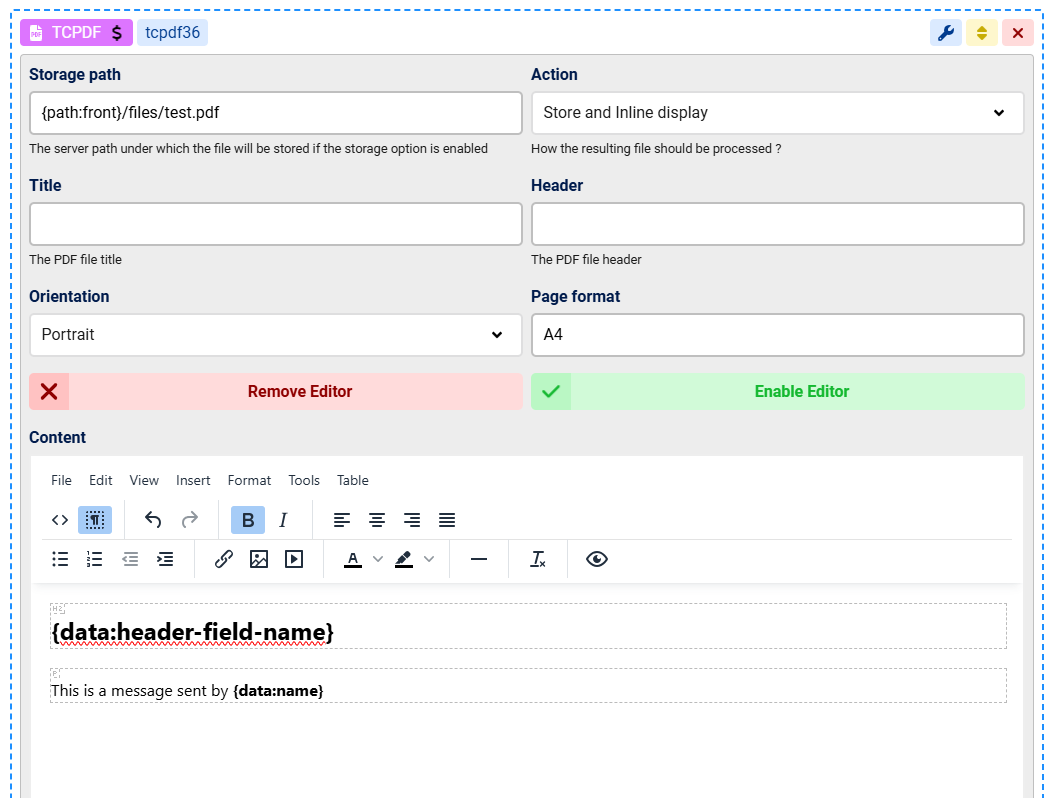
And please do not share any purchase info on the public forum, please use the Contact page, you can use the purchase account to validate the domain, this is not possible ?

