Hey Max,
With reference to your FAQ on building a table listing (thanks for that by the way!) How would we create/link to a second page that when we click on a link on the listing it would go to a second page that would display all (or selected) fields of that record? This is valuable when the record has too many fields to be displayed in the row shown in the table.
This refers to this thread:
https://www.chronoengine.com/forums/topics/view/111143/link-in-a-table#p403294
Thanks
Admiral
Loop:
<button class="owncss" name="B-MYID" value="{var:loop.value.MYID}">{var:loop.value.MYNAME}</button>
Table:
<button class="owncss" name="B-MYID" value="{row:MYID}">{row:MYNAME}</button>
Detail:
Where ID = {data.quote:B-MYID}
Thanks rbock,
currently in the table view I am using the output option to create a link on one of the columns, does the loop replace that?
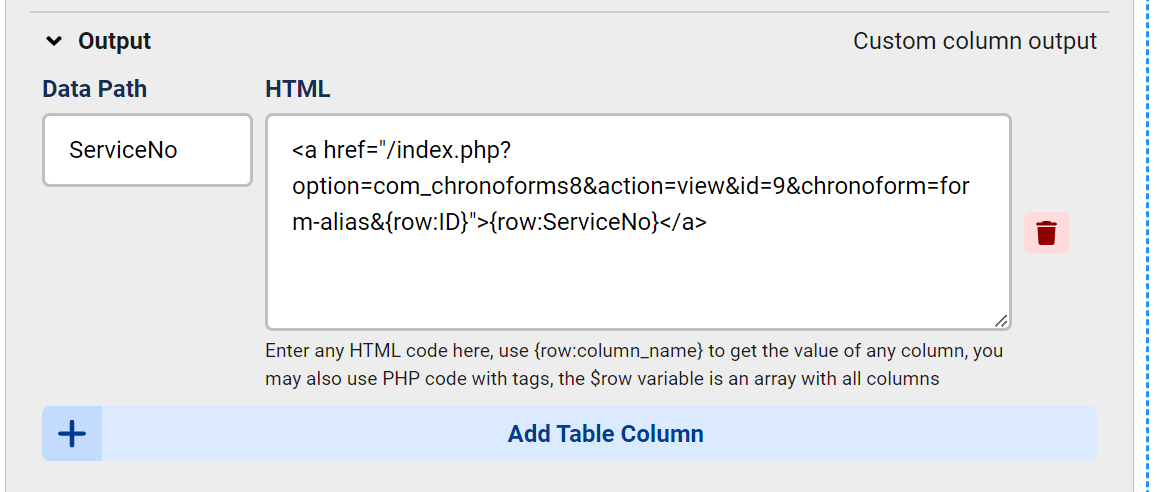
I prefer using Loop to the table. The table is too fiddly for me...
Here I also use a toggle function to display some additional information in the line.

<button name="ID" value="{row:ID}">{row:ServiceNo}</button>
should also work in the table?!
This gives you the ID of the current row on the second page. {data:ID}
Super helpful!
Your button code does work. The second page however is returning the first record in the table rather than the selected record, so I guess I don't have the {data:ID} in the right place? is it a where statement? I tried that but still returned the first record.
example of second page html:
<h2><strong>{var:read_data13.Fname} {var:read_data13.Lname}</strong></h2>
I have this working in v7, but v8 still tough for me to understand...
On the second page you need ID = {data:ID} in Where in the DB Read Action, first matching record, wizard Name e.g. data1. Form: {var:data1.ID}, {var:data1.NAME}, {var:data1.ANDSOFORT}. Also look in the debug.

