In Chronoforms 7 we are able to attach a link to a column in a table listing in a text node using the link button like this:
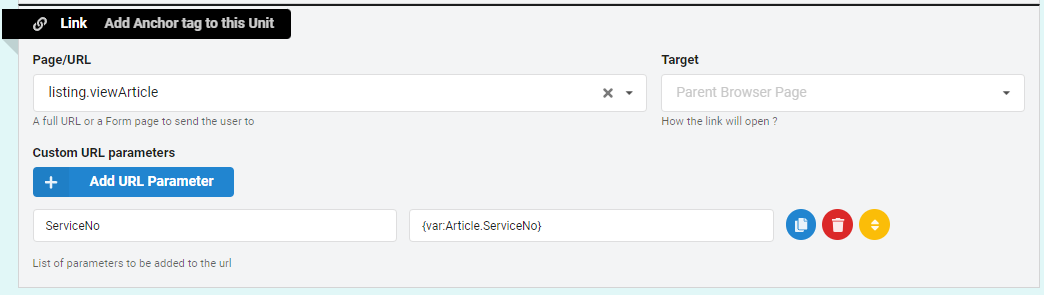
Can you explain how to do the same in Chronoforms 8?
Thanks so much!
Admiral
Enable "Output" behavior and set a custom output for your column, here I have added a link to the "title" column
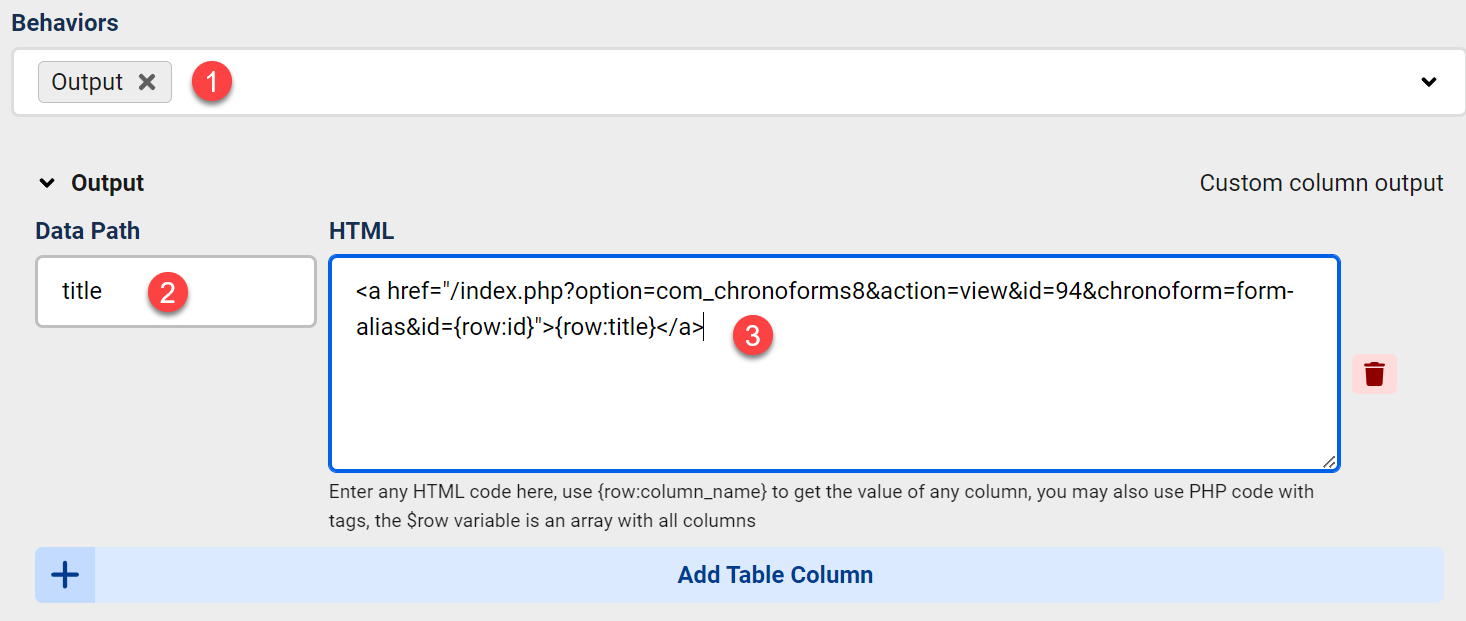
Thanks for this, I have added this to my first page, and a link is generated however when clicking the link it just says form not found. How do I find the id for the second page of the form? in the example above where to I find id=94 when it is the second page of a two page form?
thanks
-Admiral
the link should have 2 parameters:
chronoforms=form-alias
chronopage=page-alias
action & id parameters are not important
You can set the page alias in the page options
Hi Max,
Success, I have the second page coming up correctly, however the data from the table row is not populating into the fields, instead it is displaying the first record in the table. In my example above CF7 used {var:Article.ServiceNo} to correctly populate the second page. What do I need to do in CF8 for this to happen? I have added the read data into the second page the same as CF7.
Thanks
what do you have as the link ? you need to use a Read Data with WHERE statement to read the record based on the parameter passed
Ok, thanks. I am missing the where statement. Can you give me an example of what the where satement would look like?
My link is: <a href="/index.php?option=com_chronoforms8&action=view&chronoform=1810uscen&chronopage=detailpage&id={row:ID}">{row:Lname}</a>
Thanks so much!

