Hi-
Running Chronoforms 7.0.12 on Joomla 5.1.
I inserted a Custom HTML block in a form and then used the Run PHP behavior to add code. It kept throwing this error no matter how I modified the code, so I decided to do things a different way that avoided PHP code. However, the error has not gone away, so now I am completely confused as to why it is throwing this error:
0syntax error, unexpected token "{", expecting "("
/home/xxxxx/test.xxxxx.org/administrator/components/com_chronoforms7/chronoforms/views/html_code/behaviors/html_code_php/html_code_php_output.php(7) : eval()'d code (3)
I made sure the "Run PHP" behavior was deleted and all PHP code removed. I have emptied the form cache, Joomla cache and browser cache to see if that did anything. This is a test site, so I have Debug on both for Joomla and Chronoforms, but since I am thrown out of the site due to the error, I am not getting any other information.
I would appreciate it if someone could help as this is preventing me from completing and testing the form. Thanks!
are you sure you do not have more than 1 form with the same alias ?
Hi Max-
I double checked to make sure when I saw your question. There are no duplicate aliases. I also tested to see if there is an extension conflict. I still got the error after disabling everything but the Joomla core and Chronoform 7 extensions and switching to Cassiopeia as my template.
do you have cache enabled ? try to disable the whole form, does the error show ?
Hi Max-
I just tried disabling the form and that got rid of the error, so it is definitely something in the form that is triggering the error, I just can't figure out what it could be since I do not have any HTML blocks with Run PHP enabled. I do have a PHP action, but when I removed that, I still got the error.
Joomla's cache is not enabled.
not bad, maybe you could have tried to recreate the HTML view only
Also, did you consider using v8 instead ?
There are already a bunch of forms in Chronoforms v7 on this site, and I am not being paid to recreate them in v8... I looked at v8, though, and did not find any way to create new Joomla Users. Maybe I am missing something?
Under Actions > Joomla > Save User, that's how to create a joomla user in Chronoforms v8
Yes, I relooked, and it seems I missed everything the first time I looked at Chronoforms v8. 😐
Anyhoo, I am getting a whole bunch of JQuery deprecation warnings on my Chronoforms v7 forms and Events do not seem to be working, so it seems I may be forced to lose money and recreate everything in v8.
jQuery deprecation is not a big deal, the events should be working fine, did you try to test a simple form with a simple event ?
Hi Max-
I have gotten Events to work. So that is good.
Now, I am getting a syntax error that seems to cause all the parameters I have set for the calendar field to be ignored. This is definitely form specific as the calendar field works fine in a simple form. I do not have any custom javascript in my form, so not sure where it is coming from:
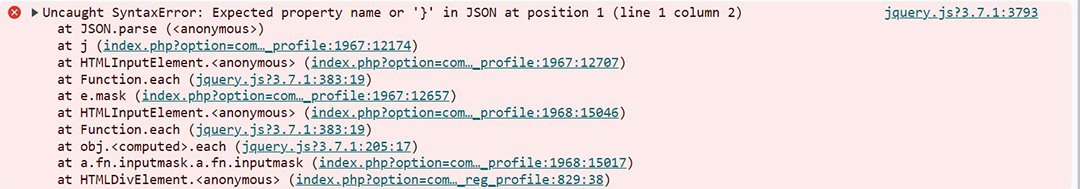
You can see the form at test.venicemusicale.org/scholarships/new-scholarship-applicant?view=form. The calendar field is set with the following parameters:
Type: Date
Start mode: Year
Display Format: DD/MM/YYYY (would be great if I could change this to MM/DD/YYYY)
Start Date: 2000-01-01 End Date: (left blank)
When you click on the calendar icon, it is obvious these parameters are being ignored.

