Hi,
I created a form containing 2 file fields for uploading log files. When I display the form it is not possible to select a file. No file explorer shows up.
Please - can anyone tell me what I am doing wrong? Are there any settings I have to select in addition?
I created a form containing 2 file fields for uploading log files. When I display the form it is not possible to select a file. No file explorer shows up.
Please - can anyone tell me what I am doing wrong? Are there any settings I have to select in addition?
I found out that this works if I install jQuery Migrate Plugin and set the version to 'Legacy 1.12.4-wp' - maybe this will help someone else....
what is your WP and CF versions please ?
Hi,
maybe this is also in relation to what I detected some minutes ago:
I insert a file upload field.
If I set no parameters in "Advanced Settings" all works fine and I can upload a file without any issues.
But if I use the "File Placeholder" parameter in "Advanced Settings" even with the standard text and then click on the upload file field, the following happens:
1. File dialog opens, I select a file and press Open, the dialog closes and nothing is in the upload file field.
2. File dialog opens automatically a second time. I select a file and then it is stored in the file upload field!
3. If I remove the "File Placeholder" parameter again, all returns to work fine immediately!
I use CF7 and Joomla 3.9.24.
Kind regards
Dieter
maybe this is also in relation to what I detected some minutes ago:
I insert a file upload field.
If I set no parameters in "Advanced Settings" all works fine and I can upload a file without any issues.
But if I use the "File Placeholder" parameter in "Advanced Settings" even with the standard text and then click on the upload file field, the following happens:
1. File dialog opens, I select a file and press Open, the dialog closes and nothing is in the upload file field.
2. File dialog opens automatically a second time. I select a file and then it is stored in the file upload field!
3. If I remove the "File Placeholder" parameter again, all returns to work fine immediately!
I use CF7 and Joomla 3.9.24.
Kind regards
Dieter
You need to login to be able to post a reply.

