Can you please tell me how to create a button to download files from a form? Is there a specific download action or event or task (not sure what to call it) to do this? Or do I just use a link that points to the file?
Thanks.
Thanks.
I am refining this question as I have found the download action, but I keep getting file not found.
I have the download action file directory set to {path:}/uploads/my_directory/
I have the button in the form as a link to the standalone page with the download action with the url parameter 'file' set to the value of the field with the file name. The debugger shows the correct file name is passed as does the url. I have also checked the directory to make sure the file exists. It does.
Not sure if this makes a difference or not, but the debugger shows an empty array at the end. Not sure if this has anything to do with anything.
I have the download action file directory set to {path:}/uploads/my_directory/
I have the button in the form as a link to the standalone page with the download action with the url parameter 'file' set to the value of the field with the file name. The debugger shows the correct file name is passed as does the url. I have also checked the directory to make sure the file exists. It does.
Not sure if this makes a difference or not, but the debugger shows an empty array at the end. Not sure if this has anything to do with anything.
The "File or directory path" setting should be the path to your file to download!
It is. As I stated in my refined question, the path I have is {path:}/uploads/my_directory/. That is the path of the file directory in which the file resides.
that's a directory, not a file, you need a path to a file!
So you are telling me that I have to have a separate download action for every field that has a file name stored that I want to download? I can't pass that file name to the download action and have one download action for multiple downloads. Okay.
I did not say that, you can add a shortcode to the file path:
{path:}/uploads/my_directory/{var:my_file_name}Now the my_file_name should hold the file you want to fetch for download, you can set this var with a PHP action or a Variables action
hello everyone
I am currently working on a similar project. I am failed to create a video download button on my Pinterest related website even though I follow the same steps that you people already discuss
I am currently working on a similar project. I am failed to create a video download button on my Pinterest related website even though I follow the same steps that you people already discuss
you just need to have the download action in the last form page and that will trigger a download, assuming that the file path is correct, you may try with a static file path first!

