I don't think that the 'Hidden' interface option works on a Text Node.
Nick
Nick
'Hidden' is also not working for Text fields or buttons. However, 'Hidden' IS working for Segments and Containers, so there is a work around for now.
Hi,
Why wasted? That work round - while not ideal - handles my problem for the moment. I want to be able to show and hide some help text and that container should be the way around it.
Thanks
Nick
Why wasted? That work round - while not ideal - handles my problem for the moment. I want to be able to show and hide some help text and that container should be the way around it.
Thanks
Nick
lol. My second post was a mistake and there does not seem to be a delete function for posts. But I am glad you found my work around useful.
Ah! hah. Best solution to that is I guess to edit the offending post & delete the content. Or ask admin to remove it.
:)
Nick
:)
Nick
Fixed in the next update!
But you could just use an HTML view for that!

