Hi,
i got strange values when i use a dropdown with multiselect on a multipage with tran:
CMS.: Joomla! 3.9.18
Chronoforms: 6.0.4
PHP: 7.2.24
- I added the test-form as backup
General: Debug enabled for form
View: load
- Dropdown with Multi Select to yes, Name = myselect[], ID= myselect,Options [Select1=1, Select2=2 ... Select 10=10]
- Button to page2

Action:load
- Just a multipage Action (Default settings)
View: page2
- Html-Action with "<h1>Page 2</h1>"
- Button to submit
Action:page2
- Just a multipage Action (Default settings)
View: submit
- Html-Action with "<h1>Submit</h1>"
Action:submit
- Just a multipage Action (Default settings)
Problem Description:
Step 1: On the load page i select "1,2,3" and go to page 2
Step 2: I go back to page 1 by Browser Back-Button.
On load page on dropdown are shown 1,23 (Which have been selected before). All fine.
I deselect 1 in dropdown. (The first item) and go to page2.
Step 3:
The debug shows imho the wrong result:
Expected:
[0] => Select 2
[1] => Select 3
Returned:
[0] => Select 2
[1] => Select 3
[2] => Select 3
Am i wrong here? Did i config something wrong? In my opinion the dropdown array isn´t updated correctly. How can i achieve to get a clean result ?
Thanks in advance and for your help,
Thorsten
i got strange values when i use a dropdown with multiselect on a multipage with tran:
CMS.: Joomla! 3.9.18
Chronoforms: 6.0.4
PHP: 7.2.24
- I added the test-form as backup
General: Debug enabled for form
View: load
- Dropdown with Multi Select to yes, Name = myselect[], ID= myselect,Options [Select1=1, Select2=2 ... Select 10=10]
- Button to page2

Action:load
- Just a multipage Action (Default settings)
View: page2
- Html-Action with "<h1>Page 2</h1>"
- Button to submit
Action:page2
- Just a multipage Action (Default settings)
View: submit
- Html-Action with "<h1>Submit</h1>"
Action:submit
- Just a multipage Action (Default settings)
Problem Description:
Step 1: On the load page i select "1,2,3" and go to page 2
Step 2: I go back to page 1 by Browser Back-Button.
On load page on dropdown are shown 1,23 (Which have been selected before). All fine.
I deselect 1 in dropdown. (The first item) and go to page2.
Step 3:
The debug shows imho the wrong result:
Expected:
[0] => Select 2
[1] => Select 3
Returned:
[0] => Select 2
[1] => Select 3
[2] => Select 3
Am i wrong here? Did i config something wrong? In my opinion the dropdown array isn´t updated correctly. How can i achieve to get a clean result ?
Thanks in advance and for your help,
Thorsten
Hi Thorsten,
Since you are doing a new form, could you please test this issue on v7 instead ?
the beta can be found here:
http://www.chronoengine.com/blog
Since you are doing a new form, could you please test this issue on v7 instead ?
the beta can be found here:
http://www.chronoengine.com/blog
Hi Max,
i made this "Test-Form" to clarify the error. I´ve already created a much bigger version ( aroung 100 fields 5 Steps) and also another big working form ...
So sure i can test if the problem is gone with the beta, but also i need a solution for V6 if theres any, caus i cant jump to V7 while its beta.
Thanks for your help,
Thorsten
i made this "Test-Form" to clarify the error. I´ve already created a much bigger version ( aroung 100 fields 5 Steps) and also another big working form ...
So sure i can test if the problem is gone with the beta, but also i need a solution for V6 if theres any, caus i cant jump to V7 while its beta.
Thanks for your help,
Thorsten
Create a copy of your form, then change the form alias, then change the new form copy mode to v6.1 and test it, does it have the same issue ?
This topic is locked and no more replies can be posted.

