I have been trying to save to session in chronoforms6 but I am not able to find it how ? I have to get data from one form to the other using sessions. Can i know how ?
Thanks
Ronn
Joomla uses cookies for session so if the person has cookies blocked it won't work.
Thanks for your reply. I tried it but does not seem to work. Please see the attached screen shots. to set sessions I used Data Builder 2 as follows:
And to get I used as follows:
Please suggest if I have been making a mistake
Thanks again for your help
Ronn
This is a form, how will I know the value that a visitor will enter ? It confuses me ?
Please help
Romm
I I use as follows do you think it should work : Data Builder 2
To set :
dropdown = Sessions
name = {data:}
value = {data:}
To get :
dropdown = Sessions
name : {var:}
Value = {var:}
Thanks for all the help
Ronn
Assuming the field name is "country_name"
OR, use v7, it has a multi page enabled by default, which means that the data entered on the first page will be retained until the form is finished!
We now have v7 beta3
OR, use v7, it has a multi page enabled by default, which means that the data entered on the first page will be retained until the form is finished!
Hello Max,
Thanks for the reply.. and thanks for the suggestion on v7. I need that sessions work for multiple forms not just one form with multiple pages.
Session > country_name > {data:country_name}
Do I use this setting to set as well as get for Data Builder 2 ?
Thanks
Ronn
If it doesn't work then you're straight up not doing it properly. Please screenshot how you have your data builder action set up, and screenshot the part where you're trying to retrieve the value.
Hello healyhatman,
Thanks for the reply. I am attaching the screen shots.
Form1 where I set up session:
Form2 where I am trying to retrieve :
Thanks for the help
Ronn
You don't use the data builder action to RETRIEVE the session value, only to SET it. Use {session:name_goes_here} to get the value
( Use {session:name_goes_here} to get the value ) . Use this where in form field ? Custom code ? where ?
Please elaborate.
Thanks
Can you please give an example. I tried it everywhere. Nothing seems to work
Session has never been so confusing to me Sorry
Ron
You say you tried everywhere but I sincerely doubt it. Please screenshot where you are retrieving it in your second event. As in AFTER you used the data builder action in a previous step to set the value.
You use it wherever you want to use it! The place you want the session value to be retrieved? That's where you retrieve it!
Thanks for all the help. I want to use it in the countries dropdown list : where do I use it. ? like where do I enter this value ? {session:country_name}
Ronn

