Hi,
I have a read_data function and in the fields to retrieve:
CONCAT(art , ', ' , gattung, ', ', autor)
This is ok with 3 table-fields.
But just i have a one more table-field:
CONCAT(art , ', ' , gattung, ', ', autor, ', ', artname_de)
One more table-field make a problem. But wat is the problem?
F.
I have a read_data function and in the fields to retrieve:
CONCAT(art , ', ' , gattung, ', ', autor)
This is ok with 3 table-fields.
But just i have a one more table-field:
CONCAT(art , ', ' , gattung, ', ', autor, ', ', artname_de)
One more table-field make a problem. But wat is the problem?
F.
Make sure you have the spaces around the commas.
ok...
CONCAT(art , ' , ' , gattung , ' , ' , autor) this give me correct
CONCAT(art , ' , ' , gattung , ' , ' , Autor, ' , ' , artname_de) this give me the error:
1583 Incorrect parameters in the call to native function 'concat'
for ex. i have in CC6 this:
CONCAT(Artname.art , ', ' , Artname.gattung , ', ', Artname.autor , ' ', artname_de)
and i have not a problem...
CONCAT(art , ' , ' , gattung , ' , ' , autor) this give me correct
CONCAT(art , ' , ' , gattung , ' , ' , Autor, ' , ' , artname_de) this give me the error:
1583 Incorrect parameters in the call to native function 'concat'
for ex. i have in CC6 this:
CONCAT(Artname.art , ', ' , Artname.gattung , ', ', Artname.autor , ' ', artname_de)
and i have not a problem...
Do the same thing then. Model.fieldname
CONCAT(art , ' , ' , gattung , ' , ' , autor , ' ' , artname_de)
I have now tested the concetination with all field names in the table and the correct result was displayed.
The problem only occurs when I want to display data from the "artname_de" column.
There are also empty lines in the "artname_de" column. Concat probably cannot display this in CF6.
I tested the same table with Concat in the CC 6 and there are no problems.
I have now tested the concetination with all field names in the table and the correct result was displayed.
The problem only occurs when I want to display data from the "artname_de" column.
There are also empty lines in the "artname_de" column. Concat probably cannot display this in CF6.
I tested the same table with Concat in the CC 6 and there are no problems.
Need the but at the end. Concat(....):model.alias with alias being what you want the new column to be called
I also tried the "alias" and there was no success.
I also tried square and round brackets.
Thats how it works:
CONCAT(art , ' ' , autor,', ' , gattung , ' ' , art)
CONCAT(art , ' ' , autor,', ' , gattung , ' ' , autor)
CONCAT(art , ' ' , autor,', ' , gattung , ' ' , gattung)
and this not:
read_data29:
order fields: art_nr = Ascending
retrieve:
art_id
CONCAT(art , ' ' , autor,', ' , gattung , ' ' , artname_de)
art_nr
Dropdown:
name: group[{var:area_repeater2.key}][art_id]
options:
= Art auswählen
{var:read_data29}
I also tried square and round brackets.
Thats how it works:
CONCAT(art , ' ' , autor,', ' , gattung , ' ' , art)
CONCAT(art , ' ' , autor,', ' , gattung , ' ' , autor)
CONCAT(art , ' ' , autor,', ' , gattung , ' ' , gattung)
and this not:
read_data29:
order fields: art_nr = Ascending
retrieve:
art_id
CONCAT(art , ' ' , autor,', ' , gattung , ' ' , artname_de)
art_nr
Dropdown:
name: group[{var:area_repeater2.key}][art_id]
options:
= Art auswählen
{var:read_data29}
Screenshot your read data action
Hi,
So it works like in the screen (view and action).
I want to expand read_data29 with the data from the database "artnamen_de" and it just doesn't work.
I also tried the "alias" and there was no success.
I also tried square and round brackets.
Thats tests how it works:
CONCAT(art , ' ' , autor,', ' , gattung , ' ' , art)
CONCAT(art , ' ' , autor,', ' , gattung , ' ' , autor)
CONCAT(art , ' ' , autor,', ' , gattung , ' ' , gattung)
and this not:
read_data29:
order fields: art_nr = Ascending
retrieve:
art_id
CONCAT(art , ' ' , autor,', ' , gattung , ' ' , artname_de)
art_nr
So it works like in the screen (view and action).
I want to expand read_data29 with the data from the database "artnamen_de" and it just doesn't work.
I also tried the "alias" and there was no success.
I also tried square and round brackets.
Thats tests how it works:
CONCAT(art , ' ' , autor,', ' , gattung , ' ' , art)
CONCAT(art , ' ' , autor,', ' , gattung , ' ' , autor)
CONCAT(art , ' ' , autor,', ' , gattung , ' ' , gattung)
and this not:
read_data29:
order fields: art_nr = Ascending
retrieve:
art_id
CONCAT(art , ' ' , autor,', ' , gattung , ' ' , artname_de)
art_nr
You have it set to return an array of key/value pairs, but you're requesting 3 fields.
i do not understand that.
Why does that work, for example:
CONCAT (art, '', autor, ',', gattung, '', gattung)
and that doesn't work
CONCAT (art, '', autor, ',', gattung, '', artname_de)
Why does that work, for example:
CONCAT (art, '', autor, ',', gattung, '', gattung)
and that doesn't work
CONCAT (art, '', autor, ',', gattung, '', artname_de)
Just send me access details we're going around in circles. Include in your message exactly what fields you're trying to concatenate
I don't know why, but here's how it works:
art_id
CONCAT(artname_de , ' ' , gattung , ' ' , art , ' ' , Autor)
art_nr
Does a line break also work in CONCAT?
After "artname_de" I wanted to insert a line break for a better overview.
art_id
CONCAT(artname_de , ' ' , gattung , ' ' , art , ' ' , Autor)
art_nr
Does a line break also work in CONCAT?
After "artname_de" I wanted to insert a line break for a better overview.
Try it and find out. '<br>'
CONCAT(artname_de , '<br> ' , gattung , ' ' , art , ' ' , Autor)
Work not. CF Editor delete this.
Work not. CF Editor delete this.
Try \n
But I don't know why it would remove it
But I don't know why it would remove it
That does not work either.
I don't think HTML is allowed in option tags, so it's filtered out.
It is only possible in combination with JS, since the text is then exchanged in the DIV.
(http://jsfiddle.net/t0xicCode/454Lqbz8/embedded/result,css,html,js)
But this is not possible with ChronoForms, since you only have value and text.
I don't know how ChronoForms builds the divs for the Select.
If it works with jQuery, all you have to do is enter the text with the breaks in the data content and you have multiple lines.
I don't think HTML is allowed in option tags, so it's filtered out.
It is only possible in combination with JS, since the text is then exchanged in the DIV.
(http://jsfiddle.net/t0xicCode/454Lqbz8/embedded/result,css,html,js)
But this is not possible with ChronoForms, since you only have value and text.
I don't know how ChronoForms builds the divs for the Select.
If it works with jQuery, all you have to do is enter the text with the breaks in the data content and you have multiple lines.
Ohhh you wanted it in the dropdown? Yeah nope. You'd have to build it with PHP instead of using the field.
This topic is locked and no more replies can be posted.

