Hi,
I have a CSV-Action with
Data provider: {var:read_data.[n].export}
Action: Download
and in Titles:
datum:Datum
beobachtung:Beobachtung
mtb_id:MTB
...
In the read_data-Function 6 connected tables with models
Select type: All matching record
Where conditions:
user_id = {user:id} Use
Fields to retrieve:
Beobs.datum:export.datum
Beobs.beobachtung:export.beobachtung
Beo-Ort.mtb_id:export.mtb_id
...
This is an extra fields list: yes
I get a warning message. What is the problem?
F.
I have a CSV-Action with
Data provider: {var:read_data.[n].export}
Action: Download
and in Titles:
datum:Datum
beobachtung:Beobachtung
mtb_id:MTB
...
In the read_data-Function 6 connected tables with models
Select type: All matching record
Where conditions:
user_id = {user:id} Use
Fields to retrieve:
Beobs.datum:export.datum
Beobs.beobachtung:export.beobachtung
Beo-Ort.mtb_id:export.mtb_id
...
This is an extra fields list: yes
I get a warning message. What is the problem?
F.
Hi,
I've created a PHP action (csv_data) with code: return [$ this-> data];
In the CSV action (csv1) in the data provider: {var: csv_data}
As Action: Store and download
Storage path: {path: root} /csv/export.csv
The warning message is gone, but I only have the column headings in the CSV file.
Where exactly do I have to insert the debug?
I've created a PHP action (csv_data) with code: return [$ this-> data];
In the CSV action (csv1) in the data provider: {var: csv_data}
As Action: Store and download
Storage path: {path: root} /csv/export.csv
The warning message is gone, but I only have the column headings in the CSV file.
Where exactly do I have to insert the debug?
just add {debug:}
at the end of your event (page) where the csv will be created (like other views or functions)
at the end of your event (page) where the csv will be created (like other views or functions)
Under the View-Tab i have a table "beobachtungen_list" and a Task Button "export_csv_button" with Event "export".
Under Events-Tab:
index
<div id="view_articles_list" >
{fn:read_beobachtungen}
{view:beobachtungen_list}
</div>
{view:export_csv_button}
<div class="ui segment">
{view:beobachtungen_paginator}
</div>
export
{fn:csv1}
{debug:csv1}
{fn:redirect5-off}
The debugger is not displayed.
If the debugger is in index-event, then everything from the connected tables will be displayed to me in read_views.
Under Events-Tab:
index
<div id="view_articles_list" >
{fn:read_beobachtungen}
{view:beobachtungen_list}
</div>
{view:export_csv_button}
<div class="ui segment">
{view:beobachtungen_paginator}
</div>
export
{fn:csv1}
{debug:csv1}
{fn:redirect5-off}
The debugger is not displayed.
If the debugger is in index-event, then everything from the connected tables will be displayed to me in read_views.
Hi,
this is my new stand:
I can not save the data from the "Table list" to a CSV file.
The frontend shows my table list. The content should be exported but something else is in the CSV file (screen1).
In the CSV action (csv_export), this is in the data provider: {var:read_observations.0}.
I do not know how the data provider has to be right.
This is my read data action (screen2).
What am I doing wrong?
this is my new stand:
I can not save the data from the "Table list" to a CSV file.
The frontend shows my table list. The content should be exported but something else is in the CSV file (screen1).
In the CSV action (csv_export), this is in the data provider: {var:read_observations.0}.
I do not know how the data provider has to be right.
This is my read data action (screen2).
What am I doing wrong?
The data provider should be {var:read_beobachtungen.[n].export}
I've already tried that.
But then I get the warning:
"warning: fputcsv () expects parameter 2 to be array null given in ..."
I also tested a php action afterwards with the content:
return [$this->data];
or
return["datum" => $this->data("Datum"), "Beobachtung" => $this->data("beobachtung")];
that only showed me the column headings and no other content ....
But then I get the warning:
"warning: fputcsv () expects parameter 2 to be array null given in ..."
I also tested a php action afterwards with the content:
return [$this->data];
or
return["datum" => $this->data("Datum"), "Beobachtung" => $this->data("beobachtung")];
that only showed me the column headings and no other content ....
the debugger:
Array
(
[99b2] => 2899
[84a67] => 4501
[joomla_user_state] => logged_in
[Itemid] => 942
[option] => com_content
[view] => article
[id] => 15
[export] =>
)
Array
(
[read_beobachtungen] => Array
(
[log] => Array
(
[0] => SELECT `Beob`.`beof_id` AS `Beob.beof_id`, `Beob`.`user_id` AS `Beob.user_id`, `Beob`.`beo_id` AS `Beob.beo_id`,
......
)
[var] => Array
(
[0] => Array
(
[Beob] => Array
(
[beof_id] => 2
[user_id] => 909
[beo_id] => 4
[datum] => 1939-04-01
[beobachtung] => Am Tag
[teilnehmer] => Anton Hinkel
[datenweitergabe] => 0
[created] => 2019-09-09 19:24:50
[modified] =>
)
[Melder] => Array
(
[id] => 909
[name] => Fred O
[username] => admin
[email] => nat@so.de
.....
Array
(
[99b2] => 2899
[84a67] => 4501
[joomla_user_state] => logged_in
[Itemid] => 942
[option] => com_content
[view] => article
[id] => 15
[export] =>
)
Array
(
[read_beobachtungen] => Array
(
[log] => Array
(
[0] => SELECT `Beob`.`beof_id` AS `Beob.beof_id`, `Beob`.`user_id` AS `Beob.user_id`, `Beob`.`beo_id` AS `Beob.beo_id`,
......
)
[var] => Array
(
[0] => Array
(
[Beob] => Array
(
[beof_id] => 2
[user_id] => 909
[beo_id] => 4
[datum] => 1939-04-01
[beobachtung] => Am Tag
[teilnehmer] => Anton Hinkel
[datenweitergabe] => 0
[created] => 2019-09-09 19:24:50
[modified] =>
)
[Melder] => Array
(
[id] => 909
[name] => Fred O
[username] => admin
[email] => nat@so.de
.....
Array
(
[99b2] => 2899
[84a67] => 4501
[joomla_user_state] => logged_in
[Itemid] => 942
[option] => com_content
[view] => article
[id] => 15
[export] =>
)
Array
(
[read_beobachtungen] => Array
(
[log] => Array
(
[0] => SELECT `Beob`.`beof_id` AS `Beob.beof_id`, `Beob`.`user_id` AS `Beob.user_id`, `Beob`.`beo_id` AS `Beob.beo_id`,
......
)
[var] => Array
(
[0] => Array
(
[Beob] => Array
(
[beof_id] => 2
[user_id] => 909
[beo_id] => 4
[datum] => 1939-04-01
[beobachtung] => Am Tag
[teilnehmer] => Anton Hinkel
[datenweitergabe] => 0
[created] => 2019-09-09 19:24:50
[modified] =>
)
[Melder] => Array
(
[id] => 909
[name] => Fred O
[username] => admin
[email] => nat@so.de
.....
(
[99b2] => 2899
[84a67] => 4501
[joomla_user_state] => logged_in
[Itemid] => 942
[option] => com_content
[view] => article
[id] => 15
[export] =>
)
Array
(
[read_beobachtungen] => Array
(
[log] => Array
(
[0] => SELECT `Beob`.`beof_id` AS `Beob.beof_id`, `Beob`.`user_id` AS `Beob.user_id`, `Beob`.`beo_id` AS `Beob.beo_id`,
......
)
[var] => Array
(
[0] => Array
(
[Beob] => Array
(
[beof_id] => 2
[user_id] => 909
[beo_id] => 4
[datum] => 1939-04-01
[beobachtung] => Am Tag
[teilnehmer] => Anton Hinkel
[datenweitergabe] => 0
[created] => 2019-09-09 19:24:50
[modified] =>
)
[Melder] => Array
(
[id] => 909
[name] => Fred O
[username] => admin
[email] => nat@so.de
.....
Hi,
So with several tables, the csv function does not work
Only the content of a table is exported with a model.
if i want to export linked tables with multiple models then this will not work.
Only the content of an array is taken over.
F
So with several tables, the csv function does not work
Only the content of a table is exported with a model.
if i want to export linked tables with multiple models then this will not work.
Only the content of an array is taken over.
F
You shouldn't have the "extra fields" box ticked
And in fields to retrieve you may need to also include all the fields you will be joining on - so if a second model needs column_a, make sure you're retrieving it.
And in fields to retrieve you may need to also include all the fields you will be joining on - so if a second model needs column_a, make sure you're retrieving it.
This topic is locked and no more replies can be posted.

