Hello
I've set in the success block send an email to the admin.
I need all the new user data in this mail so I've set "AUTO ADD FIELDS DATA" but I receive the mail without data.
How can i fix this?
Any help would be appreciated
Thx
I've set in the success block send an email to the admin.
I need all the new user data in this mail so I've set "AUTO ADD FIELDS DATA" but I receive the mail without data.
How can i fix this?
Any help would be appreciated
Thx
Does the email to the user include it? Is it a multi-page form?
Does the email to the user include it? Yes
Is it a multi-page form? No, it's a registration form derivated
from the demo one

Is it a multi-page form? No, it's a registration form derivated
from the demo one

I've added the debugger and made another test
The debugger doesnt' help me but maybe it can be useful for someone who want to help me...
help me but maybe it can be useful for someone who want to help me...
The debugger doesnt'
 help me but maybe it can be useful for someone who want to help me...
help me but maybe it can be useful for someone who want to help me...
HI pranky,
The Debugger output doesn't show any data either so the Email is correct. It looks as if there is a multi-step process here and the form data is not being carried forward to the final step.
Bob
The Debugger output doesn't show any data either so the Email is correct. It looks as if there is a multi-step process here and the form data is not being carried forward to the final step.
Bob
Hi greyhead, thank you but...
ehhmmmmmm 🤗 what can I do? I see no light at the end of the tunnel!🤣🤣
thx again for support
ehhmmmmmm 🤗 what can I do? I see no light at the end of the tunnel!🤣🤣
thx again for support
Just make the email body yourself. Put the data you need in the email like this for example
User name: {var:joomla_user_activation6.name}
Hi pranky,
Two choices here I think:
+ you can send an email when the form is first submitted including the data from the form - but at that point validation is not complete.
+ you can send an email after the validation is complete but in that case you need to look up the data using the new User ID which you do have in the Debugger output - if you only need the user name and email those are also there.
Bob
Two choices here I think:
+ you can send an email when the form is first submitted including the data from the form - but at that point validation is not complete.
+ you can send an email after the validation is complete but in that case you need to look up the data using the new User ID which you do have in the Debugger output - if you only need the user name and email those are also there.
Bob
There's no form data because there's no form Bob it's a user verification action
"There's no form data because there's no form Bob it's a user verification action"
I think that doesn't change GreyHead suggestions, isn't it?
(Do u think that this "issue" could be a suggestion for dev?)
I think that doesn't change GreyHead suggestions, isn't it?
(Do u think that this "issue" could be a suggestion for dev?)
It's not an issue it's a misunderstanding on your part. Auto add fields won't work because there are no fields. Do what I said earlier.
@healyhatman
I dont want bother you... can you make me another example for the field "company" for example? I dont understad how apply the syntax you suggested me to the design fields...
I dont want bother you... can you make me another example for the field "company" for example? I dont understad how apply the syntax you suggested me to the design fields...
User name: {var:joomla_user_activation6.name}thank you
If you look at the debug, that will show you all the data you have available to you. Company isn't one of those because you're on a completely different 'page'.
In the submit event I assume you're sending an email to the user with a link they click on to activate their account, right? Well when they click on the link they're on a completely different "page" and none of the form data is available. That's the way the internet works, this is not a Chronoforms "issue". Saving to session is no good because they could click that link at any time and the session could've expired by then.
What it sounds like you're going to need to do is in your submit event save the user, save the form data and the new user id to the database, and in your activate event after they successfully activate you'll need to use a read data (set to first matching) to get the data you want back out of the database.
Registration form -> submit event
In the submit event I assume you're sending an email to the user with a link they click on to activate their account, right? Well when they click on the link they're on a completely different "page" and none of the form data is available. That's the way the internet works, this is not a Chronoforms "issue". Saving to session is no good because they could click that link at any time and the session could've expired by then.
What it sounds like you're going to need to do is in your submit event save the user, save the form data and the new user id to the database, and in your activate event after they successfully activate you'll need to use a read data (set to first matching) to get the data you want back out of the database.
This topic is locked and no more replies can be posted.

