Hi,
I want to give my input field this class:
<input class = "geolocs leaflet-locpicker">
and the input field gets to it
2 event actions:
- 1. function on "blur": function (e) {e.preventDefault (); var p = e.relatedTarget; ...}
- 2. function on "focus": function (e) {e.preventDefault (); self.openMap (); }
These functions are in an external javascript file which I load under "Setup" with a "Custom code":
<script src = "templates / protostar / js / src / leaflet-locationpicker.js"> </ script>
I tried to get some information about the search but the search is always aborted ...
How do I get the classes into the input field? And where can I find the options "blur" and "focus"?
The javascript creates a pop-up with a map on "focus". I'm not sure if I have to change the javascript and make a div with "custom code" under "setup" ...
For helpful information, as is now the case with CF 6, I would be very grateful.
many Greetings
F.
I want to give my input field this class:
<input class = "geolocs leaflet-locpicker">
and the input field gets to it
2 event actions:
- 1. function on "blur": function (e) {e.preventDefault (); var p = e.relatedTarget; ...}
- 2. function on "focus": function (e) {e.preventDefault (); self.openMap (); }
These functions are in an external javascript file which I load under "Setup" with a "Custom code":
<script src = "templates / protostar / js / src / leaflet-locationpicker.js"> </ script>
I tried to get some information about the search but the search is always aborted ...
How do I get the classes into the input field? And where can I find the options "blur" and "focus"?
The javascript creates a pop-up with a map on "focus". I'm not sure if I have to change the javascript and make a div with "custom code" under "setup" ...
For helpful information, as is now the case with CF 6, I would be very grateful.
many Greetings
F.
ok :-)
i have the class in input field under advanced attribute now:
class:geolocs
class:leaflet-locpicker
i have the class in input field under advanced attribute now:
class:geolocs
class:leaflet-locpicker
I think post is solved (?)
in the textfield Events:
3x Action: function
Element identifier: blur
Element identifier: focus
Element identifier: input
i hope this is ok... :-)
in the textfield Events:
3x Action: function
Element identifier: blur
Element identifier: focus
Element identifier: input
i hope this is ok... :-)
class: geolocs leaflet-locpickerDon't need a new line for each.
For the element identifier, that takes a multiline list so you only need one action and the 3 identifiers.
This topic is locked and no more replies can be posted.

