Hi, i created a form and turned on the Auto attach file field but there is still no attachment in the email. For email attachment, is there any others step that not mentioned in the documentation?
Show us the debug output, and did you remember to use a file upload action first?
Hi, i did use a file upload action already , the file also uploaded to our server
below is array after i summited the form
below is array after i summited the form
Array
(
[validate_fields2] => Array
(
[log] => Automatic validation enabled.
[var] => 1
)
[email3] => Array
(
[recipients] => Array
(
[0] => warranty@tayaria.com
)
[subject] => Tayaria Warranty Form Submission
[body] => <table style="width: 100%">
<tr>
<td>Name</td>
<td>emailtest</td>
</tr>
<tr>
<td>Age Group</td>
<td>21-30</td>
</tr>
<tr>
<td>Select Your Gender</td>
<td>Male</td>
</tr>
<tr>
<td>Email</td>
<td>alientoh@hotmail.com</td>
</tr>
<tr>
<td>Contact Number</td>
<td>102002</td>
</tr>
<tr>
<td>Car Brand & Model</td>
<td>testa</td>
</tr>
<tr>
<td>Vehicle Registration Number</td>
<td>atese</td>
</tr>
<tr>
<td>Location</td>
<td>Johor</td>
</tr>
<tr>
<td>Outlet</td>
<td>tayariaoutlet </td>
</tr>
<tr>
<td>Branch</td>
<td>Aik Wah Tyres Services Centre Sdn Bhd</td>
</tr>
<td>Others Outlet</td>
<td></td>
</tr>
<tr>
<td>Tyre Purchase Date</td>
<td>2019-01-17 18:23:00</td>
</tr>
<tr>
<td>Quantity of purchased tyre</td>
<td>2</td>
</tr>
<tr>
<td>Tick if different tyre pattern or size purchased</td>
<td></td>
<tr>
<td>Tyre 1 Brand</td>
<td>KumhoKUMHO TIRE KC53</td>
</tr>
<tr>
<td>Tyre 1 Profile</td>
<td>Width: 123 , Profile: 123 , Size: 123</td>
</tr>
<tr>
<td>Tyre 2 Brand</td>
<td></td>
</tr>
<tr>
<td>Tyre 2 Profile</td>
<td>Width: , Profile: , Size: </td>
</tr>
<tr>
<td>Tyre 3 Brand</td>
<td></td>
</tr>
<tr>
<td>Tyre 3 Profile</td>
<td>Width: , Profile: , Size: </td>
</tr>
<tr>
<td>Tyre 4 Brand</td>
<td></td>
</tr>
<tr>
<td>Tyre 4 Profile</td>
<td>Width: , Profile: , Size: </td>
</tr>
<tr>
<td>Receipt</td>
<td><img src="https://www.tayaria.com/components/com_chronoforms6/chronoforms/uploads/" style="width: 800px"></td>
</tr>
</table>
[files] => Array
(
[0] => file41
)
[result] => the Mail sent successfully.
[var] => 1
)
[upload6] => Array
(
[path] => /home/tayaria/public_html/components/com_chronoforms6/chronoforms/uploads/
[file41] => Array
(
[extensions] => Array
(
[0] => jpg
[1] => jpeg
[2] => png
[3] => gif
[4] => pdf
)
[saved] => 1
)
[var] => Array
(
[file41] => Array
(
[path] => /home/tayaria/public_html/components/com_chronoforms6/chronoforms/uploads/20190107102350_screenshot-2018-12-26-16-33-16.png
[filename] => 20190107102350_screenshot-2018-12-26-16-33-16.png
[name] => Screenshot 2018-12-26 16.33.16.png
[size] => 18858
)
)
)
)
Assuming you have all the auto attach settings turned on properly, it should be working. Try removing the "file41" text from the Attachments list, it's not right anyway. You'd be wanting
{var:upload6.file41.path}
Hi, I tried to remove the file 41, but it is still not working. what is the correct full setting to set up auto attach?
1. At file upload field, turn on upload to server and attach to email.
2. Create an upload action.
3. Turn on auto attach file field at email setting.
is there any others thing need to do? below is arrays that i tried removing the file41 and including the code that u provided.
Removing file41 (empty)
Including with the code that you provided.
1. At file upload field, turn on upload to server and attach to email.
2. Create an upload action.
3. Turn on auto attach file field at email setting.
is there any others thing need to do? below is arrays that i tried removing the file41 and including the code that u provided.
Removing file41 (empty)
Array
(
[validate_fields2] => Array
(
[log] => Automatic validation enabled.
[var] => 1
)
[email3] => Array
(
[recipients] => Array
(
[0] => warranty@tayaria.com
)
[subject] => Tayaria Warranty Form Submission
[body] => <table style="width: 100%">
<tr>
<td>Name</td>
<td>test2</td>
</tr>
<tr>
<td>Age Group</td>
<td>21-30</td>
</tr>
<tr>
<td>Select Your Gender</td>
<td>Male</td>
</tr>
<tr>
<td>Email</td>
<td>alientoh@hotmail.com</td>
</tr>
<tr>
<td>Contact Number</td>
<td>102002</td>
</tr>
<tr>
<td>Car Brand & Model</td>
<td>12e</td>
</tr>
<tr>
<td>Vehicle Registration Number</td>
<td>wbb213</td>
</tr>
<tr>
<td>Location</td>
<td>Johor</td>
</tr>
<tr>
<td>Outlet</td>
<td>tayariaoutlet </td>
</tr>
<tr>
<td>Branch</td>
<td>A-Wheels Sdn Bhd</td>
</tr>
<td>Others Outlet</td>
<td></td>
</tr>
<tr>
<td>Tyre Purchase Date</td>
<td>2019-01-22 00:00:00</td>
</tr>
<tr>
<td>Quantity of purchased tyre</td>
<td>2</td>
</tr>
<tr>
<td>Tick if different tyre pattern or size purchased</td>
<td></td>
<tr>
<td>Tyre 1 Brand</td>
<td>JinyuJINYU TIRES YS76</td>
</tr>
<tr>
<td>Tyre 1 Profile</td>
<td>Width: 234 , Profile: 12 , Size: 234</td>
</tr>
<tr>
<td>Tyre 2 Brand</td>
<td></td>
</tr>
<tr>
<td>Tyre 2 Profile</td>
<td>Width: , Profile: , Size: </td>
</tr>
<tr>
<td>Tyre 3 Brand</td>
<td></td>
</tr>
<tr>
<td>Tyre 3 Profile</td>
<td>Width: , Profile: , Size: </td>
</tr>
<tr>
<td>Tyre 4 Brand</td>
<td></td>
</tr>
<tr>
<td>Tyre 4 Profile</td>
<td>Width: , Profile: , Size: </td>
</tr>
<tr>
<td>Receipt</td>
<td>Screenshot 2019-01-04 16.27.22.png</td>
</tr>
</table>
[result] => the Mail sent successfully.
[var] => 1
)
[upload6] => Array
(
[path] => /home/tayaria/public_html/components/com_chronoforms6/chronoforms/uploads/
[file41] => Array
(
[extensions] => Array
(
[0] => jpg
[1] => jpeg
[2] => png
[3] => gif
[4] => pdf
)
[saved] => 1
)
[var] => Array
(
[file41] => Array
(
[path] => /home/tayaria/public_html/components/com_chronoforms6/chronoforms/uploads/20190108044448_screenshot-2019-01-04-16-27-22.png
[filename] => 20190108044448_screenshot-2019-01-04-16-27-22.png
[name] => Screenshot 2019-01-04 16.27.22.png
[size] => 226684
)
)
)
Including with the code that you provided.
Array
(
[validate_fields2] => Array
(
[log] => Automatic validation enabled.
[var] => 1
)
[email3] => Array
(
[recipients] => Array
(
[0] => warranty@tayaria.com
)
[subject] => Tayaria Warranty Form Submission
[body] => <table style="width: 100%">
<tr>
<td>Name</td>
<td>Chik</td>
</tr>
<tr>
<td>Age Group</td>
<td>21-30</td>
</tr>
<tr>
<td>Select Your Gender</td>
<td>Male</td>
</tr>
<tr>
<td>Email</td>
<td>jason@uniqweb.my</td>
</tr>
<tr>
<td>Contact Number</td>
<td>032166230</td>
</tr>
<tr>
<td>Car Brand & Model</td>
<td>12e</td>
</tr>
<tr>
<td>Vehicle Registration Number</td>
<td>123123</td>
</tr>
<tr>
<td>Location</td>
<td>Johor</td>
</tr>
<tr>
<td>Outlet</td>
<td>tayariaoutlet </td>
</tr>
<tr>
<td>Branch</td>
<td>Aik Wah Tyres Services Centre Sdn Bhd</td>
</tr>
<td>Others Outlet</td>
<td></td>
</tr>
<tr>
<td>Tyre Purchase Date</td>
<td>2019-01-15 00:00:00</td>
</tr>
<tr>
<td>Quantity of purchased tyre</td>
<td>1</td>
</tr>
<tr>
<td>Tick if different tyre pattern or size purchased</td>
<td></td>
<tr>
<td>Tyre 1 Brand</td>
<td>JinyuJINYU TIRES YS77</td>
</tr>
<tr>
<td>Tyre 1 Profile</td>
<td>Width: 12 , Profile: 32 , Size: 123</td>
</tr>
<tr>
<td>Tyre 2 Brand</td>
<td></td>
</tr>
<tr>
<td>Tyre 2 Profile</td>
<td>Width: , Profile: , Size: </td>
</tr>
<tr>
<td>Tyre 3 Brand</td>
<td></td>
</tr>
<tr>
<td>Tyre 3 Profile</td>
<td>Width: , Profile: , Size: </td>
</tr>
<tr>
<td>Tyre 4 Brand</td>
<td></td>
</tr>
<tr>
<td>Tyre 4 Profile</td>
<td>Width: , Profile: , Size: </td>
</tr>
<tr>
<td>Receipt</td>
<td>Screenshot 2018-12-26 16.31.15.png</td>
</tr>
</table>
[result] => the Mail sent successfully.
[var] => 1
)
[upload6] => Array
(
[path] => /home/tayaria/public_html/components/com_chronoforms6/chronoforms/uploads/
[file41] => Array
(
[extensions] => Array
(
[0] => jpg
[1] => jpeg
[2] => png
[3] => gif
[4] => pdf
)
[saved] => 1
)
[var] => Array
(
[file41] => Array
(
[path] => /home/tayaria/public_html/components/com_chronoforms6/chronoforms/uploads/20190108043705_screenshot-2018-12-26-16-31-15.png
[filename] => 20190108043705_screenshot-2018-12-26-16-31-15.png
[name] => Screenshot 2018-12-26 16.31.15.png
[size] => 115005
)
)
)
)
You have the file upload BEFORE the email action right?
This topic is locked and no more replies can be posted.

