I had everything working fine. Then I edited the form and now the antispam image does not appear. The text box appears when antispam is activated, but the image does not. It also no longer appears in the "antispam" tab... with or without "fonts". The {imageverification} tag is in place.
Any ideas?
Thanks!
Any ideas?
Thanks!
Yes, I emailed you the address and admin login credentials. The anti-spam validation is working (as far as I can tell). When enabled, the text entry box is visible and the form returns the error that the auth code is incorrect.
The only problem is the image doesn't show up... it's a broken link. Here's the address for the broken image link:
Does that look correct?
The only problem is the image doesn't show up... it's a broken link. Here's the address for the broken image link:
http://www.mysite.com/components/com_chronocontact/chrono_verification.php?imtype=0Does that look correct?
Hi dc41,
As you've seen you get a 500 Internal server error when you access the image directly. This is some kind of error in the graphics processing.
You might get some more helpful results by having the page output text - but I doubt it with a 500 error (see this FAQ).
Sorry not to be more help.
Bob
PS You can see that there is an image problem from the Anti-Spam tab. ChronoForms checks that the necessary libraries are installed but it seems that somethign else is amiss.
As you've seen you get a 500 Internal server error when you access the image directly. This is some kind of error in the graphics processing.
You might get some more helpful results by having the page output text - but I doubt it with a 500 error (see this FAQ).
Sorry not to be more help.
Bob
PS You can see that there is an image problem from the Anti-Spam tab. ChronoForms checks that the necessary libraries are installed but it seems that somethign else is amiss.
I'm still new to this component and I had same problem with Anti Spam image not appearing. Tried re-installing but no luck.
Then I looked at my permissions and noticed that they weren't standard.
So I reset the permissions for components/com_chronocontact as folows:
Folders/sub-folders: 755
Files: 644
After that everything was ok
Hope this helps others
Hitesh
Articulan
Then I looked at my permissions and noticed that they weren't standard.
So I reset the permissions for components/com_chronocontact as folows:
Folders/sub-folders: 755
Files: 644
After that everything was ok
Hope this helps others
Hitesh
Articulan
This topic is locked and no more replies can be posted.

