Hello,
The position of the toolbar in Firefox version 14 looks like this. Chrome and IE looks just fine.
Any idea how to solve this.
Thanks
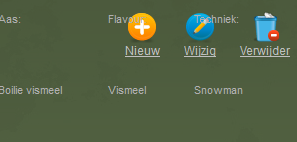
The position of the toolbar in Firefox version 14 looks like this. Chrome and IE looks just fine.
Any idea how to solve this.
Thanks
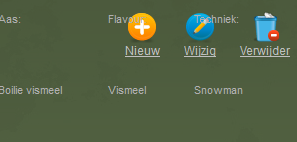
Hi Invidia,
Looks to me like a template problem. The toolbar on the FAQs page here looks OK in FireFox 14 (You can't see it though).
Bob
Looks to me like a template problem. The toolbar on the FAQs page here looks OK in FireFox 14 (You can't see it though).
Bob
Hello,
Yes it's the template. I create them with Artisteer. The default from joomla works just fine. I have no idea where to start searching for the problem.
Someone ?
Thanks
Yes it's the template. I create them with Artisteer. The default from joomla works just fine. I have no idea where to start searching for the problem.
Someone ?
Thanks
Hi,
Please download and install the latest versions of Chronoforms AND ChronoConnectivity, install them OVER the ones you have then clear your browser/website caches and try again, I have made some CSS fixes for the toolbar in the latest version.
Regards,
Max
Please download and install the latest versions of Chronoforms AND ChronoConnectivity, install them OVER the ones you have then clear your browser/website caches and try again, I have made some CSS fixes for the toolbar in the latest version.
Regards,
Max
This topic is locked and no more replies can be posted.

