Not quite sure how the output from form should look in excel.
Here's my video. I still get some messy code when submit is entered. My output to excel is sketchy too. What do I do with textbox1? etc. as they are not really informative as labels. Thanks.
http://www.twharton.com/chrono2/chrono2.html
Here's my video. I still get some messy code when submit is entered. My output to excel is sketchy too. What do I do with textbox1? etc. as they are not really informative as labels. Thanks.
http://www.twharton.com/chrono2/chrono2.html
Hi sailsmart,
Thanks for the video again. I guess that you've now sorted out the 'messy' DeBug screen. Probably you've turned it off.
If you turn it back on again you'll see something like this (see the image from your video). The first part is the $_POST array of information returned from your form. You can see that 'Anna' and 'last name' are there but are not being shown in the dummy email lower down.
Looking more closely the first field name is "Applicant's_First_Name". This is an invalid HTML name - you are only allowed letters numbers and a few other symbols (_ -) I think. Change this to 'Applicants_First_Name' and I expect that you'll start to see data in the email.
You also asked about getting more meaningful row headers in the Excel data. All that is doing is reflecting the field names that your form uses. If you want then to be more meaningful then use more meaningful field names. But! no spaces, no punctuation, no special characters please.
Bob ,
Post edited by: GreyHead, at: 2008/04/28 08:32
Thanks for the video again. I guess that you've now sorted out the 'messy' DeBug screen. Probably you've turned it off.
If you turn it back on again you'll see something like this (see the image from your video). The first part is the $_POST array of information returned from your form. You can see that 'Anna' and 'last name' are there but are not being shown in the dummy email lower down.
Looking more closely the first field name is "Applicant's_First_Name". This is an invalid HTML name - you are only allowed letters numbers and a few other symbols (_ -) I think. Change this to 'Applicants_First_Name' and I expect that you'll start to see data in the email.
You also asked about getting more meaningful row headers in the Excel data. All that is doing is reflecting the field names that your form uses. If you want then to be more meaningful then use more meaningful field names. But! no spaces, no punctuation, no special characters please.
Bob ,
Post edited by: GreyHead, at: 2008/04/28 08:32
This topic is locked and no more replies can be posted.

