Hi!
I have a problem with coding. I just installed chronoform and think its very good :-)
I use Joomla 1.5.2 and Chronoform 2.5 J1.5 RC3.1, Swedish Vista Home Premium (no SP1 yet). Web is on danish hotel Surftown. But I have same problem in local Wampserver om one computer, but I think it was ok in the other computer(same Vista version etc.).
My problem is that whenever I enter the chronform admin page my browser (IE7 and FF 2.00.14) change coding from UTF-8 to ISO.
Swedish character shows up bad in the forms and even in all joomla admin pages.
If I save my form the bad characters then shows up in the form in my joomla.
Workaround: after opening the form in admin I change my browser back to UTF-8, do my editing and save the form. The form is then correct in my joomla installation.
I tryed a little other versions of chronform but I think it was the same. All other pages in joomla use UTF-8 and do not change coding.
Now that I found a workaround its not a big problem, but I wanted to report it anyway.
Best Regards
/martin
Uppsala
Sweden
I have a problem with coding. I just installed chronoform and think its very good :-)
I use Joomla 1.5.2 and Chronoform 2.5 J1.5 RC3.1, Swedish Vista Home Premium (no SP1 yet). Web is on danish hotel Surftown. But I have same problem in local Wampserver om one computer, but I think it was ok in the other computer(same Vista version etc.).
My problem is that whenever I enter the chronform admin page my browser (IE7 and FF 2.00.14) change coding from UTF-8 to ISO.
Swedish character shows up bad in the forms and even in all joomla admin pages.
If I save my form the bad characters then shows up in the form in my joomla.
Workaround: after opening the form in admin I change my browser back to UTF-8, do my editing and save the form. The form is then correct in my joomla installation.
I tryed a little other versions of chronform but I think it was the same. All other pages in joomla use UTF-8 and do not change coding.
Now that I found a workaround its not a big problem, but I wanted to report it anyway.
Best Regards
/martin
Uppsala
Sweden
Hi Martin,
I've no idea why this should be happening. I ran a search through the admin files and can find no mention of UTF or ISO anywhere (there's no logical reason why they should be there). The only exception is in the Excel export files but those aren't loaded unless you do an export.
Max may have a better idea but for the moment I'm baffled.
Bob
I've no idea why this should be happening. I ran a search through the admin files and can find no mention of UTF or ISO anywhere (there's no logical reason why they should be there). The only exception is in the Excel export files but those aren't loaded unless you do an export.
Max may have a better idea but for the moment I'm baffled.
Bob
Hi there,
just to let you know:
Same thing happens to me, too. When i chose the "ChronoForms"-Component in the back-end the encoding changes to ISO. When i change back to any other back-end function, it changes back to utf-8.
See attached screenshots. <br><br>Post edited by: Savant, at: 2008/04/28 18:30
<br><br>Post edited by: Savant, at: 2008/04/28 18:30
just to let you know:
Same thing happens to me, too. When i chose the "ChronoForms"-Component in the back-end the encoding changes to ISO. When i change back to any other back-end function, it changes back to utf-8.
See attached screenshots.
 <br><br>Post edited by: Savant, at: 2008/04/28 18:30
<br><br>Post edited by: Savant, at: 2008/04/28 18:30
Hi,
I think its because of the format the PHP files were saved, this problem is new with J1.5, thanks for mentioning it, will be fixed from the next release!
Sincerely,
Max
I think its because of the format the PHP files were saved, this problem is new with J1.5, thanks for mentioning it, will be fixed from the next release!
Sincerely,
Max
Hi there,
i converted all files of the ChronoForms V2.5 J1.5 RC3.1 to UTF-8/UNIX. Original files where encoded to ISO-8859-1/DOS. Maybe Admin wants to check it out and replace/add the download in the download section. I did not alter/add anything else then changing the file format.
EDIT: Sorry, can't attach the file because its bigger than the upload limit of 180Kb. Will mail it to the admin...
EDIT 2: Strange things are happening. I zipped up the files i re-encoded to UTF-8 (only the .PHP, .HTML, .JS files of course) with the exact same directory structure, but once i try to install that package joomla gives me a JFTP Error (* JFTP::write: Bad response * Unable to write entry). Hm. do i have to train my ftp program (proftpd) or my browser (apache2) to cope with utf-8 files?? Whats wrong here??
For those who are interested: i used "CharSC" from http://www.kalytta.com/tools.php to re-encode the files.
Post edited by: Savant, at: 2008/05/02 18:10<br><br>Post edited by: Savant, at: 2008/05/02 19:59
i converted all files of the ChronoForms V2.5 J1.5 RC3.1 to UTF-8/UNIX. Original files where encoded to ISO-8859-1/DOS. Maybe Admin wants to check it out and replace/add the download in the download section. I did not alter/add anything else then changing the file format.
EDIT: Sorry, can't attach the file because its bigger than the upload limit of 180Kb. Will mail it to the admin...
EDIT 2: Strange things are happening. I zipped up the files i re-encoded to UTF-8 (only the .PHP, .HTML, .JS files of course) with the exact same directory structure, but once i try to install that package joomla gives me a JFTP Error (* JFTP::write: Bad response * Unable to write entry). Hm. do i have to train my ftp program (proftpd) or my browser (apache2) to cope with utf-8 files?? Whats wrong here??
For those who are interested: i used "CharSC" from http://www.kalytta.com/tools.php to re-encode the files.
Post edited by: Savant, at: 2008/05/02 18:10<br><br>Post edited by: Savant, at: 2008/05/02 19:59
I had the same problem with V3.0, the encoding switched to iso and all german "Umlaute" were shown wrong. Recode the chrono-files to utf8 had no effect.
My solution was to insert
My solution was to insert
header("Content-Type: text/html; charset=utf-8");
Thanks for posting your solution to this.
Max
Max
thank you very much for the solution.
I would never find out what to do.
Thanks many times.
I would never find out what to do.
Thanks many times.
Hi boreus,
Can I know which Chronoforms version do you have ?
Regards
Max
Can I know which Chronoforms version do you have ?
Regards
Max
Hello!
I have a big problem the coding!
After I replaced my site on other webhosting, the coding of component is bad in the chrono component admin, but other joomla admin is good.
[attachment=0]chronobug.jpg[/attachment]
I have a big problem the coding!
After I replaced my site on other webhosting, the coding of component is bad in the chrono component admin, but other joomla admin is good.
[attachment=0]chronobug.jpg[/attachment]
This topic is locked and no more replies can be posted.

