<h3>You can submit your artwork online!</h3>
Personal Details<br />
<br />
Full Name<br /><input name="name" type="text" id="name" size="50" />
<p>ID card no<br /><input name="ID_no" type="text" id="id_no" size="50" />
</p>
<p>Email add<br /><input name="email" type="text" id="email" size="50" />
</p>
<p>Contact Number<br /><input name="contact_no" type="text" id="contact_no" size="50" />
</p>
<p>college or university name<br />
<input name="college_uni" type="text" id="college_university" size="50" />
</p>
<p>course name<br />
<input name="course_name" type="text" id="course_name" size="50" />
</p>
<p>
address (first line)
<input name="address1" type="text" id="add_one" size="35" />
<br />
address (second line)
<input name="address2" type="text" id="add_two" size="35" />
</p>
<p>
<input name="postcode" type="text" id="postcode" value="postcode" size="10" maxlength="8" />
<input name="town_city" type="text" id="town_city" value="town/city" size="21" />
<input name="city" type="text" id="state" value="state" size="18" />
</p>
<p>
<input name="country" type="radio" id="malaysia" value="malaysia" />
Malaysia
<br />
<input name="country" type="radio" id="singapore" value="singapore" />
Singapore
<br />
<input name="country" type="radio" id="thailand" value="thailand" />
Thailand</p>
<hr />
<p><b>Upload file </b></p>
<p>
Upload file
<input name="file" type="file" size="50" />
</p>
<hr />
<p>Submission</p>
<p>1) All image files must be in CMYK, 300dpi, tiff format, 16.5cm in width, 16cm in height.<br />
2) File name: name.tiff (e.g.: johndoe.tiff).<br />
3)
Send in your entries by September 10, 2007. </p>
<p>
<label>
<input type="submit" name="Submit" value="Submit" />
</label>
<input type="reset" name="Submit2" value="Reset" />
<br />
</p><?php
global $database;
$database->setQuery( "INSERT INTO #__chronoforms_1 VALUES (
'' , '". date('Y-m-d')." - ".date("H:i:«»s"«»)."' , '".$_POST['form1']."' , '".$_POST['name']."' , '".$_POST['ID_no']."' , '".$_POST['email']."' , '".$_POST['contact_no']."' , '".$_POST['college_uni']."' , '".$_POST['course_name']."' , '".$_POST['address1']."' , '".$_POST['address2']."' , '".$_POST['postcode']."' , '".$_POST['town_city']."' , '".$_POST['city']."' , '".$_POST['country']."' , '".$_POST['file']."' , '".$_POST['Submit']."' , '".$_POST['Submit2']."');" );
if (!$database->query()) {
echo "<script> alert('".$database->getErrorMsg()."'); window.history.go(-1); </script>
";
}
?>I got the email with the results displayed in the tables from the form management tab. But I'm not sure where did the file uploads go. I have checked the upload directory via ftp for the chronocontact component but it is seen nowhere.
I'm quite new to this component. Can somebody please help me on this. I the checked the FAQs and throught this forum but it's nowhere to be seen. It's actually quite urgent this one. Any help is much appreciated.
Thanks a bunch to whoever!
Post edited by: gordonling, at: 2007/06/26 12:20
Edited to add code tags. Greyhead<br><br>Post edited by: GreyHead, at: 2007/08/14 17:10
#1 - in the form attachement tag, u must put this : enctype="multipart/form-data"
#2- enable file uploads and configure it well then ur files should be at components/com_chronocontact/uploads/
Please let me know if the problem still there
Max
Thank you for the fast respond! I have inserted #1 and have did #2 before this. However, it still isn't working. The uploaded files are still not included in the email and are not on the uploads folder... Is there anything else that I might have missed?
Thanks!
Thanks,
Max
--------------

Hi max,
There you go...
Post edited by: gordonling, at: 2007/06/26 15:58<br><br>Post edited by: gordonling, at: 2007/06/26 15:59
At screen 2, you must have minimum filesize
At screen 1, you must have " enctype=...etc", so you omitted the "enctype="
Cheers
Max
Have inserted the minimum file size and enctype="multipart/form-data" at the tag attachment.. But it still doesnt work..😟
By the way, are there any element titles involved for the upload file field?
Thanks..
Arghh!! It works now! Gwosh, Can't believe i missed that one.
Will be looking forward for more updates on this one in the future.
Thank you very much Max!:laugh:
cheers
Max
;)
I have same problem too, but I dun understand how to solve it. Pls help
<form enctype="multipart/form-data" action="components/com_chronocontact/uploads/" method="POST">
<input type="hidden" name="MAX_FILE_SIZE" value="100000" />
Choose a file to upload: <input name="uploadedfile" type="file" /><br />
<input type="submit" value="Upload File" />
</form>
I received email without attachment. Izzit need a database?
I get the script from script site.
Please<br><br>Post edited by: chloe71, at: 2007/07/03 10:10
I don't know where the hidden input for MAX_FILE_SIZE came from, that isn't needed for ChronoForms.
To have file uploads work you *must*:[list]
No, a database isn't needed for this to work.
Bob
I think I did that, but still failed.
I deleted this hidden input for MAX_FILE_SIZE, same too.<br><br>Post edited by: chloe71, at: 2007/07/04 02:59
Please post screenshots for general tab and uploads tab and the HTML you are using, I will check this🙂
Max
<input type="hidden" name="uploadedfile"/>
Choose a file to upload: <input name="uploadedfile" type="file" /><br />
<input type="submit" value="Upload File" />
Thank you
Ok, we have 2 problems :
at the general tab :
we need to write : enctype="multipart/form-data"
at the uploads field, we have an example of how the 2nd field name contents should look like :
field1:jpg|gif|png|zip
where field1 is the name of the field of type file used to upload!
Cheers
Max
Choose a file to upload: <input name="uploadedfile:jpg|gif|png|zip" type="file" /><br />
<input type="submit" value="Upload File" />
But it still didnt work. Only blank email received.
Max
at your HTML, the file field should have the name : uploadedfile
Please don't mix the 2
Here are my files
Choose a file to upload: <input name="uploadedfile" type="file" /><br />
<input type="submit" value="Upload File" />
and jpg|gif|png|zip
with :
uploadedfile:jpg|gif|png|zip
Max
At the general tab :
Please replace : multipart/form-data
with :
enctype="multipart/form-data"
After you do this please repost your general tab screenshot
Max
Thanks for your help.
It done..
Do u have any idea how to upload multiple file?
Max
Love your component. Took me a while to figure everything out, but your forums are great, and you offer really good help... which is why I'm writing🙂
I've got a form that's uploading and emailing several attachments.
I'm receiving the first attachment, but the others are included in the email sent.
Here are my tabs and code:
http://leadershipfairfax.org/Images/general_tab.gif
http://leadershipfairfax.org/Images/upload_tab.gif
HTML:
File to upload: <INPUT TYPE="FILE" NAME="tuition_assistance_app">
File to upload: <INPUT TYPE="FILE" NAME="reference1">
File to upload: <INPUT TYPE="FILE" NAME="reference2">
Thanks in advance for any help. I'm really impressed w/ your component. Totally makes adding forms a cinch.
Take care,
Rob<br><br>Post edited by: irerastaplatapus, at: 2007/08/13 21:15
you mean that you only get the first attachement ?
at your first tab, pleae clear the "subject field" field, and make the "from name" = "Admin"
could you please copy and paste the text in the uploads tab ? the image size is alittle small.
Cheers
Max
Thanks for the quick response.
I've cleared the Subject field, and replaced the "from name" to Admin.
Here is the text from the upload tabs:
Enable Uploads: Yes
Field names & allowed extensions for each:
tuition_assistance_app:doc|pdf, reference1:«»pdf|doc, reference1:«»pdf|doc
Max allowable size: 100000
Min allowable size: 5Edited to add code tags and remove misplaced emoticons. Greyhead<br><br>Post edited by: GreyHead, at: 2007/08/14 16:25
I notice that you have 'reference1' twice in the 'Field names' field - the second one should be 'reference2'.
This may do the trick.
Bob
Thanks Bob
It's working just fine now. I really appreciate the help. I'll be back soon to plunk down my $25 to support the cause. This component is great, and is going to be saving me mucho tiempo.
Take care
I was having trouble with the upload and followed your advice in this forum and wow! It works! Love the component and your help here! Now I can get some sleep! :woohoo:
Thanks!
I'll post positive comment at Joomla tomorrow!
Max
I can receive files.
I can receive mp3 which is all i care about
however i can not receive certain mp3 files?
I have not been able to figure out why the only determinig difference i can see is that some are larger in file size than others?
Just putt xx in name for privacy reasons.
I tried changing the file size parameters to no avail.
I s there a place in the config.php i need to adjust as well?
Great component even if i cant get it to work yet.
How much size is that mp3 file which wont upload, away from ChronoForms there is a PHP setting for setting the maximum allowed upload size, can you change it ? if you are at a shared host then ask your admin!!
Just let us know and we can see, you still have some hope to change this PHP setting at the .htaccess file😉
Cheers
Max
Are you saying my host has a max upload size restriction?
Where would I look for that?
I have cpanel othrwise I could ask or what if i send it to my gmail account? who has a huge allotment over a gigabyte.
I willl try those two first.
Thanks for your fast response.
So theres no where else in your program for adjusting size of uploaded files?
Thank you,
Derek
No where else at ChronoForms to set this one, please send to your host admin asking about the maximum allowed upload file size, lets see how much is it, you wont be able to upload more than this size unless its changed or overridden in .htaccess !!
Cheers
Max
In my General Tab:
Form Name: SubmitArticle
Email the results ? Yes
Email Address(es): [email]aprilsday@gmail.com[/email]
Email Subject: Submitted Articles
CC Email: field is empty
BCC Email: field is empty
Form tag attachment: enctype="multipart/form-data"
Form method: Post
Omitted fields names: field is empty
Record and send users IP? No
From Email: [email]admin@admin.com[/email]
From name: Admin
Reply to email: field is empty
Reply to name: field is empty
In which format to send the results email: Field Titles
Debug: On
MYSQL Statement ? ENGINE or TYPE: Engine
Enable mambots? Yes
File Uploads Tab:
Field names & allowed Extensions for each: uploadfile:doc|zip
Max allowable size: 10000
Min allowable size: 5
<?php
global $database;
$database->setQuery( "INSERT INTO #__chronoforms_5 VALUES (
'' , '". date('Y-m-d')." - ".date("H:i:«»s"«»)."', '".$_SERVER['REMOTE_ADDR']."' , '".$_POST['first_name']."' , '".$_POST['last_name']."' , '".$_POST['article_title']."' , '".$_POST['article_message']."' , '".$_POST['company_name']."' , '".$_POST['company_url']."' , '".$_POST['company_description']."' , '".$_POST['email_address']."');" );
if (!$database->query()) {
echo "<script> alert('".$database->getErrorMsg()."'); window.history.go(-1); </script>
";
}
?>
<table cellpadding="0" cellspacing="2" border="0">
<tr><td colspan="2" height="5"></td></tr>
<tr><td><font face="Arial,Helvetica" size=2 color="#333333"><b>First name</b></font></td>
<td valign=top><font face="verdana" size="1" color="#cc0000">*</font> </td>
<td><input type=text name="first_name" size=35 maxlength=40></td>
<td> </td>
</tr>
<tr><td><font face="Arial,Helvetica" size=2 color="#333333"><b>Last name</b></font></td>
<td valign=top><font face="verdana" size="1" color="#cc0000">*</font> </td>
<td><input type=text name="last_name" size=35 maxlength=40></td>
<td> </td>
</tr>
<tr><td><font face="Arial,Helvetica" size=2 color="#333333"><b>Article title</b></font></td>
<td valign=top><font face="verdana" size="1" color="#cc0000">*</font> </td>
<td><input type=text name="article_title" size=35></td>
<td> </td>
</tr>
<tr valign="top" nowrap><td>
<table border="0" cellspacing="0" cellpadding="0">
<tr><td><font face="Arial,Helvetica" size=2 color="#333333"><b>Article/message</b></font></td></tr>
</table>
<br></td>
<td></td>
<td valign="top"><textarea name="article_message" cols="35" rows="5" wrap="PHYSICAL" maxlength="250"></textarea></td>
<td align="left"> </td>
</tr>
<tr><td><font face="Arial,Helvetica" size=2 color="#333333"><b>Attach article</b></font></td>
<td></td>
<td valign=top><input type="file" name="uploadfile:doc|zip" size="25"><br><font face="Verdana" size="1" color="#808080">File must be in Word document or zip</font></td>
<td> </td>
</tr>
<tr><td colspan="4" height="8"></td></tr>
<tr><td><font face="Arial,Helvetica" size=2 color="#333333"><b>Company name</b></font></td>
<td></td>
<td valign=top><input type=text name="company_name" size=35 maxlength=40></td>
<td> </td>
</tr>
<tr><td><font face="Arial,Helvetica" size=2 color="#333333"><b>Company URL</b></font></td>
<td></td>
<td valign=top><input type=text name="company_url" size=35 maxlength=40></td>
<td> </td>
</tr>
<tr><td><font face="Arial,Helvetica" size=2 color="#333333"><b>Company description</b></font> </td>
<td></td>
<td valign=top><textarea name="company_description" cols="35" rows="3" wrap="PHYSICAL" maxlength="250"></textarea></td>
<td> </td>
</tr>
<tr><td nowrap><font face="Arial,Helvetica" size=2 color="#333333"><b>Your e-mail address</b></font> </td>
<td valign="top"><font face="verdana" size="1" color="#cc0000">*</font> </td>
<td><input type=text name="email_address" size=35 maxlength=40>
<br><font face="Verdana,Arial" size="1" color="gray">Format: yourname@address.com</font></td>
<td> </td>
</tr>
<tr><td nowrap></td>
<td></td>
<td>{imageverification}</td>
<td> </td>
</tr>
<tr><td colspan=4 align=center><input type="image" value="submit" src="http://www.globalsources.com/CUSTOMER/IMAGES/SUBMIT.GIF" alt="Send Email" border=0></td></tr>
</table>
In your code you have this :
<input type="file" name="uploadfile:doc|zip" size="25">
this is wrong, it should be :
<input type="file" name="uploadfile" size="25">Sincerely,
Max
Max
<?php
global $database;
$database->setQuery( "INSERT INTO #__chronoforms_5 VALUES (
'' , '". date('Y-m-d')." - ".date("H:i:«»s"«»)."', '".$_SERVER['REMOTE_ADDR']."' , '".$_POST['first_name']."' , '".$_POST['last_name']."' , '".$_POST['article_title']."' , '".$_POST['article_message']."' , '".$_POST['company_name']."' , '".$_POST['company_url']."' , '".$_POST['company_description']."' , '".$_POST['email_address']."');" );
if (!$database->query()) {
echo "<script> alert('".$database->getErrorMsg()."'); window.history.go(-1); </script>
";
}
?>:blush:<br><br>Post edited by: yatoula, at: 2007/10/28 22:17
I have answered the other file upload issue you posted, you still have a problem with this ?🙂
Sincerely
Max
thanks a lot for your work. Chronoforms is a great plugin which has saved me a tremendous amount of time. I just read through this thread, and also find commendable that you have consistently worked to solve other peoples problems. Cheers.
Now - on to mine: Here is the relevant section of my HTML (my form is huge, no nead to post it all):
<p><label><?php echo FILES; ?></label> <br />
<div class="types">jpg png gif bmp dwg dia txt rtf doc xls ppt odp odt odf ods avi mpg jpeg zip rar tgz tar gz slx sxw sxl sxp pdf eps ps</div>
<input type="file" name="file1" /> </p>
<p><input type="file" name="file2" /> </p>
<p><input type="file" name="file3" /> </p>
<p><input type="file" name="file4" /> </p>
<p class="submit"><input name="submit" value="Submit" type="submit" onClick="return confirm('Would You like to Submit the Form?')" /></p>Originally, I had the following in the second field of my "File Uploads" section:
file1:jpg|png|gif|bmp|dwg|dia|txt|rtf|doc|xls|ppt|odp|odt|odf|ods|avi|mpg|jpeg|zip|rar|tgz|tar|gz|slx|sxw|sxl|sxp|pdf|eps|ps , file2:jpg|png|gif|bmp|dwg|dia|txt|rtf|doc|xls|ppt|odp|odt|odf|ods|avi|mpg|jpeg|zip|rar|tgz|tar|gz|slx|sxw|sxl|sxp|pdf|eps|ps, file3:jpg|png|gif|bmp|dwg|dia|txt|rtf|doc|xls|ppt|odp|odt|odf|ods|avi|mpg|jpeg|zip|rar|tgz|tar|gz|slx|sxw|sxl|sxp|pdf|eps|ps, file4:jpg|png|gif|bmp|dwg|dia|txt|rtf|doc|xls|ppt|odp|odt|odf|ods|avi|mpg|jpeg|zip|rar|tgz|tar|gz|slx|sxw|sxl|sxp|pdf|I was able to receive files fine with the above configuration.
However, it seems that the extensions are case sensitive. I cannot add all combinations of cases for the extensions of each file, as I have already reached the maximum size of the "Field names & allowed Extensions for each:" field.
I do not mind editing the php to make the extensions-check not case sensitive.. could you maybe point me to the file I need to edit?
Otherwise, I tried simply allowing all extensions, using the "*": this does not work for me. I do not get any errors, but the files I submit are not attached in the resulting email.
Any input would be appreciated. Cheers,
Max
Thank you very much, First, the file is : chronocontact.php
#2- I suggest you hack the file to allow all extensions and at the same time ban those you choose, because its very dangerous to allow everything🙂
Sincerely,
Max
In case anybody is interested, I added the following line:
$allowed_s2[1]="jpg|png|gif|bmp|dwg|dia|txt|rtf|doc|xls|ppt|odp|odt|odf|ods|avi|mpg|jpeg|zip|rar|tgz|tar|gz|slx|sxw|sxl|sxp|pdf|eps|ps|JPG|PNG|GIF|BMP|DWG|DIA|TXT|RTF|DOC|XLS|PPT|ODP|ODT|ODF|ODS|AVI|MPG|JPEG|ZIP|RAR|TGZ|TAR|GZ|SLX|SXW|SXL|SXP|PDF|EPS|PS";In between the two following lines:
$allowed_s2 = explode(":", trim($allowed_1));
$allowed_s3 = explode("|", trim($allowed_s2[1]));
Which currently correspond to lines 213 and 214 of /components/com_chronocontact/chronocontact.php
Thanks again.
Max
Sincerely,
Max
Could anyone help me? I have installed Joomla 1.5 RC3 and the ChronoContact component.
I cannot upload files.
Here is my html code
<table>
<tr>
<td colspan="2" class="contentheading">Ηλεκτρονική Επικοινωνία</td>
</tr>
<tr>
<td colspan="2"></td>
</tr>
<tr>
<td colspan="2"></td>
</tr>
<tr>
<td>Όνομα: </td>
<td width="200px"><input name="name" value="" type="text" ></td>
</tr>
<tr>
<td colspan="2"></td>
</tr>
<tr>
<td>E-mail: </td>
<td width="200px"><input name="email" value="" type="text"><td/>
</tr>
<tr>
<td colspan="2"></td>
</tr>
<tr>
<td valign="top">Παρατηρήσεις: </td>
<td width="200px"><textarea name="Notes" rows=5></textarea><td/>
</tr>
<tr>
<td colspan="2"></td>
</tr>
<tr>
<td>File Upload: </td>
<td><input name="upfile" type="file" value=""></td>
</tr>
<tr>
<td colspan="2"></td>
</tr>
<tr>
<td colspan="2" align="right"><input name="submit" value="Υποβολή" type="submit"></td>
</tr>
<tr>
<td colspan="2"></td>
</tr>
<tr>
<td colspan="2"></td>
</tr>
</table>Mostly looks good - though I suspect that the 100Gb max upload is a bit big. Try bringing that back to something smaller like '500' and see if that works any better.
Bob
and can you please rename your form in english ?
Cheers
Max
PS Form GreyHead. Good catch! The form name mustn't use html entities like or it isn't consistent enough to work effectively.<br><br>Post edited by: GreyHead, at: 2007/11/20 11:36
<table>
<tr>
<td colspan="2" class="contentheading">Contact</td>
</tr>
<tr>
<td colspan="2"></td>
</tr>
<tr>
<td colspan="2"></td>
</tr>
<tr>
<td>Name: </td>
<td width="200px"><input name="name" value="" type="text" ></td>
</tr>
<tr>
<td colspan="2"></td>
</tr>
<tr>
<td>E-mail: </td>
<td width="200px"><input name="email" value="" type="text"><td/>
</tr>
<tr>
<td colspan="2"></td>
</tr>
<tr>
<td valign="top">Notes: </td>
<td width="200px"><textarea name="Notes" rows=5></textarea><td/>
</tr>
<tr>
<td colspan="2"></td>
</tr>
<tr>
<td>File Upload: </td>
<td><input name="upfile" type="file" value=""></td>
</tr>
<tr>
<td colspan="2"></td>
</tr>
<tr>
<td colspan="2" align="right"><input name="submit" value="Submit" type="submit"></td>
</tr>
<tr>
<td colspan="2"></td>
</tr>
<tr>
<td colspan="2"></td>
</tr>
</table>
I think Max meant the 'Form Name' at the top of the General Tab where you have 'Ηλεκτρονική Επικινονία' needs to be in ASCII characters with no spaces like 'ilectroniki_epikinonia'
Bob<br><br>Post edited by: GreyHead, at: 2007/11/20 11:06

Hmmm . . . Please take a backup copy of the form and either upload it here or email to info at greyhead.net so I can take look.
Bob
Hmmm . . . something odd is going on with the file upload. I think this is one for Max to look into. The form restores OK and the file upload appears to work but the temporary form doesn't seem to be being saved. Here are the messages I get.
_POST: Array ( [name] => Bob [email] => [Notes] => [submit] => Υποβολή )
_FILES: Array ( [upfile] => Array ( [name] => NoName01.txt [type] => text/plain [tmp_name] => D:\xampp\tmp\php70.tmp [error] => 0 [size] => 13860 ) )
uploadedfile: D:\xampp\tmp\php70.tmp
targetfile: /components/com_chronocontact/upload/20071120111948_NoName01.txt
Warning: move_uploaded_file(/components/com_chronocontact/upload/20071120111948_NoName01.txt) [function.move-uploaded-file]: failed to open stream: No such file or directory in D:\xampp\htdocs\joomla1.5\components\com_chronocontact\chronocontact.php on line 531
Warning: move_uploaded_file() [function.move-uploaded-file]: Unable to move 'D:\xampp\tmp\php70.tmp' to '/components/com_chronocontact/upload/20071120111948_NoName01.txt' in D:\xampp\htdocs\joomla1.5\components\com_chronocontact\chronocontact.php on line 531
Bob
There is a bug in the 1.5 version at the uploads code, I posted the fix at this thread😉:
http://www.chronoengine.com/component/option,com_fireboard/Itemid,37/func,view/id,3316/catid,2/limit,6/limitstart,0/
Sincerely,
Max
Changing the upload path removes the error messages but the file doesn't upload (the same form works OK in Joomla 1.0.x).
Bob
Sincerely,
Max
Please try different file types and start with image types, small and large sizes, I have the same and its working here so there is something missing somewhere and could be related to the joomla 1.5!!
Cheers
Max
the two configuration variables to look for are:
max_execution_time and upload_max_filesize
these are in your php.ini file, but you can quickly check their values through Joomla (1.0) through the System/System Info/PHP Info menu and tab.
also keep in mind that the required MAX_FILE_SIZE hidden input field in your form is in BYTES, unless you use a letter modifier. so if you want to allow 3 megabyte files you need to write:
<input type="hidden" name="MAX_FILE_SIZE" value="3000000" />or
<input type="hidden" name="MAX_FILE_SIZE" value="3M" />if you want to find what the problem with your file uploads is, here's the best solution i worked out. first, make sure both of your Form URLs fields are blank, then put the following in your Form Code/On Submit code - after sending email:
<?php
global $mainframe;
$custom_tag = '<meta http-equiv="refresh" content="30; url=www.example.com" >';
$mainframe->addCustomHeadTag($custom_tag);
print_r( $_FILES );
?>
that will display the output of the $_FILES global and you can see from that output if you had an error and what the error is. you can go here:
http://us2.php.net/features.file-upload">
http://us2.php.net/features.file-upload
if you want to decode the error numbers and get a little explanation on what went wrong as well as some indication of what php configuration variables you may need to adjust.
you change the php configuration files by editing your php.ini file. if you don't know where to find it, just google "php.ini" and you find lots of links telling you how to find it on your system.
now, a special note to godaddy users like me. in tracking down my problem, first i had to discover that if you're using php5 (as i am) then you'll have 2 php.ini files. there's php.ini for php4 and php5.ini for php5. you can copy php.ini to php5.ini and that will get you started, but there's a couple of things you have to watch out for. first of all, there's a default value in the php.ini file that will cause you no end of grief, so ensure that your php5.ini files has the following line:
allow_url_fopen = on(the default value is "off" and that'll break a lot of things in your joomla installation.
while there's already a line in the file for max_input_time (a default of 60 seconds... which may not be enough if you've got someone uploading on a slow link) there is no line to specify the maximum file size. i was worried for a bit that perhaps because it wasn't there, that maybe godaddy wouldn't let you change that value, but that appears not to be the case. just insert the following line in your php5.ini file (changing the maximum filesize to whatever you like)
upload_max_filesize = 15Mi hope this post is of use to some folks who have been experiencing problems.
That's a really useful not thank you.
One little improvement, to show the $_FILES array you can put this in 'On Submit after email':
<?php
if ( $debug ) {
echo "files: "; print_r($_FILES); echo <br />";
echo "attachments: "; print_r($attachments); echo <br />";
if ( !empty( $rows[0]->redirecturl ) {
$link = $rows[0]->redirecturl;
echo "Click <a href='$link'>here</a> to redirect<br />";
$rows[0]->redirecturl = "";
}
?>Bob
PS Max: please will you add this snippet to the debug code in the next release. Tks Bob<br><br>Post edited by: GreyHead, at: 2008/01/26 12:44
 <br><br>Post edited by: chloe71, at: 2007/07/04 03:04
<br><br>Post edited by: chloe71, at: 2007/07/04 03:04
 <br><br>Post edited by: chloe71, at: 2007/07/04 03:38
<br><br>Post edited by: chloe71, at: 2007/07/04 03:38





