I created two forms and called them "testformone" and "testformtwo". I created them using the same settings in Forms Manager. I used Easy Wizard to create the forms. And I used the curly brackets thing {chronoforms}nameoffile{/chronoforms} in two articles.
However, only "testformone" shows up, and I can't get the other one to show no matter what. There is just a sentence that says, "Powered by Chronoforms".
Is this because only one form is allowed per website?
However, only "testformone" shows up, and I can't get the other one to show no matter what. There is just a sentence that says, "Powered by Chronoforms".
Is this because only one form is allowed per website?
Hi Honyebear,
You can have as many forms as you like on your site, there is no limit.
a) Please check that the form is published.
b) Check using the FrontEnd view link in the Forms Manager to see if the form displays Ok from there - if it does there's probably a typo in the article link. If you are using IE check that there are not <p></p> tags around the link - if there are, replace them with <div></div>tabs.
Bob
You can have as many forms as you like on your site, there is no limit.
a) Please check that the form is published.
b) Check using the FrontEnd view link in the Forms Manager to see if the form displays Ok from there - if it does there's probably a typo in the article link. If you are using IE check that there are not <p></p> tags around the link - if there are, replace them with <div></div>tabs.
Bob
Nothing seems to work.
The front end does not display.
The settings are exactly the same as for the other form so I don't understand what's going on.
It might be that I use a Mac perhaps and I use Firefox and Opera browsers. I checked this on the Safari browser and it was the same thing. I think this is a bug in the system. I created four other forms as well and none of them showed on Front-end display. The other strange thing I noted was that the Forms manager kept trying to save them to "Custom" form even though I chose "Wizard".
The second form would not show even though I tried so many things. And then eventually it did show. I don't know what I did to make it show. I experimented with a third form and this would not show no matter what I did. I tried with several other forms and it was the same thing. In the Forms Manager window, they are all checked as "published" and the dot is green for all of them. I checked that I had not made a typo, but anyway, they don't display in front-end either.
It doesn't really bother me that much as I only need one form but I don't think it's anything wrong I am doing, I have spent a couple of hours checking everything so I think it's a bug in the system as I have said. The page shouldn't take that long to refresh and show the changes I've made and besides, they don't show up in front-end either, and that shows instantaneously.
The front end does not display.
The settings are exactly the same as for the other form so I don't understand what's going on.
It might be that I use a Mac perhaps and I use Firefox and Opera browsers. I checked this on the Safari browser and it was the same thing. I think this is a bug in the system. I created four other forms as well and none of them showed on Front-end display. The other strange thing I noted was that the Forms manager kept trying to save them to "Custom" form even though I chose "Wizard".
The second form would not show even though I tried so many things. And then eventually it did show. I don't know what I did to make it show. I experimented with a third form and this would not show no matter what I did. I tried with several other forms and it was the same thing. In the Forms Manager window, they are all checked as "published" and the dot is green for all of them. I checked that I had not made a typo, but anyway, they don't display in front-end either.
It doesn't really bother me that much as I only need one form but I don't think it's anything wrong I am doing, I have spent a couple of hours checking everything so I think it's a bug in the system as I have said. The page shouldn't take that long to refresh and show the changes I've made and besides, they don't show up in front-end either, and that shows instantaneously.
Hi Honeybear,
Please take a Form Backup of one of the forms using the icon in the Forms Manager and post it here (as a zipped file) or PM or email it to me and I'll take a closer look.
Bob
Please take a Form Backup of one of the forms using the icon in the Forms Manager and post it here (as a zipped file) or PM or email it to me and I'll take a closer look.
Bob
I solved it. I don't have the link that explained what I had to do to display the form.
You have to go into the Wizard and go to "Actions" and then move the "show html" to the right side in "Events" as in the image.
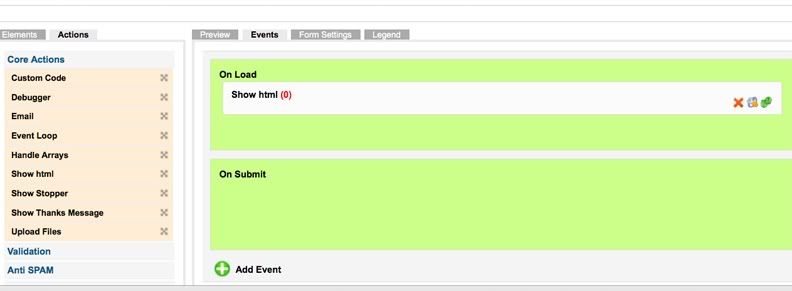
You might have to adjust your settings in the Forms Manager section if you can't get "Action" to show up, by choosing "Advanced" setting for the Form Wizard mode.
For some reason, one of the forms already had the "show html" implemented and the other form didn't. When I came across the solution by surfing the web, I could not find "Actions" as the Form Wizard mode had been set to "Easy". After changing this setting to "Advanced (Default)" in the Forms Manager, the Action tab showed up in the Form Wizard and I was able to drag and drop the "Show HTML" to the "On Load" area of "Events", which is on the right side, and I was ready to go.
(Also, had to add the {chronoforms}nameofform{/chronoforms} line to make the form show.)
You have to go into the Wizard and go to "Actions" and then move the "show html" to the right side in "Events" as in the image.
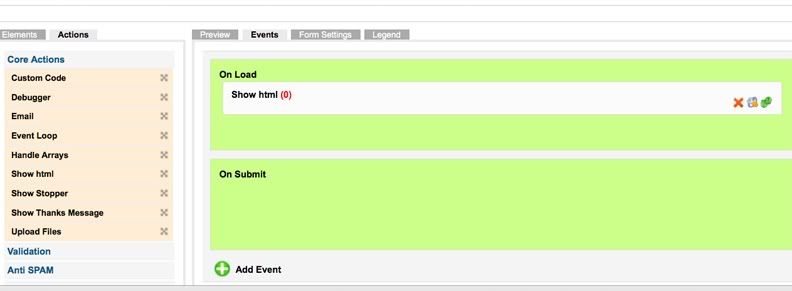
You might have to adjust your settings in the Forms Manager section if you can't get "Action" to show up, by choosing "Advanced" setting for the Form Wizard mode.
For some reason, one of the forms already had the "show html" implemented and the other form didn't. When I came across the solution by surfing the web, I could not find "Actions" as the Form Wizard mode had been set to "Easy". After changing this setting to "Advanced (Default)" in the Forms Manager, the Action tab showed up in the Form Wizard and I was able to drag and drop the "Show HTML" to the "On Load" area of "Events", which is on the right side, and I was ready to go.
(Also, had to add the {chronoforms}nameofform{/chronoforms} line to make the form show.)
Hi Honeybear.
I'm not quite sure what happened here. If you use the Advanced wizard you do need to add the Show HTML action as you describe. But the Eaay Wizard should do that for you; what it does is to add a selection of the most common actions. You can test this by creating a form with the Easy Wizard and then switching to the Advances Wizaed as you describe. (See the image below.)
Bob
I'm not quite sure what happened here. If you use the Advanced wizard you do need to add the Show HTML action as you describe. But the Eaay Wizard should do that for you; what it does is to add a selection of the most common actions. You can test this by creating a form with the Easy Wizard and then switching to the Advances Wizaed as you describe. (See the image below.)
Bob
This topic is locked and no more replies can be posted.

