I'm using Joomla 1.7.3, Chronoforms V4 RC 2.0.
I'd like for a form to send a fairly standard email to the site owner with the contents of what they filled out on the form. I'd also like to dynamically send out a thank you message to the person that submitted the form.
I thought I had it setup correctly (just my 2cents but setting up a static vs dynamic email to send out is much more involved and not as easy as V3 of Chronoforms) but when I submit the form only the standard (mainly static information) gets sent.
Since my message going out to the site owner works I can only assume this issue is happening because it can't send out the message that is trying to go to the dynamic field.
I'd like for a form to send a fairly standard email to the site owner with the contents of what they filled out on the form. I'd also like to dynamically send out a thank you message to the person that submitted the form.
I thought I had it setup correctly (just my 2cents but setting up a static vs dynamic email to send out is much more involved and not as easy as V3 of Chronoforms) but when I submit the form only the standard (mainly static information) gets sent.
Since my message going out to the site owner works I can only assume this issue is happening because it can't send out the message that is trying to go to the dynamic field.
Hi zbowman ,
please drag a Debugger action into the On Submit event; submit the form and copy and paste the debug info here.
Bob
please drag a Debugger action into the On Submit event; submit the form and copy and paste the debug info here.
Bob
Hi zbowman,
Is the second email enabled? It's the first drop-down in the configuration.
Bob
Is the second email enabled? It's the first drop-down in the configuration.
Bob
It is. Initially I had the wrong label in the 'dynamic to'. I had placed the name in there and not the email. It would show an error across the top banner of the site when I would submit saying it needed a valid email. I have since changed that label to the correct label in the 'dynamic to' but the static to (which is marked as required) is left blank. It no longer shows an error banner. I tried putting the dynamic to label in the static to area but nothing was being sent out so I removed it.
I think I have figured out what I was doing but it's not working completely as I'd wish.
I was setting the email up so that since it was sending out an email to dynamic info I filled out the information on the dynamic tab that seemed necessary (Dynamic to email and Dynamic to Name). Then I filled out the information on the Static tab that would be the same every time. As the dynamic tooltips state that I needed to put in the appropriate label in each I figured that static information in those entries would not work.
I filled out everything on the Dynamic tab and removed any info from the static tab on email #2. It mails out now but the from email is [email]admin@admin.com[/email] and subject is "Default Subject". The site config is set to use PHP Mail. This is where it's somewhat misleading on what needs to be filled out. The static tab states that every field is required but doesn't error if they aren't filled in. In the dynamic tab it wants field names but not all the information I want in there is dynamic.
Sorry to nit pick, but this is why I feel this is much different from how v3 worked. Each email could be composed of static and/or dynamic information then lit up green once you had given it all the information that would be needed to compose that email. Additionally if it was dynamic info you could simply select what dynamic info went there with a nice pop up of what your form would look like instead of having to close the window and refer back to what each label was named then reopen the email config to type it in. Were all of these changes made because of the 1.6 update?
I was setting the email up so that since it was sending out an email to dynamic info I filled out the information on the dynamic tab that seemed necessary (Dynamic to email and Dynamic to Name). Then I filled out the information on the Static tab that would be the same every time. As the dynamic tooltips state that I needed to put in the appropriate label in each I figured that static information in those entries would not work.
I filled out everything on the Dynamic tab and removed any info from the static tab on email #2. It mails out now but the from email is [email]admin@admin.com[/email] and subject is "Default Subject". The site config is set to use PHP Mail. This is where it's somewhat misleading on what needs to be filled out. The static tab states that every field is required but doesn't error if they aren't filled in. In the dynamic tab it wants field names but not all the information I want in there is dynamic.
Sorry to nit pick, but this is why I feel this is much different from how v3 worked. Each email could be composed of static and/or dynamic information then lit up green once you had given it all the information that would be needed to compose that email. Additionally if it was dynamic info you could simply select what dynamic info went there with a nice pop up of what your form would look like instead of having to close the window and refer back to what each label was named then reopen the email config to type it in. Were all of these changes made because of the 1.6 update?
Hi zbowman,
I agree with you that the Static/Dynamic labelling is misleading. (I confess bias but I prefer my Email [GH] action which only has one set of boxes that accept either static or dynamic inputs.)
I think that Max made all the changes to create a much more versatile 'building block' framework of events and actions. By and large I think he did a great job at that though there are some rough corners that could do with improving.
Bob
I agree with you that the Static/Dynamic labelling is misleading. (I confess bias but I prefer my Email [GH] action which only has one set of boxes that accept either static or dynamic inputs.)
I think that Max made all the changes to create a much more versatile 'building block' framework of events and actions. By and large I think he did a great job at that though there are some rough corners that could do with improving.
Bob
That's fine. I'm all for progress and making things more powerful but the usability has taken a step backward. I'm sure it'll all be worked out as things progress... off topic.
How then do I fix it so the #2 email that sends out doesn't get tagged as coming from [email]admin@admin.com[/email] and 'Default Subject'? I think once I resolve that it will be working as intended.
How then do I fix it so the #2 email that sends out doesn't get tagged as coming from [email]admin@admin.com[/email] and 'Default Subject'? I think once I resolve that it will be working as intended.
Hi zbowman,
I think that the admin address may be the Joomla! bug in Item L here
The default subject I've only see when there is no supplied subject. Usually when a Dynamic Subject is used and the input is blank.
Bob
I think that the admin address may be the Joomla! bug in Item L here
The default subject I've only see when there is no supplied subject. Usually when a Dynamic Subject is used and the input is blank.
Bob
Close but no cigar yet.
I made the change to mail.php but it still showed as being sent from [email]admin@admin.com[/email]
Attached screenshot of email #2 setup.
I made the change to mail.php but it still showed as being sent from [email]admin@admin.com[/email]
Attached screenshot of email #2 setup.
Hi zbowman,
The dynamic boxes *only* take input names - text strings like the last three here - go on the Static tab.
Bob
The dynamic boxes *only* take input names - text strings like the last three here - go on the Static tab.
Bob
That works now.
I genuinely appreciate your help and all the work you guys pour into this component. I really do. Please dedicate some time in the next update to fix the tooltips and/or UI. I've always turned to your component in the past when needing to setup a form on a Joomla site and it's been great. They've always been quick and easy to setup what I need. I understand that changes are necessary for it to offer greater complexity and be more valuable to the community. That's great that its being continually improved. But, these changes left me completely in the dark on what I was doing wrong on a task that used to be simple and at most 20-30 min to setup.
I'll be 'buying you a beer' just to show I really do appreciate this and your work.
I genuinely appreciate your help and all the work you guys pour into this component. I really do. Please dedicate some time in the next update to fix the tooltips and/or UI. I've always turned to your component in the past when needing to setup a form on a Joomla site and it's been great. They've always been quick and easy to setup what I need. I understand that changes are necessary for it to offer greater complexity and be more valuable to the community. That's great that its being continually improved. But, these changes left me completely in the dark on what I was doing wrong on a task that used to be simple and at most 20-30 min to setup.
I'll be 'buying you a beer' just to show I really do appreciate this and your work.
Hi zbownam,
I sympathise (again) it's taken me several months to get my head round this version - and there are still corners I haven't ventured into.
Thanks for the beer - much appreicated.
Bob
I sympathise (again) it's taken me several months to get my head round this version - and there are still corners I haven't ventured into.
Thanks for the beer - much appreicated.
Bob
Hi GreyHead & zbowman,
I didn't get the solution by zbowman. I still couldn't solve this issue.
Kindly please advice.
Thanks.
I didn't get the solution by zbowman. I still couldn't solve this issue.
Kindly please advice.
Thanks.
GreyHead,
I got same problem as zbowman.
I've set up 2 email to be sent on On Submit :
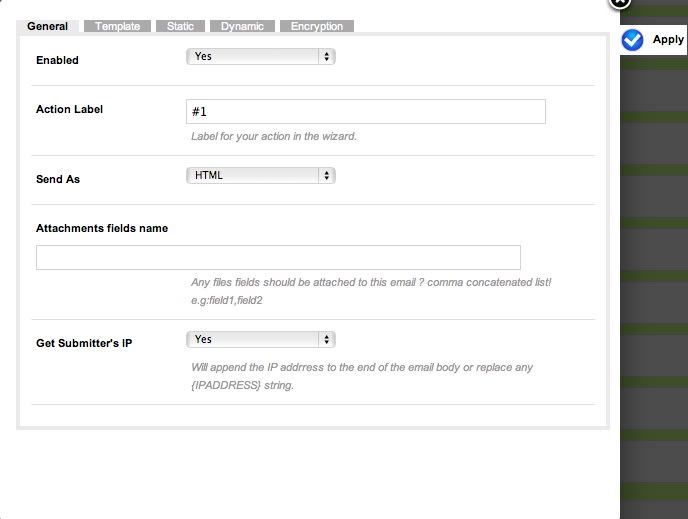
The first one, I send email to email that is stated in the Static section. And it send the email successfully.
The second one, i put the FROM email in Static, and the TO inside the Dynamic which will call the input from the from.
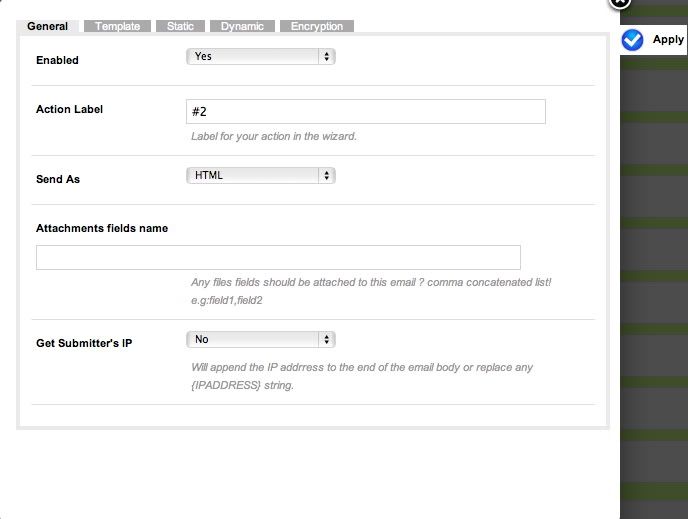
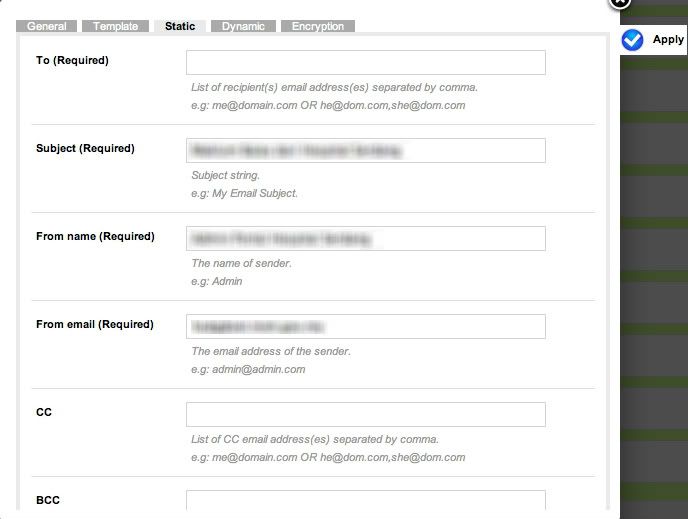
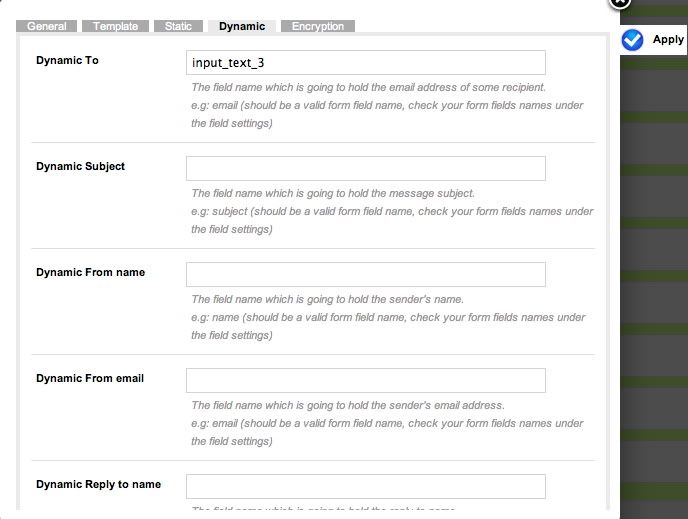
I turned on the debugger, and it said 'Successfully SENT ...... '
how ever, until now i still don't receive any email.
Kindly advice.
Thanks.
I got same problem as zbowman.
I've set up 2 email to be sent on On Submit :
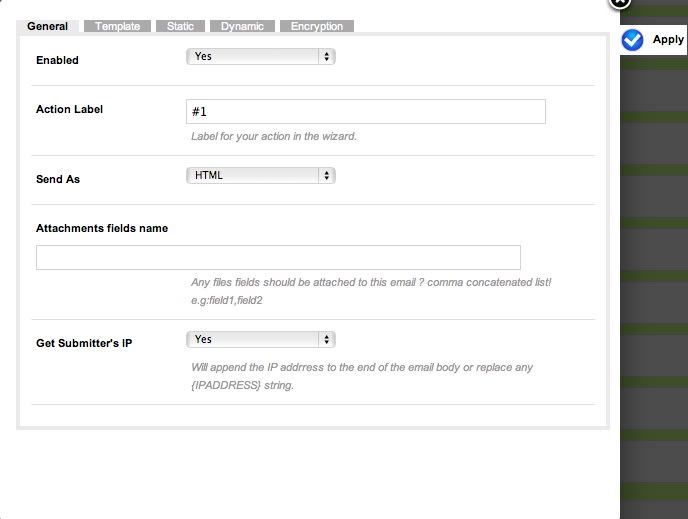
The first one, I send email to email that is stated in the Static section. And it send the email successfully.
The second one, i put the FROM email in Static, and the TO inside the Dynamic which will call the input from the from.
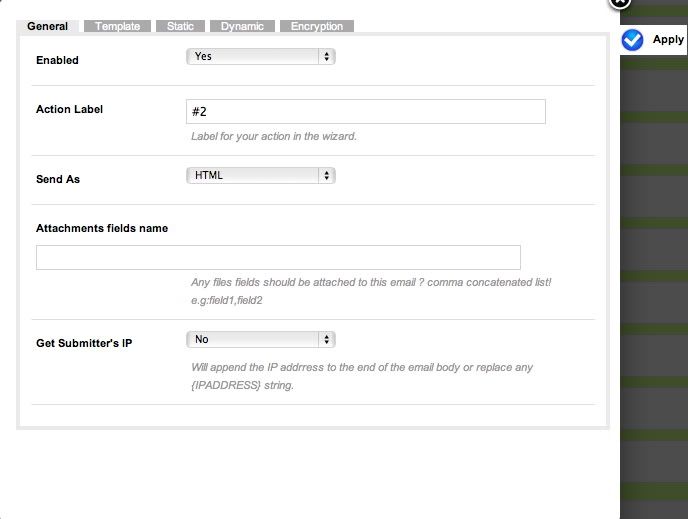
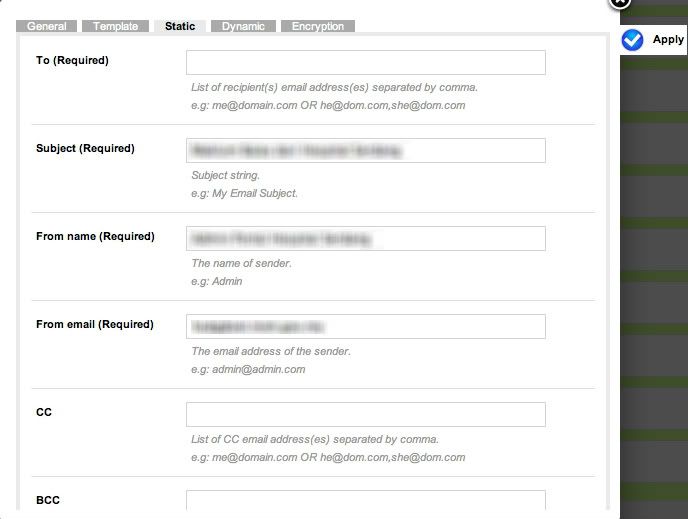
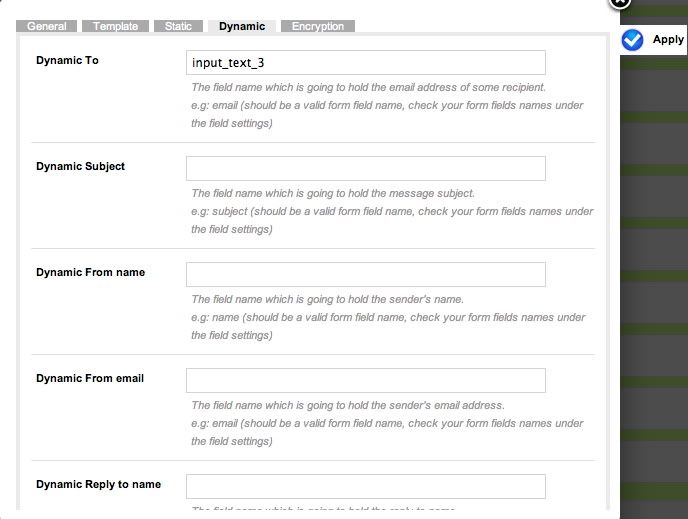
I turned on the debugger, and it said 'Successfully SENT ...... '
how ever, until now i still don't receive any email.
Kindly advice.
Thanks.
Hi hasnizaki,
Please drag a Debugger action into the On Submit event, then submit the form and post the debug - including the 'dummy emails' results here.
Note: if you are using the Easy Wizard you may need to switch to the Advanced Wizard to do this; if you want to continue to use the Easy Wizard please make a copy of your form first and add the Debugger action to the copy.
Bob
Please drag a Debugger action into the On Submit event, then submit the form and post the debug - including the 'dummy emails' results here.
Note: if you are using the Easy Wizard you may need to switch to the Advanced Wizard to do this; if you want to continue to use the Easy Wizard please make a copy of your form first and add the Debugger action to the copy.
Bob
Hi hasnizaki,
Please make sure that the From Email domain matches the site domain (at least one of yours doesn't). This also means that you should not use the Dynamic From email box unless you are certain that your site mail service will support it.
It is most likely that the emails have been sent and are being marked as spam and dropped.
Bob
Please make sure that the From Email domain matches the site domain (at least one of yours doesn't). This also means that you should not use the Dynamic From email box unless you are certain that your site mail service will support it.
It is most likely that the emails have been sent and are being marked as spam and dropped.
Bob
This topic is locked and no more replies can be posted.

