I created a form called Contact_Us_Form
I then created and article and tried to embed it using
{chronocontact}Contact_Us_Form{/chronocontact}
But all I get out putted is
{chronocontact}Contact_Us_Form{/chronocontact}
and not the form.
chronocontact is enabled in the plugins.... any ideas?
I then created and article and tried to embed it using
{chronocontact}Contact_Us_Form{/chronocontact}
But all I get out putted is
{chronocontact}Contact_Us_Form{/chronocontact}
and not the form.
chronocontact is enabled in the plugins.... any ideas?
Hi abasel,
Where are you embedding it? It has to be in a content page, or another page that supports mambots.
Bob
Where are you embedding it? It has to be in a content page, or another page that supports mambots.
Bob
I think I'm doing it right.
Does the image help explain what I'm doing more?
How do I know if a page supports mambots or not, and if not how do I get it to?<br><br>Post edited by: abasel, at: 2008/03/06 10:38
Does the image help explain what I'm doing more?
How do I know if a page supports mambots or not, and if not how do I get it to?<br><br>Post edited by: abasel, at: 2008/03/06 10:38
Hi abasel,
That looks fine to me. I have a form just like that in Joomla 1.5.1 that works perfectly.
Please go back and double check that you have the correct mambot and that it is published.
Bob<br><br>Post edited by: GreyHead, at: 2008/03/06 10:45
That looks fine to me. I have a form just like that in Joomla 1.5.1 that works perfectly.
Please go back and double check that you have the correct mambot and that it is published.
Bob<br><br>Post edited by: GreyHead, at: 2008/03/06 10:45
Hi,
I'm using the following:
Joomla! 1.5.1 Production/Stable [ Seenu ] 8-February-2008 22:00 GMT
chronoforms2.5 J1.5 RC1a.zip
ChronoForms Bot V 0.6.zip
 <br><br>Post edited by: abasel, at: 2008/03/06 19:40
<br><br>Post edited by: abasel, at: 2008/03/06 19:40
I'm using the following:
Joomla! 1.5.1 Production/Stable [ Seenu ] 8-February-2008 22:00 GMT
chronoforms2.5 J1.5 RC1a.zip
ChronoForms Bot V 0.6.zip
 <br><br>Post edited by: abasel, at: 2008/03/06 19:40
<br><br>Post edited by: abasel, at: 2008/03/06 19:40
Ok one last issue.
When I link to my form using the link on the management page, it looks like
However, when I do it via the BOT (embedding it on a page), it looks like the other attachment.
Why is this?
When I link to my form using the link on the management page, it looks like
However, when I do it via the BOT (embedding it on a page), it looks like the other attachment.
Why is this?
Hi abasel,
Looks as though there may be something in the form html that gives the content page hiccups. What is the form code you are using?
Bob
Looks as though there may be something in the form html that gives the content page hiccups. What is the form code you are using?
Bob
http://www.foreveryours.co.nz/templates/Forever_Yours/css/form.css
http://www.foreveryours.co.nz/templates/Forever_Yours/css/template.css
The link to the Form using the Bot
The link to the actual ChronoForm<br><br>Post edited by: GreyHead, at: 2008/03/09 12:50
http://www.foreveryours.co.nz/templates/Forever_Yours/css/template.css
The link to the Form using the Bot
The link to the actual ChronoForm<br><br>Post edited by: GreyHead, at: 2008/03/09 12:50
Hi abasel,
You have the form in a floating div with height 375 px and width 541 px. The form is simply too big for the div and so shows up with scroll bars at the sides.
If I change the message box from 10 rows to 6 rows then the scroll bars disappear. See image.
You need either to adjust the theme or the form so that the two work together.
Bob
 <br><br>Post edited by: GreyHead, at: 2008/03/09 12:58
<br><br>Post edited by: GreyHead, at: 2008/03/09 12:58
You have the form in a floating div with height 375 px and width 541 px. The form is simply too big for the div and so shows up with scroll bars at the sides.
If I change the message box from 10 rows to 6 rows then the scroll bars disappear. See image.
You need either to adjust the theme or the form so that the two work together.
Bob
 <br><br>Post edited by: GreyHead, at: 2008/03/09 12:58
<br><br>Post edited by: GreyHead, at: 2008/03/09 12:58
Hi, yes I realise that, but what I want to know is why when I link to it directly http://www.foreveryours.co.nz/index.php?option=com_chronocontact&chronoformname=Contact_Us_Form, it looks fines but when via {chronocontact}Contact_Us_Form{/chronocontact}, (http://www.foreveryours.co.nz/index.php?option=com_content&view=article&id=3&Itemid=5), it doesn't i.e. via {chronocontact}Contact_Us_Form{/chronocontact}, the borders get all messed up.
Hi abasel,
Sorr, I misunderstood completely.
It looks as though your page template css is overriding the fieldset css.
Sorr, I misunderstood completely.
It looks as though your page template css is overriding the fieldset css.
// from template.css (line 134)
table.contentpaneopen fieldset {
border-color:#DDDDDD -moz-use-text-color -moz-use-text-color;
border-style:«»solid none none;
border-width:1px 0pt 0pt;
}
// from form.css (line 69)
fieldset {
border:1px dotted #CCCCB9;
margin:4px 0px 0px;
padding:4px 0px 3px 5px;
width:500px;
}This topic is locked and no more replies can be posted.