Unless I'm doing something incorrectly it seems the validation isn't working correctly when you insert php code into the form. I have a simple form in which I pull a list of data from a table in order to populate a dropdown listbox. If I remove the code the validation stuff works, however with the code it doesn't.
Has anyone else experienced this problem? Is there a workaround, or do I have to code my own custom validations? Below is my code snippet from the form I'm building with ChronoEngine.
Has anyone else experienced this problem? Is there a workaround, or do I have to code my own custom validations? Below is my code snippet from the form I'm building with ChronoEngine.
<div>
<table border="0" cellspacing="1" cellpadding="2">
<tr>
<td><label for="Event">Select Event:</label></td>
<td>
<select size="1" paf="" emsg="" class="inputbox" name="Event">
<option value="Select One..." SELECTED></option>
<?
global $database;
$sql = "SELECT title from #__eventlist_dates where published = 1 order by dates;";
$database->setQuery($sql);
$rows = $database->loadObjectList();
foreach($rows as $eventitem) {
echo "<option value=\"" . $eventitem->title . "\">" . $eventitem->title . "</option>\n";
}
?>
</select>
</td>
</tr>
</div>
Hi zoom,
This all looks good to me and I don't know any reason why the imageverification wouldn't work with it.
What does the page source html look like? I wonder if some other conflict is creeping in?
Bob
This all looks good to me and I don't know any reason why the imageverification wouldn't work with it.
What does the page source html look like? I wonder if some other conflict is creeping in?
Bob
Greyhead,
It's not the imageverification that's failing, it's the field validations which don't seem to work.
It's not the imageverification that's failing, it's the field validations which don't seem to work.
Greyhead,
I looked at the HTML and it seems fine. I've made the formavailable for you.
I looked at the HTML and it seems fine. I've made the formavailable for you.
Hi Zoom,
Looks as though the form name isn't being picked up properly in the JavaScript. Sorry, I have a touch of flue right now and my eyes just go crossed when I try to dig any deeper.
Bob
 <br><br>Post edited by: GreyHead, at: 2007/12/17 20:02
<br><br>Post edited by: GreyHead, at: 2007/12/17 20:02
Looks as though the form name isn't being picked up properly in the JavaScript. Sorry, I have a touch of flue right now and my eyes just go crossed when I try to dig any deeper.
Bob
 <br><br>Post edited by: GreyHead, at: 2007/12/17 20:02
<br><br>Post edited by: GreyHead, at: 2007/12/17 20:02
Greyhead,
No Problem.. Interestingly enough if you remove the php code from the form it seems to work. I'll see if I can repair the javascript on my end.
No Problem.. Interestingly enough if you remove the php code from the form it seems to work. I'll see if I can repair the javascript on my end.
This topic is locked and no more replies can be posted.

