Hello. I just installed ChronoForms 2.36 on Joomla 1.0.13, running on Windows 2003 Server / IIS / PHP 5.23, MySQL 5.0.45. No changes have been made to the default php.ini
When I create a ChronoForm I get something like this in most fields:
"<br /><b>Notice</b>: Undefined property: stdClass::$ccemail in <b>C:\Inetpub\wwwroot\<path>\administrator\components\com_chronocontact\admin.chronocontact.html.php</b> on line <b>164</b><br />"
Other dropdowns are not populating at all, like "Form method:", "In which format to send the results email" and "debug". The dropdowns are completely empty.
Saving the form has no effect. Chronoforms seems completely broken. Has anyone seen this, and how can I fix!
Thanks!
Harlow<br><br>Post edited by: hpinson, at: 2007/12/03 21:55
When I create a ChronoForm I get something like this in most fields:
"<br /><b>Notice</b>: Undefined property: stdClass::$ccemail in <b>C:\Inetpub\wwwroot\<path>\administrator\components\com_chronocontact\admin.chronocontact.html.php</b> on line <b>164</b><br />"
Other dropdowns are not populating at all, like "Form method:", "In which format to send the results email" and "debug". The dropdowns are completely empty.
Saving the form has no effect. Chronoforms seems completely broken. Has anyone seen this, and how can I fix!
Thanks!
Harlow<br><br>Post edited by: hpinson, at: 2007/12/03 21:55
I want to emphasize that key dropdown menus are not populating. AN exaple is that "Form method" is not populating.
I've tried saving the form, but this has no effect. Dropdowns are still not populating.
I can manually delete the "Undefined Property" error and save, and it goes away.
The anti-spam tag is hosed... just undefined variable refs, and no sample image:
"GD Version
Notice: Undefined variable: gd_info in C:\Inetpub\wwwroot\<path>\administrator\components\com_chronocontact\admin.chronocontact.html.php on line 559
FreeType Support
Notice: Undefined variable: gd_info in C:\Inetpub\wwwroot\<path>\administrator\components\com_chronocontact\admin.chronocontact.html.php on line 564
PNG Support
Notice: Undefined variable: gd_info in C:\Inetpub\wwwroot\ab<path>\administrator\components\com_chronocontact\admin.chronocontact.html.php on line 570"
Sample image: x<br><br>Post edited by: hpinson, at: 2007/12/03 22:14
I've tried saving the form, but this has no effect. Dropdowns are still not populating.
I can manually delete the "Undefined Property" error and save, and it goes away.
The anti-spam tag is hosed... just undefined variable refs, and no sample image:
"GD Version
Notice: Undefined variable: gd_info in C:\Inetpub\wwwroot\<path>\administrator\components\com_chronocontact\admin.chronocontact.html.php on line 559
FreeType Support
Notice: Undefined variable: gd_info in C:\Inetpub\wwwroot\<path>\administrator\components\com_chronocontact\admin.chronocontact.html.php on line 564
PNG Support
Notice: Undefined variable: gd_info in C:\Inetpub\wwwroot\ab<path>\administrator\components\com_chronocontact\admin.chronocontact.html.php on line 570"
Sample image: x<br><br>Post edited by: hpinson, at: 2007/12/03 22:14
Hi Harlow,
The long answer is that these warning notices should be fixed by cleaning the code and hopefully Max will find time for that in the future. Meanwhile, most of the time they are harmless.
The short answer is for you to turn down the level of Error Reporting on your site from Maximum (or something similar) to System Default. There's a setting for this in the Global Configuration | Server tab.
If that doesn't work come back and I'll see if I can work out where you need to hack the code.
Bop
The long answer is that these warning notices should be fixed by cleaning the code and hopefully Max will find time for that in the future. Meanwhile, most of the time they are harmless.
The short answer is for you to turn down the level of Error Reporting on your site from Maximum (or something similar) to System Default. There's a setting for this in the Global Configuration | Server tab.
If that doesn't work come back and I'll see if I can work out where you need to hack the code.
Bop
At the moment I am rather desparate to return bugging to its maximum level. This breaks the current version of ChronoForms (2.36).
Will Max be fixing this problem soon in the code, and will he be releasing an updated version?
Also, captcha appears not to work. When I enable, no image appears in the form, and a funky validation error pops up. We do need captcha, or our forms will get hijacked soon enough.
We are paid lisence holders (we have purchased two lisences in the past two months for two differnt projects).
Thanks!
-- Harlow
Post edited by: hpinson, at: 2007/12/10 20:56<br><br>Post edited by: hpinson, at: 2007/12/10 20:57
Will Max be fixing this problem soon in the code, and will he be releasing an updated version?
Also, captcha appears not to work. When I enable, no image appears in the form, and a funky validation error pops up. We do need captcha, or our forms will get hijacked soon enough.
We are paid lisence holders (we have purchased two lisences in the past two months for two differnt projects).
Thanks!
-- Harlow
Post edited by: hpinson, at: 2007/12/10 20:56<br><br>Post edited by: hpinson, at: 2007/12/10 20:57
Hi Harlow,
Just curious - why would you want to set error reporting to max on a production site?
If you post the warning messages here then I can probably give you fixes for them - usually they are just variables that are used without being declared first and just need a $variable = ""; to remove them. However, I have no access to the published code so I can't be sure that any changes will be included in the next version.
With ImageVerification - what shows up on the Forms Manager tab - does that all look OK? Have you tried the 'No fonts' option that Max added to the last release?
Bob
Just curious - why would you want to set error reporting to max on a production site?
If you post the warning messages here then I can probably give you fixes for them - usually they are just variables that are used without being declared first and just need a $variable = ""; to remove them. However, I have no access to the published code so I can't be sure that any changes will be included in the next version.
With ImageVerification - what shows up on the Forms Manager tab - does that all look OK? Have you tried the 'No fonts' option that Max added to the last release?
Bob
Hi hpinson,
I promise that the code will get cleaned of those warnings, but for now, you can step down the error reporting level on the site, its a production site and should not have high level anyway like Bob says!
Sincerely,
Max
I promise that the code will get cleaned of those warnings, but for now, you can step down the error reporting level on the site, its a production site and should not have high level anyway like Bob says!
Sincerely,
Max
This site is in development, not production yet, and I am having trouble with other 3rd party extensions. Thus the need for debugging. I can work around for now. It is just an inconvienence.
On the other front, attached is an image capture of the Validation tab.
{imageverification} is in the form, renders, but no image appears next to the text entry box. Only any X.
Any ideas? Server is Win2003 Server, Joomla is 1.0.13. <br><br>Post edited by: hpinson, at: 2007/12/11 22:46
<br><br>Post edited by: hpinson, at: 2007/12/11 22:46
On the other front, attached is an image capture of the Validation tab.
{imageverification} is in the form, renders, but no image appears next to the text entry box. Only any X.
Any ideas? Server is Win2003 Server, Joomla is 1.0.13.
 <br><br>Post edited by: hpinson, at: 2007/12/11 22:46
<br><br>Post edited by: hpinson, at: 2007/12/11 22:46
Hi Harlow,
I'd say that something is up with your site installation. The tab *should* look like this, and it should show warnings if GD, etc. aren't found.
Bob
PS I'm really curious that the titles are centered rather than left-aligned. That's very odd :unsure:<br><br>Post edited by: GreyHead, at: 2007/12/11 22:55
I'd say that something is up with your site installation. The tab *should* look like this, and it should show warnings if GD, etc. aren't found.
Bob
PS I'm really curious that the titles are centered rather than left-aligned. That's very odd :unsure:<br><br>Post edited by: GreyHead, at: 2007/12/11 22:55
Is it possible the GD and Freetype are not supported on Windows? I don't see any such libraryies in the latest php distributions (php 5.2.3 and 5.2.5). Google is showing GD and Freetype support as very iffy under windows. Gosh I hope this is not the case. I have no choice in servers for this projects... Windows is dictated.
If this is true, are you aware of any other Joomla forms products that might support Windows?
If this is true, are you aware of any other Joomla forms products that might support Windows?
Yes, but unfortunatly, that libary will not load under PHP 5 on Windows. If you read the thread through, to the bottom, you can see this. I obtained the dll and restarted, but no joy. php_gd2.dll just throws errors.
I looked in the pecl distribution (php v5.x) at php.net, and they are no longer including the lib GD extension. As near as I can tell is compiled into the Windows binary distribution of php, and there are directives in the default windows php.ini that refer to it:
; Windows Extensions
extension=php_gd.dll
[gd]
; Tell the jpeg decode to libjpeg warnings and try to create
; a gd image. The warning will then be displayed as notices
; disabled by default
gd.jpeg_ignore_warning = 0
I uncommented these, and restarted IIS. No PHP startup error, but ChronoForms anti spam remains unchanged, i.e the tab remains as I sent an imagecap of. Sigh... I wish I could run this on Linux... Maybe I can do the forms as wrapped php.
-- Harlow
I looked in the pecl distribution (php v5.x) at php.net, and they are no longer including the lib GD extension. As near as I can tell is compiled into the Windows binary distribution of php, and there are directives in the default windows php.ini that refer to it:
; Windows Extensions
extension=php_gd.dll
[gd]
; Tell the jpeg decode to libjpeg warnings and try to create
; a gd image. The warning will then be displayed as notices
; disabled by default
gd.jpeg_ignore_warning = 0
I uncommented these, and restarted IIS. No PHP startup error, but ChronoForms anti spam remains unchanged, i.e the tab remains as I sent an imagecap of. Sigh... I wish I could run this on Linux... Maybe I can do the forms as wrapped php.
-- Harlow
Hi Harlow,
Sorry, didn't read far enough - though there seem to be plenty of articles suggesting that it is straightforward. I'd suggest that you look for another captcha code, it's not too difficult to plug one into ChronoForms (I think there's an old post in the Suggestions forum here where I did it before Max added it to ChronoForms).
Bob
Sorry, didn't read far enough - though there seem to be plenty of articles suggesting that it is straightforward. I'd suggest that you look for another captcha code, it's not too difficult to plug one into ChronoForms (I think there's an old post in the Suggestions forum here where I did it before Max added it to ChronoForms).
Bob
Good news Bob. My thinking echoed yours.
What I ended up doing was completly unisntalling php 5.2.3 and replaceing it with php 5.2.5
For whatever reason, GD is now working. The DLL exists within the installer distribution, must be manually enabled, and loads without errors.
I don't know if this was a distribution problem or something else. By thanks, and now anti spam captcha is working. I can also "Use Fonts". Hooray!
-- Harlow
What I ended up doing was completly unisntalling php 5.2.3 and replaceing it with php 5.2.5
For whatever reason, GD is now working. The DLL exists within the installer distribution, must be manually enabled, and loads without errors.
I don't know if this was a distribution problem or something else. By thanks, and now anti spam captcha is working. I can also "Use Fonts". Hooray!
-- Harlow
In my global configuration, "Debug Site:" is set to No and my Error Reporting is set to System Default. However, I'm still getting the error messages.
I am running Joomla 1.0.14 on a PC (for prototyping)with Chrono Forms 2.3.8 along with chronocontact 0.6.
Thanks in advance --<br><br>Post edited by: jilbert, at: 2008/02/27 21:18
I am running Joomla 1.0.14 on a PC (for prototyping)with Chrono Forms 2.3.8 along with chronocontact 0.6.
Thanks in advance --<br><br>Post edited by: jilbert, at: 2008/02/27 21:18
Hi jilbert,
What error messages are you getting exactly? There shouldn't be any PHP Notices or Warnings with CF 2.3.8.
Bob
What error messages are you getting exactly? There shouldn't be any PHP Notices or Warnings with CF 2.3.8.
Bob
The exact same ones as in this post -- http://www.chronoengine.com/component/option,com_fireboard/Itemid,37/func,view/id,5235/catid,3/ -- I even uploaded the bug fix release to see if this would help.
Why I've done is set up a redirect page after the form is submitted so that my users don't see the list of errors.
Everything else seems to be working great. I really love how easy it is to set up the forms and embed them into my site.
-Jill
Why I've done is set up a redirect page after the form is submitted so that my users don't see the list of errors.
Everything else seems to be working great. I really love how easy it is to set up the forms and embed them into my site.
-Jill
This topic is locked and no more replies can be posted.

