Hi,
I found I couldn't easily read the ChronoContact security images and I wanted to use the same set across my site so I've modified chronocontact.php to use the SecurityImages extension from <!-- w --><a class="postlink" href="http://www.waltercedric.com">www.waltercedric.com</a><!-- w --> The hack is in two parts:
in function showform()
and in function uploadandmail()
It should revert to the built in security image if the Security Images component file is not found.
Bob
PS I had some problems with session implementation for Security Images, but once fixed it appears to work well.<br><br>Post edited by: GreyHead, at: 2007/06/04 20:06
I found I couldn't easily read the ChronoContact security images and I wanted to use the same set across my site so I've modified chronocontact.php to use the SecurityImages extension from <!-- w --><a class="postlink" href="http://www.waltercedric.com">www.waltercedric.com</a><!-- w --> The hack is in two parts:
in function showform()
if ( trim($paramsvalues->imagever) == 'Yes' ){
/** Hack to include Security Images */
if ( file_exists($mosConfig_absolute_path.'/administrator/components/com_securityimages/client.php')) {
include ($mosConfig_absolute_path.'/administrator/components/com_securityimages/client.php');
$packageName = 'securityimage_newpass';
$imver = insertSecurityImage($packageName);
$imver .= "<br />";
$imver .= getSecurityImageText($packageName);
} else {
/* end hack */
$imver = "
<img src='$mosConfig_live_site/administrator/components/com_chronocontact/chrono_verification.php'>
<br />
<input name='chrono_verification' type='text' id='chrono_verification' value=''>";
}
}and in function uploadandmail()
if ( trim($paramsvalues->imagever) == 'Yes' ) {
/** start hack to include Securityimages if installed */
if ( file_exists($mosConfig_absolute_path.'/administrator/components/com_securityimages/server.php') ) {
include ($mosConfig_absolute_path.'/administrator/components/com_securityimages/server.php');
$securityimage_newpass_refid = mosGetParam($_POST, 'securityimage_newpass_refid', '');
$securityimage_newpass_try = mosGetParam($_POST, 'securityimage_newpass_try', '');
$securityimage_newpass_reload = mosGetParam($_POST, 'securityimage_newpass_reload', '');
$checkSecurity = checkSecurityImage($securityimage_newpass_refid,
$securityimage_newpass_try, $securityimage_newpass_reload);
} else {
$chrono_verification = $_POST['chrono_verification'];
if ( md5($chrono_verification) == $_SESSION['chrono_verification'] ) {
$checkSecurity = true;
}
}
if ( !$checkSecurity ) {
// echo "Sorry, You have entered a wrong verification code. <br />";
echo "<script> alert('Sorry, You have entered a wrong verification code'); window.history.go(-1); </script>\n";
exit();
} else {
echo "Success, your verification code matches!<br />";
}
/* end hack */
}It should revert to the built in security image if the Security Images component file is not found.
Bob
PS I had some problems with session implementation for Security Images, but once fixed it appears to work well.<br><br>Post edited by: GreyHead, at: 2007/06/04 20:06
Hi Bob,
Great work, thank you!!
But I think its a good idea to keep chronoforms independent so what are the troubles you see with the current images ? I was also thinking on giving more control over this!
Cheers
Max
Great work, thank you!!
But I think its a good idea to keep chronoforms independent so what are the troubles you see with the current images ? I was also thinking on giving more control over this!
Cheers
Max
Hi Max,
The main problem I have is that some of the images are illegible - at least I can't read them with any confidence! For example this one from the Contact page here:
I can see the argument for keeping self contained - but there's also an argument for keeping it simple and focused. Security images are complex to code and generate. You have a basic facility here which is probably good enough for many. My hack just offers a way in for people who want to use another option.
Again, not really a suggestion, more a hack.
Bob
Post edited by: GreyHead, at: 2007/06/04 13:42<br><br>Post edited by: GreyHead, at: 2007/06/04 13:43
The main problem I have is that some of the images are illegible - at least I can't read them with any confidence! For example this one from the Contact page here:
I can see the argument for keeping self contained - but there's also an argument for keeping it simple and focused. Security images are complex to code and generate. You have a basic facility here which is probably good enough for many. My hack just offers a way in for people who want to use another option.
Again, not really a suggestion, more a hack.
Bob
Post edited by: GreyHead, at: 2007/06/04 13:42<br><br>Post edited by: GreyHead, at: 2007/06/04 13:43
Ok, thats right then, I will try to get a better security images support at the next release, for now your hack is available to everybody🙂
Thanks
Max
Thanks
Max
Hi to all!
I need a component for create captcha image for registration adn login.
Now I try to use kcaptcha. I find this hack for joomla 1.1.x but i had modified it for joomla 1.5. At the moment the problem is only the validation of image.
http://physicist.phpnet.us/2007/07/13/c ... word-form/
who help me?
I need a component for create captcha image for registration adn login.
Now I try to use kcaptcha. I find this hack for joomla 1.1.x but i had modified it for joomla 1.5. At the moment the problem is only the validation of image.
http://physicist.phpnet.us/2007/07/13/c ... word-form/
who help me?
This topic is locked and no more replies can be posted.