Hello,
I've been using ChronoForm for months now as a signup page for a mailing list. Up to this point I have simply had results emailed to me. Now I am wanting to have the results saved to a database and then be able to export it every so often in Excel and copy and paste it to my mailing list.
So I tried adding a database to my form and received an message that there is an error in my SQL syntax. It would not let the database be formed. I have attached a screenshot of what the error looks like. Now I know almost nothing about the back end MySQL things. Just how to set up a database, etc.
Anyone have any ideas as to what is going on and how to fix it?
I'm running Joomla 1.0.11 and ChronoForms 2.0
Many Thanks!
I've been using ChronoForm for months now as a signup page for a mailing list. Up to this point I have simply had results emailed to me. Now I am wanting to have the results saved to a database and then be able to export it every so often in Excel and copy and paste it to my mailing list.
So I tried adding a database to my form and received an message that there is an error in my SQL syntax. It would not let the database be formed. I have attached a screenshot of what the error looks like. Now I know almost nothing about the back end MySQL things. Just how to set up a database, etc.
Anyone have any ideas as to what is going on and how to fix it?
I'm running Joomla 1.0.11 and ChronoForms 2.0
Many Thanks!
Hi Nick,
I'm guessing that you are running MySQL 3.0 and there's a problem with the ENGINE=MYISAM part of the command. Current versions of ChronoForms have a setting for this (first it was in the General Config, now it's in the Forms tabs) that lets you set this to TYPE=MYISAM.
You may be able to hack the code or run the MySQL by hand in PHPMYAddmin to create the table? best answer though would be to upgrade your installation - but there has been a database change since v2 so we'd need to tell you exactly what to do.
Bob
I'm guessing that you are running MySQL 3.0 and there's a problem with the ENGINE=MYISAM part of the command. Current versions of ChronoForms have a setting for this (first it was in the General Config, now it's in the Forms tabs) that lets you set this to TYPE=MYISAM.
You may be able to hack the code or run the MySQL by hand in PHPMYAddmin to create the table? best answer though would be to upgrade your installation - but there has been a database change since v2 so we'd need to tell you exactly what to do.
Bob
Hi Nick,
Yes, I see you need to upgrade BUT if you think this is hard at the moment please could you try replacing this file from the latest version with yours and I think it may fix your problem :
admin.chronocontact.php
Cheers
Max
Yes, I see you need to upgrade BUT if you think this is hard at the moment please could you try replacing this file from the latest version with yours and I think it may fix your problem :
admin.chronocontact.php
Cheers
Max
This topic is locked and no more replies can be posted.

