Hi,
after i found help in this forum i will try to get a nother problem fix for the next thing.
My problem is a validation problem and i think it depends on css formatting.
when i make a non css formated field the validation works.
e.g.
when i make a css formated field the validation faild.
e.g.
What should i do to fix this problem?
I use the latest Chrono Forms Module.
I hope i find help for this problem.
Mosseport
Post edited by: mooseport, at: 2007/11/18 12:04<br><br>Post edited by: mooseport, at: 2007/11/18 12:06
after i found help in this forum i will try to get a nother problem fix for the next thing.
My problem is a validation problem and i think it depends on css formatting.
when i make a non css formated field the validation works.
e.g.
<td width="300"><input type="text" name="textfieldName" size="24" /></td>
when i make a css formated field the validation faild.
e.g.
<td colspan="2" width="400"><input class="form_text" type="text" name="subject" value=""/></td>
What should i do to fix this problem?
I use the latest Chrono Forms Module.
I hope i find help for this problem.
Mosseport
Post edited by: mooseport, at: 2007/11/18 12:04<br><br>Post edited by: mooseport, at: 2007/11/18 12:06
Hi Mosseport,
The Validation works by changing the 'class' name of the input field. If you already have a 'class' entry then it will break the validation. At present this is a known problem with the code that ChronoForms uses for Validation.
There may be a way of working round this - if you pst your form html and the related css I'll have a look.
Bob
The Validation works by changing the 'class' name of the input field. If you already have a 'class' entry then it will break the validation. At present this is a known problem with the code that ChronoForms uses for Validation.
There may be a way of working round this - if you pst your form html and the related css I'll have a look.
Bob
Hi GreyHead,
thanks that you help me again.
Here is the html Code:
Mooseport
Tidied html & added code tags
Post edited by: GreyHead, at: 2007/11/18 12:41<br><br>Post edited by: GreyHead, at: 2007/11/18 15:45
thanks that you help me again.
Here is the html Code:
<table width="564" border="0" cellspacing="0" cellpadding="10">
<tr>
<td bgcolor="#F6F6F6" width="52"></td>
<td bgcolor="#F6F6F6" width="400">
<table width="400" border="0" cellspacing="0" cellpadding="0">
<tr>
<td width="118">E-Mail</td>
<td width="282"><input class="form_text" type="text" name="email"
value="" size="33" /></td>
</tr>
<tr>
<td width="118" height="10"></td>
<td width="282" height="10"></td>
</tr>
<tr>
<td width="118">Anrede</td>
<td width="282"><select class="form_sex" name="anrede">
<option value="">
Bitte wählen...
</option>
<option value="Herr">
Herr
</option>
<option value="Frau">
Frau
</option>
</select></td>
</tr>
<tr>
<td width="118" height="10"></td>
<td width="282" height="10"></td>
</tr>
<tr>
<td width="118">Vorname</td>
<td width="282"><input class="form_text" type="text" name="vorname"
value="" size="33" /></td>
</tr>
<tr>
<td width="118" height="10"></td>
<td width="282" height="10"></td>
</tr>
<tr>
<td width="118" height="26">Nachname</td>
<td width="282" height="26"><input class="form_text" type="text"
name="nachname" value="" size="33" /></td>
</tr>
<tr>
<td width="118" height="10"></td>
<td width="282" height="10"></td>
</tr>
<tr>
<td width="118">Straße / Nr.</td>
<td valign="middle" width="282"><input class="form_street" type=
"text" name="strasse" size="9" /> <input class="form_hnumber" type=
"text" name="hnummer" size="4" /></td>
</tr>
<tr>
<td width="118" height="10"></td>
<td width="282" height="10"></td>
</tr>
<tr>
<td width="118">PLZ / Ort</td>
<td width="282"><input class="form_plz" type="text" name="plz"
size="7" /> <input class="form_ort" type="text" name="ort" size=
"24" /></td>
</tr>
<tr>
<td width="118" height="10"></td>
<td width="282" height="10"></td>
</tr>
<tr>
<td width="118">Telefon</td>
<td width="282"><input class="form_text" type="text" name="telefon"
value="" size="33" /></td>
</tr>
<tr>
<td width="118" height="15"></td>
<td width="282" height="15"></td>
</tr>
<tr>
<td colspan="2" width="400"><strong>Betreff</strong></td>
</tr>
<tr>
<td width="118" height="15"></td>
<td width="282" height="15"></td>
</tr>
<tr>
<td colspan="2" width="400"><input class="form_text" type="text"
name="betreff" value="" style="width:400px; _width:402px;" /></td>
</tr>
<tr>
<td width="118" height="15"></td>
<td width="282" height="15"></td>
</tr>
<tr>
<td colspan="2" width="400"><strong>Ihre Nachricht</strong></td>
</tr>
<tr>
<td width="118" height="15"></td>
<td width="282" height="15"></td>
</tr>
<tr>
<td colspan="2" width="400">
<textarea class="form_text_big" name="nachricht" rows="13" cols=
"47">
</textarea></td>
</tr>
</table>
</td>
<td bgcolor="#F6F6F6" width="52"></td>
</tr>
<tr>
<td bgcolor="#F6F6F6" width="52" height="5"></td>
<td bgcolor="#F6F6F6" width="400" height="5"></td>
<td bgcolor="#F6F6F6" width="52" height="5"></td>
</tr>
<tr>
<td bgcolor="#F6F6F6" width="52" height="5"></td>
<td bgcolor="#F6F6F6" width="400" height="5">
<table width="400" border="0" cellspacing="0" cellpadding="0">
<tr>
<td width="50"></td>
<td width="300"></td>
<td width="50"><input type="submit" name="submit" /></td>
</tr>
</table>
</td>
<td bgcolor="#F6F6F6" width="52" height="5"></td>
</tr>
</table>/*Form Inputs*/
.form_text {
width: 282px;
height: 20px;
text-align: left;
color: #1b3e88;
font-size: 11px;
}
.form_text_big {
width: 400px;
height: 282px;
text-align: left;
color: #1b3e88;
font-size: 11px;
}
.form_street {
width: 228px;
height: 20px;
text-align: left;
color: #1b3e88;
font-size: 11px;
}
.form_plz {
width: 75px;
height: 20px;
text-align: left;
color: #1b3e88;
font-size: 11px;
}
.form_hnumber {
width: 50px;
height: 20px;
text-align: left;
color: #1b3e88;
font-size: 11px;
}
.form_ort {
width: 203px;
height: 20px;
text-align: left;
color: #1b3e88;
font-size: 11px;
}
.form_sex {
width: 90px;
height: 20px;
text-align: left;
color: #1b3e88;
font-size: 11px;
}Mooseport
Tidied html & added code tags
Post edited by: GreyHead, at: 2007/11/18 12:41<br><br>Post edited by: GreyHead, at: 2007/11/18 15:45
Hi Mooseport,
There's a simple fix here - as you use a different class for each input field you can simply switch the classes to ids for the css. Validation should them work OK, you'll need to create differnet ids for the fields where you have used form_text but one css declaration should work OK.
Not ideal but should be OK.
Bob
There's a simple fix here - as you use a different class for each input field you can simply switch the classes to ids for the css. Validation should them work OK, you'll need to create differnet ids for the fields where you have used form_text but one css declaration should work OK.
Not ideal but should be OK.
Bob
I ran the HTML through HTML Tidy to make it easier to read and changed the 'quote' tags to 'code' tags. Just housekeeping.
Bob<br><br>Post edited by: GreyHead, at: 2007/11/18 12:56
Bob<br><br>Post edited by: GreyHead, at: 2007/11/18 12:56
GrayHead,
can you explain it again? Should i give the fields id´s instant of classe´s?
Please try to tell me what i should do again.
Mooseport
can you explain it again? Should i give the fields id´s instant of classe´s?
Please try to tell me what i should do again.
Mooseport
Now i have made the following changes:
html:
Mooseport
Post edited by: mooseport, at: 2007/11/18 13:30<br><br>Post edited by: GreyHead, at: 2007/11/18 13:37
html:
<td width="118">E-Mail</td>
<td width="282"><input id="form_text" type="text" name="kontakt_email" value="" size="33" /></td>
#form_text {
width: 282px;
height: 20px;
text-align: left;
color: #1b3e88;
font-size: 11px;
}Mooseport
Post edited by: mooseport, at: 2007/11/18 13:30<br><br>Post edited by: GreyHead, at: 2007/11/18 13:37
Hi Mooseport,
Hmmm . . . in that case there's some other reason that the validation fails. Please take a backup copy of your form and post it here (or email to info at greyhead.net) so I can take a look.
Bob
Hmmm . . . in that case there's some other reason that the validation fails. Please take a backup copy of your form and post it here (or email to info at greyhead.net) so I can take a look.
Bob
Hi GrayHead,
here is the Form html Code:
I hope you can help me. See please the first (test) field.
i have insert this field vor testing. With this field the validation works finde, but not with the other fields.
Thanks a lot.
Mooseport
here is the Form html Code:
<table width="564" border="0" cellspacing="0" cellpadding="10">
<tr>
<td bgcolor="#f6f6f6" width="52"></td>
<td bgcolor="#f6f6f6" width="400">
<table width="400" border="0" cellspacing="0" cellpadding="0">
<tr>
<td width="118">TEST</td>
<td width="282"><input type="text" name="test" size="24" /></td>
</tr>
<tr>
<td width="118"></td>
<td width="282"></td>
</tr>
<tr>
<td width="118">E-Mail </td>
<td width="282"><input id="form_text" type="text" name="kontakt_email" value="" size="33" /></td>
</tr>
<tr height="10">
<td width="118" height="10"></td>
<td width="282" height="10"></td>
</tr>
<tr>
<td width="118">Anrede</td>
<td width="282"><select id="form_sex" name="kontakt_anrede">
<option value="">Bitte wählen...</option>
<option value="Herr">Herr</option>
<option value="Frau">Frau</option>
</select></td>
</tr>
<tr height="10">
<td width="118" height="10"></td>
<td width="282" height="10"></td>
</tr>
<tr>
<td width="118">Vorname</td>
<td width="282"><input id="form_text" type="text" name="kontakt_vorname" value="" size="33" /></td>
</tr>
<tr height="10">
<td width="118" height="10"></td>
<td width="282" height="10"></td>
</tr>
<tr height="26">
<td width="118" height="26">Nachname</td>
<td width="282" height="26"><input id="form_text" type="text" name="kontakt_nachname" value="" size="33" /></td>
</tr>
<tr height="10">
<td width="118" height="10"></td>
<td width="282" height="10"></td>
</tr>
<tr>
<td width="118">Straße / Nr.</td>
<td valign="middle" width="282"><input id="form_street" type="text" name="kontakt_strasse" size="9" /> <input id="form_hnumber" type="text" name="textfieldName" size="4" /></td>
</tr>
<tr height="10">
<td width="118" height="10"></td>
<td width="282" height="10"></td>
</tr>
<tr>
<td width="118">PLZ / Ort</td>
<td width="282"><input id="form_plz" type="text" name="kontakt_ort" size="7" /> <input id="form_ort" type="text" name="kontakt_ort" size="24" /></td>
</tr>
<tr height="10">
<td width="118" height="10"></td>
<td width="282" height="10"></td>
</tr>
<tr>
<td width="118">Telefon</td>
<td width="282"><input id="form_text" type="text" name="kontakt_telefon" value="" size="33" /></td>
</tr>
<tr height="15">
<td width="118" height="15"></td>
<td width="282" height="15"></td>
</tr>
<tr>
<td colspan="2" width="400"><strong>Betreff</strong></td>
</tr>
<tr height="15">
<td width="118" height="15"></td>
<td width="282" height="15"></td>
</tr>
<tr>
<td colspan="2" width="400"><input id="form_text" type="text" name="kontakt_betreff" value="" style="width:400px; _width:402px;" /></td>
</tr>
<tr height="15">
<td width="118" height="15"></td>
<td width="282" height="15"></td>
</tr>
<tr>
<td colspan="2" width="400"><strong>Ihre Nachricht</strong></td>
</tr>
<tr height="15">
<td width="118" height="15"></td>
<td width="282" height="15"></td>
</tr>
<tr>
<td colspan="2" width="400"><textarea id="form_text_big" name="kontakt_nachricht" rows="13" cols="47"></textarea></td>
</tr>
</table>
</td>
<td bgcolor="#f6f6f6" width="52"></td>
</tr>
<tr height="5">
<td bgcolor="#f6f6f6" width="52" height="5"></td>
<td bgcolor="#f6f6f6" width="400" height="5"></td>
<td bgcolor="#f6f6f6" width="52" height="5"></td>
</tr>
<tr>
<td bgcolor="#f6f6f6" width="52"></td>
<td bgcolor="#f6f6f6" width="400"><input type="submit" name="submitButtonName" /></td>
<td bgcolor="#f6f6f6" width="52"></td>
</tr>
</table>
I hope you can help me. See please the first (test) field.
i have insert this field vor testing. With this field the validation works finde, but not with the other fields.
Thanks a lot.
Mooseport
Hi Mooseport,
All the fields work OK for me (at least the first three that I tested). Make sure that you have no spaces between the entries in the Validation tab like this "test,kontakt_email,kontakt_anrede"
Bob <br><br>Post edited by: GreyHead, at: 2007/11/18 15:52
<br><br>Post edited by: GreyHead, at: 2007/11/18 15:52
All the fields work OK for me (at least the first three that I tested). Make sure that you have no spaces between the entries in the Validation tab like this "test,kontakt_email,kontakt_anrede"
Bob
 <br><br>Post edited by: GreyHead, at: 2007/11/18 15:52
<br><br>Post edited by: GreyHead, at: 2007/11/18 15:52
This topic is locked and no more replies can be posted.

