I, too, have searched the forum and tried everything I can think of to get my form to send. I am getting no error message. The data is being collected and I can view it in the backend. But the message isn't being sent. I have chrono forms running on another web site (different server) and I've tried duplicating the settings exactly but no luck. Please help! I'm attaching a screen shot of my settings. The html code is :
<p> <strong>To register, please provide the following information:</strong><br />
</p></td>
</tr>
<tr>
<td align="right" valign="top">Your Name:</td>
<td align="left" valign="top"><input type="text" name="Name" size="24" /></td>
</tr>
<tr>
<td align="right" valign="top">E-mail Address:</td>
<td><input type="text" name="E-Mail" size="24" /></td>
</tr>
<tr>
<td align="right" valign="top">Mailing Address with Country:</td>
<td><textarea name="Address" rows="5" cols="40"></textarea></td>
</tr>
<tr>
<td align="right" valign="top">Congregation with Location:</td>
<td><textarea name="Congregation" rows="5" cols="40"></textarea></td>
</tr>
<tr>
<td align="right" valign="top">Languages understood:</td>
<td><textarea name="Languages" rows="4" cols="40"></textarea></td>
</tr>
<tr>
<td></td>
<td><input type="submit" name="submitButtonName" value="Send" /> <input type="reset" name="submitButtonName" value="Reset" /></td>
</tr>
</table>
Thanks a million!
Post edited by: Larry_Lou, at: 2007/11/14 16:42<br><br>Post edited by: Larry_Lou, at: 2007/11/14 16:48
<p> <strong>To register, please provide the following information:</strong><br />
</p></td>
</tr>
<tr>
<td align="right" valign="top">Your Name:</td>
<td align="left" valign="top"><input type="text" name="Name" size="24" /></td>
</tr>
<tr>
<td align="right" valign="top">E-mail Address:</td>
<td><input type="text" name="E-Mail" size="24" /></td>
</tr>
<tr>
<td align="right" valign="top">Mailing Address with Country:</td>
<td><textarea name="Address" rows="5" cols="40"></textarea></td>
</tr>
<tr>
<td align="right" valign="top">Congregation with Location:</td>
<td><textarea name="Congregation" rows="5" cols="40"></textarea></td>
</tr>
<tr>
<td align="right" valign="top">Languages understood:</td>
<td><textarea name="Languages" rows="4" cols="40"></textarea></td>
</tr>
<tr>
<td></td>
<td><input type="submit" name="submitButtonName" value="Send" /> <input type="reset" name="submitButtonName" value="Reset" /></td>
</tr>
</table>
Thanks a million!
Post edited by: Larry_Lou, at: 2007/11/14 16:42<br><br>Post edited by: Larry_Lou, at: 2007/11/14 16:48
Hi Larry_Lou,
I really can't read most of the settings and I don't think that it's just my eyes!
That said, it looks as though the ReplyTo fields are empty and that will be enough to stop the emails going I think.
Bob
I really can't read most of the settings and I don't think that it's just my eyes!
That said, it looks as though the ReplyTo fields are empty and that will be enough to stop the emails going I think.
Bob
Thanks for the quick response!
I tried using the same address in the ReplyTo field as I have in the Email Address field. That didn't work either. Does that perhaps need to be a different address?
Thanks,
Larry
I tried using the same address in the ReplyTo field as I have in the Email Address field. That didn't work either. Does that perhaps need to be a different address?
Thanks,
Larry
Hi Larry,
No they don't have to be the same, but they must both be valid email addresses. Both in the sense that they parse correctly and that your mailer sill permit them - some mailers will only allow emails to be sent from your domain (or theirs).
I think that you have debug turned on, what debug info shows up on the form page when you submit?
Bob
No they don't have to be the same, but they must both be valid email addresses. Both in the sense that they parse correctly and that your mailer sill permit them - some mailers will only allow emails to be sent from your domain (or theirs).
I think that you have debug turned on, what debug info shows up on the form page when you submit?
Bob
Hi Bob,
That is the odd thing.... I do have debugging turned on but I am not getting any message at all. After submitting, the confirmation notice comes and the user has no clue, that the mail has not been delivered. As I mentioned, the collected data is saved in the data base...the mail just isn't being sent.
As I continue to scratch my head for answers, I just stumbled across something. I'm using Joomla 1.0.12 and I see that the Joomla! Register Globals Emulation is ON instead of OFF. Could that have an effect?
Larry
That is the odd thing.... I do have debugging turned on but I am not getting any message at all. After submitting, the confirmation notice comes and the user has no clue, that the mail has not been delivered. As I mentioned, the collected data is saved in the data base...the mail just isn't being sent.
As I continue to scratch my head for answers, I just stumbled across something. I'm using Joomla 1.0.12 and I see that the Joomla! Register Globals Emulation is ON instead of OFF. Could that have an effect?
Larry
Hi larry,
I don't think that register globals will have any effect. If the data is being saved in the database then everything is going fine.
You say you don't see debug info - I'm guessing that you have a redirect URL to the Thank you page, please can you remove this temporarily and the debug info should then display.
Bob
I don't think that register globals will have any effect. If the data is being saved in the database then everything is going fine.
You say you don't see debug info - I'm guessing that you have a redirect URL to the Thank you page, please can you remove this temporarily and the debug info should then display.
Bob
Hello Bob,
I've kept on fiddeling with the settings and all of a sudden😉 it seems to be working. I'm waiting for a confirmation on that, so I'll get back to you.
What isn't working is the CC. But I could imagine that the server is blocking that because the address is from a different domain.
Thanks for your help!
Larry
I've kept on fiddeling with the settings and all of a sudden😉 it seems to be working. I'm waiting for a confirmation on that, so I'll get back to you.
What isn't working is the CC. But I could imagine that the server is blocking that because the address is from a different domain.
Thanks for your help!
Larry
Now it isn't working againface-meh-blank . It seems to have something to do with the "Reply to email" setting.
Here is the debug info I'm getting:
_POST: Array ( [Name] => Larry Leuenberger [E-Mail] => [email]LL@variation-design.de[/email] [Address] => Germany [Congregation] => Stadtmission [Languages] => Hello Anna! Did you get this one? Can you reply directly without it coming back to you? [submitButtonName] => Send )
Case 1: Use table layout
E-mail: 'Yes' custom
Email not sent
Right now, I have in the "Reply to email" field the the name "E-Mail" which is defined as a special field ("Email field") and is the field name in the code.
The one time that the form went through, I had the same address as the recipient. When the recipient tries to reply, it comes straight back to her.
Are we getting closer?
Thanks,
Larry
Here is the debug info I'm getting:
_POST: Array ( [Name] => Larry Leuenberger [E-Mail] => [email]LL@variation-design.de[/email] [Address] => Germany [Congregation] => Stadtmission [Languages] => Hello Anna! Did you get this one? Can you reply directly without it coming back to you? [submitButtonName] => Send )
Case 1: Use table layout
E-mail: 'Yes' custom
Email not sent
Right now, I have in the "Reply to email" field the the name "E-Mail" which is defined as a special field ("Email field") and is the field name in the code.
The one time that the form went through, I had the same address as the recipient. When the recipient tries to reply, it comes straight back to her.
Are we getting closer?
Thanks,
Larry
Hi Larry,
I'm not sure what's going into the various email address fields and I suspect that you have them mixed up a bit. Please take a backup copy of your form from the ChronoForms Form Manager and either post it here (zip it first please) or send it to me at info at greyhead.net
Thanks
Bob
I'm not sure what's going into the various email address fields and I suspect that you have them mixed up a bit. Please take a backup copy of your form from the ChronoForms Form Manager and either post it here (zip it first please) or send it to me at info at greyhead.net
Thanks
Bob
I'm beginning to feel a bit stupid. I'm glad there are people like you out there to help.
Thanks,
Larry [file name=Connect.zip size=3306]http://www.chronoengine.com/components/com_fireboard/uploaded/files/Connect.zip[/file]
Thanks,
Larry [file name=Connect.zip size=3306]http://www.chronoengine.com/components/com_fireboard/uploaded/files/Connect.zip[/file]
Hi Larry,
Thanks for this. You'll be pleased to know that I found a little glitch.
On the General Tab the 'ReplyTo email' filed must have a valid email address in it (not a field name). This is true of *all* the Email fields on the General Tab - they all need to have entries like [email]user@example.com[/email] (a comma separated list of email addresses is also OK e.g. [email]user1@example.com[/email],user2@example.com).
If you want to use input from your form in your email then you can enter field names in the 'Special Fields' tab. These must be valid field names from your form - and the results must be valid entries for the field type. If you put 'email' in here, then the email filed must return a valid email like [email]user@example.com[/email] otherwise the email will fail.
In the attached form you have 'Name' in the Special fields | From email field" box - this will not return a valid email (unless someone has a truly bizarre name).
To sort all this out we need to be clear what you want to happen when someone submits a form. ChronoFomrs is flexible and can do several different things - it's up to you to set it up to do what you want.
Case 1: Send me (the web admin) an email.
Put your email address and name in the 'Email address' field on the General tab; put names and emails that are valid for your site in the From & Reply To names & email fields on the General Tab; leave the Special Fields tab empty blank.
Case 2: As case 1 but with 'From' using the form submitters info.
As above but leave the From name & email fields on th General tab blank; put the field names in the corresponding boxes on the 'Special Fields' tab.
Note: you cannot overwrite the 'Reply to' name & email, they must be entered on the General Tab (and chances are that if you did change them the email would be bounced by the mail server).
Case 3: Send an email to the submitter.
In this case leave the Email address(es) field in the General Tab blank but put the field name in the 'Email field' on the Special Fields tab.
There are other ways of combining things and sending copies but these are the main models.
The Rules:
1) Email fields on the General tab only take email addresses
2) All fields on the 'Special Fields' tab only take field names
3) You need to check to make sure that any email addresses entered into your form are valid, otherwise the email will fail (you can use ChronoForms validation tab to do this).
Hope this helps
Bob
Thanks for this. You'll be pleased to know that I found a little glitch.
On the General Tab the 'ReplyTo email' filed must have a valid email address in it (not a field name). This is true of *all* the Email fields on the General Tab - they all need to have entries like [email]user@example.com[/email] (a comma separated list of email addresses is also OK e.g. [email]user1@example.com[/email],user2@example.com).
If you want to use input from your form in your email then you can enter field names in the 'Special Fields' tab. These must be valid field names from your form - and the results must be valid entries for the field type. If you put 'email' in here, then the email filed must return a valid email like [email]user@example.com[/email] otherwise the email will fail.
In the attached form you have 'Name' in the Special fields | From email field" box - this will not return a valid email (unless someone has a truly bizarre name).
To sort all this out we need to be clear what you want to happen when someone submits a form. ChronoFomrs is flexible and can do several different things - it's up to you to set it up to do what you want.
Case 1: Send me (the web admin) an email.
Put your email address and name in the 'Email address' field on the General tab; put names and emails that are valid for your site in the From & Reply To names & email fields on the General Tab; leave the Special Fields tab empty blank.
Case 2: As case 1 but with 'From' using the form submitters info.
As above but leave the From name & email fields on th General tab blank; put the field names in the corresponding boxes on the 'Special Fields' tab.
Note: you cannot overwrite the 'Reply to' name & email, they must be entered on the General Tab (and chances are that if you did change them the email would be bounced by the mail server).
Case 3: Send an email to the submitter.
In this case leave the Email address(es) field in the General Tab blank but put the field name in the 'Email field' on the Special Fields tab.
There are other ways of combining things and sending copies but these are the main models.
The Rules:
1) Email fields on the General tab only take email addresses
2) All fields on the 'Special Fields' tab only take field names
3) You need to check to make sure that any email addresses entered into your form are valid, otherwise the email will fail (you can use ChronoForms validation tab to do this).
Hope this helps
Bob
Good Morning (at least it's morning where I am)!
Thanks for the info. It makes sense to me. But...I'm still having a problem.
"Case 2" above is what I want to do. However, if I leave the From name and From email blank in the General Tab and put the field names in the corresponding boxes on the "Special Fields" tab, I get an error message that the fields must be filled in. Then I can't save the settings until I put something in on the general tab. What happened?
Thanks,
Larry
Thanks for the info. It makes sense to me. But...I'm still having a problem.
"Case 2" above is what I want to do. However, if I leave the From name and From email blank in the General Tab and put the field names in the corresponding boxes on the "Special Fields" tab, I get an error message that the fields must be filled in. Then I can't save the settings until I put something in on the general tab. What happened?
Thanks,
Larry
Hi Larry,
Oh - this is Max adding validation to the Form Manager - it doesn't quite work as it should. We should probably validate 'either / or'. Anyhow, try putting some valid but meaningless entries in the General tab like 'admin', [email]'admin@example.com[/email]' and see if that works (may show the spurious info in the email though).
Bob
Oh - this is Max adding validation to the Form Manager - it doesn't quite work as it should. We should probably validate 'either / or'. Anyhow, try putting some valid but meaningless entries in the General tab like 'admin', [email]'admin@example.com[/email]' and see if that works (may show the spurious info in the email though).
Bob
Hi Larry,
you can add any dummy email like [email]admin@admin.com[/email] or you can hack the admin.chronocontact.html.php to remove the javascript error message!
Cheers
Max
you can add any dummy email like [email]admin@admin.com[/email] or you can hack the admin.chronocontact.html.php to remove the javascript error message!
Cheers
Max
This topic is locked and no more replies can be posted.